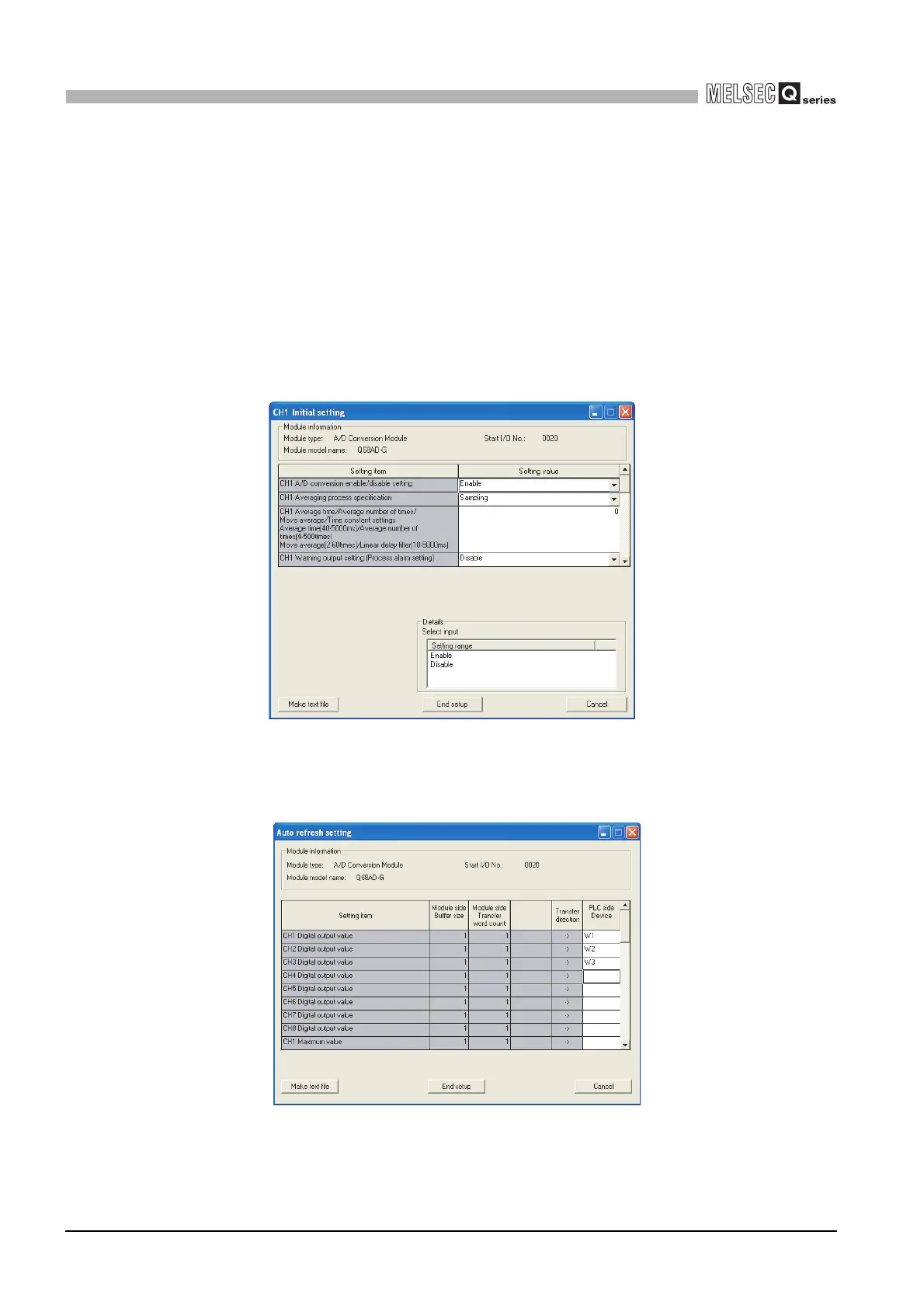6 - 15
6.3 For Use in Remote I/O Network (Q68AD-G)
6.3.1 Programming example using the utility package
6
PROGRAMMING
(2) Operating the utility package
Operate the utility package on the remote I/O station side.
Set the following in the Intelligent function module parameter setting module select
area.
• Start I/O No. : 20
• Module type : A/D Conversion Module
• Module model name: Q68AD-G
(a) Initial setting (Refer to Section 5.4)
Set the initial settings of CH1 to CH3.
Refer to Section 6.3 for the settings.
(b) Auto refresh setting (Refer to Section 5.5)
Set the digital output values, warning output flags, input signal error detection
flags, and error codes of CH1 to CH3.
(c) Writing the intelligent function module parameters (Refer to Section 5.3.3)
The intelligent function module parameters are written to the remote I/O station.
This operation is performed using the intelligent function module parameter
setting module select window.
