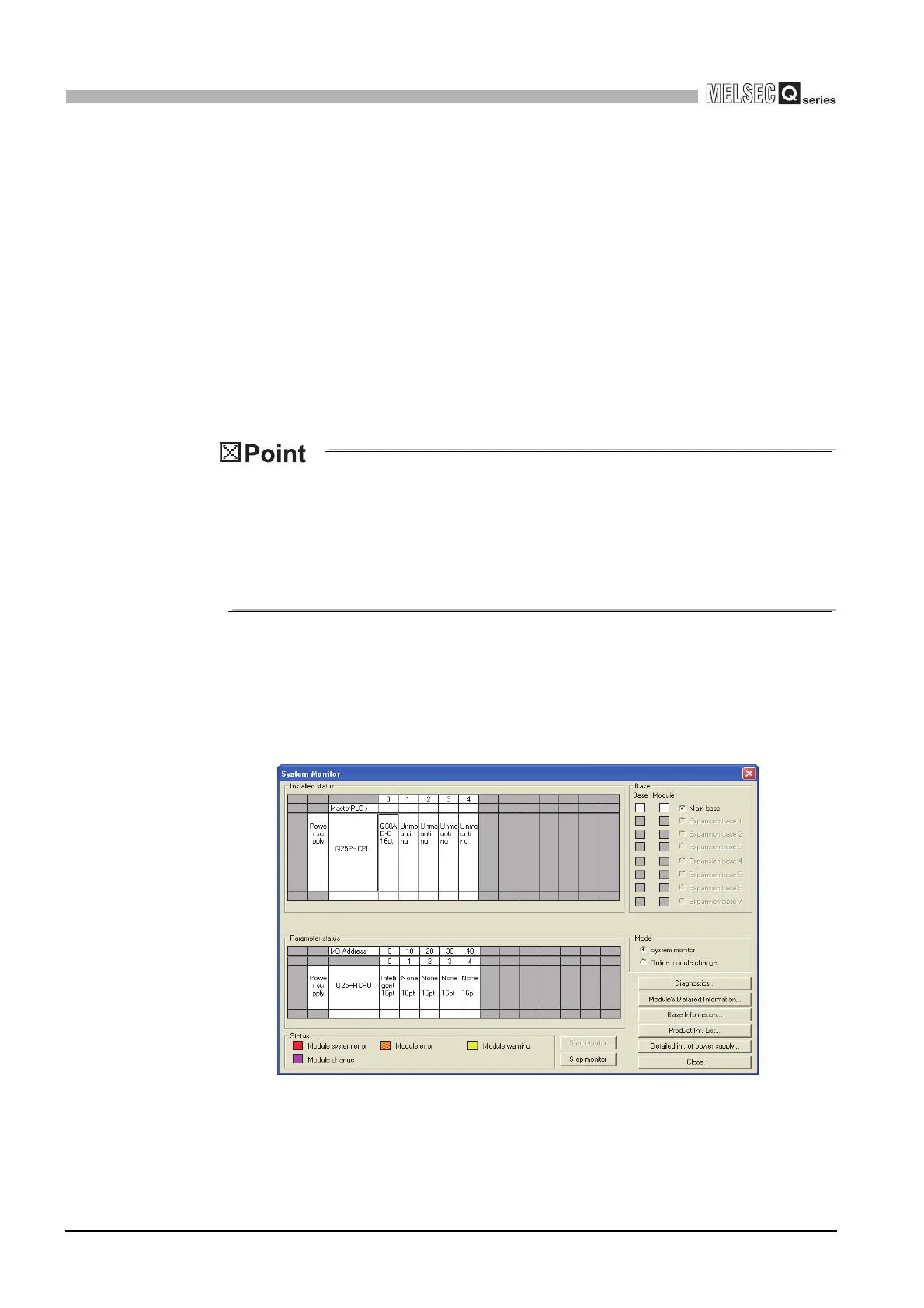7 - 21
7.3 Online Module Change Procedure
7.3.4 When user range setting is used and initial setting was made with GX Configurator-AD (other system
7
ONLINE MODULE CHANGE
(c) If the saved buffer memory contents are not yet prerecorded, record them in the
following procedure.
1) Display the pass data window of GX Configurator-AD.
2) Set the pass data classification setting
*1
and make a pass data read request.
(Refer to Section 5.6.3, 5.6.4)
3) Compare the current values of the industrial shipment settings and user range
settings offset/gain values with those of the range reference table. Refer to
Section 7.4 for the range reference table.
4) If the values are proper, record the offset/gain values of the pass data
classification setting, industrial shipment settings and user range settings.
*1:The Q66AD-DG does not require the setting and recording of the pass data classification setting.
If the buffer memory values compared with the reference table are not proper,
save and restoration of the user range cannot be executed.
Before executing module control resumption, make offset/gain setting in the GX
Configurator-AD. (Refer to Section 5.6.2.)
Note that if module control is resumed without offset/gain setting being made,
operation will be performed with the default values.
(2) Dismounting of module
(a) After choosing [Diagnosis] - [Online module change] on GX Developer to enter the
"Online module change" mode, double-click the module to be changed online to
display the "Online module change" window.
