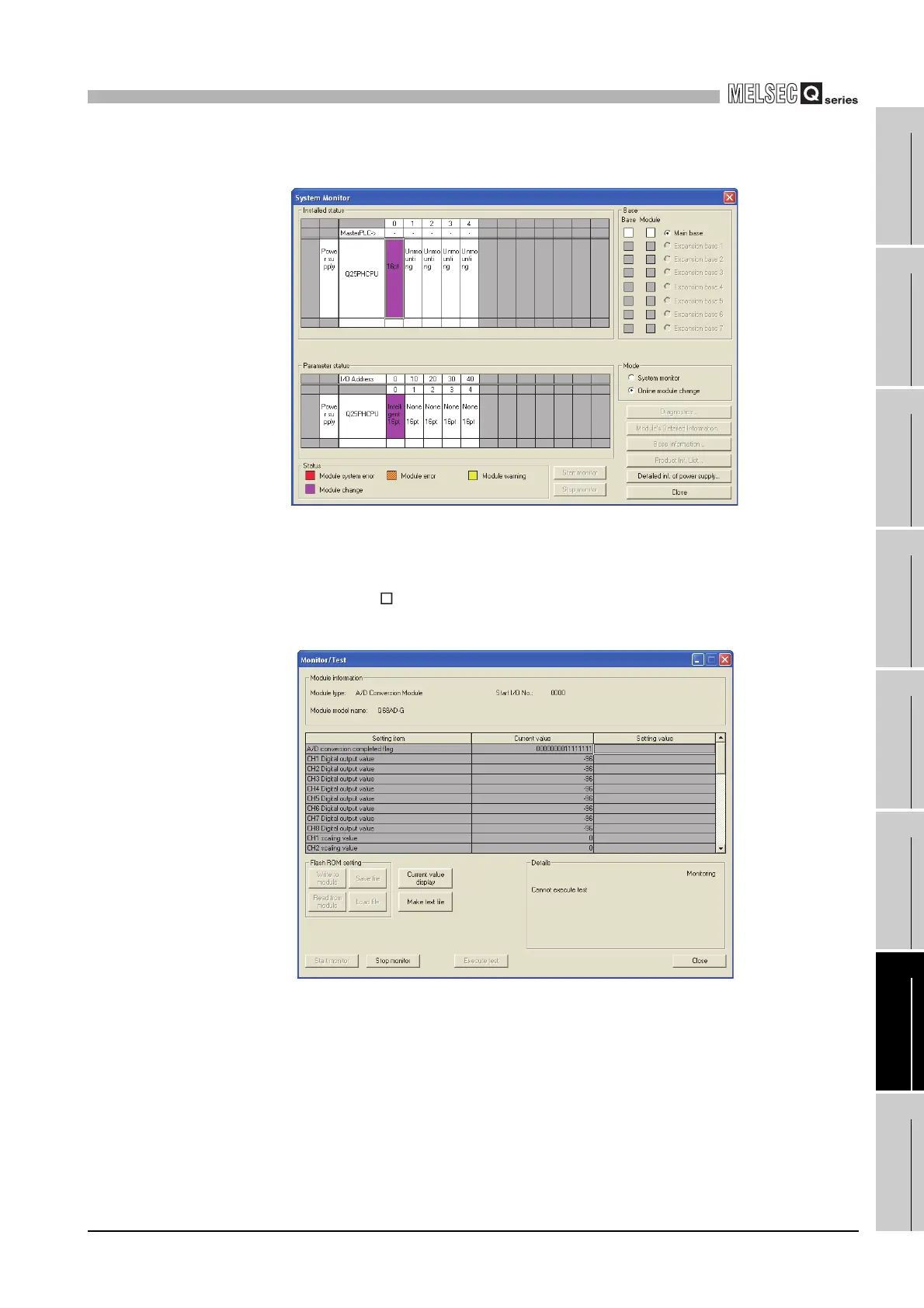7
ONLINE MODULE CHANGE
7.3 Online Module Change Procedure
7.3.4 When user range setting is used and initial setting was made with GX Configurator-AD (other system
7 - 24
1
OVERVIEW
2
SYSTEM
CONFIGURATION
3
SPECIFICATIONS
4
SETUP AND
PROCEDURES
BEFORE OPERATION
5
UTILITY PACKAGE
(GX CONFIGURATOR-
AD)
6
PROGRAMMING
7
ONLINE MODULE
CHANGE
8
TROUBLESHOOTING
(c) Click the [Close] button to close the System monitor window.
(d) On the pass data window of GX Configurator-AD, set the prerecorded values and
make a pass data write request. (Refer to Section 5.6.3, 5.6.4.)
(e) Monitor CH digital output values (Un\G11 to Un\G18) to check if the conversion
is processed normally.
