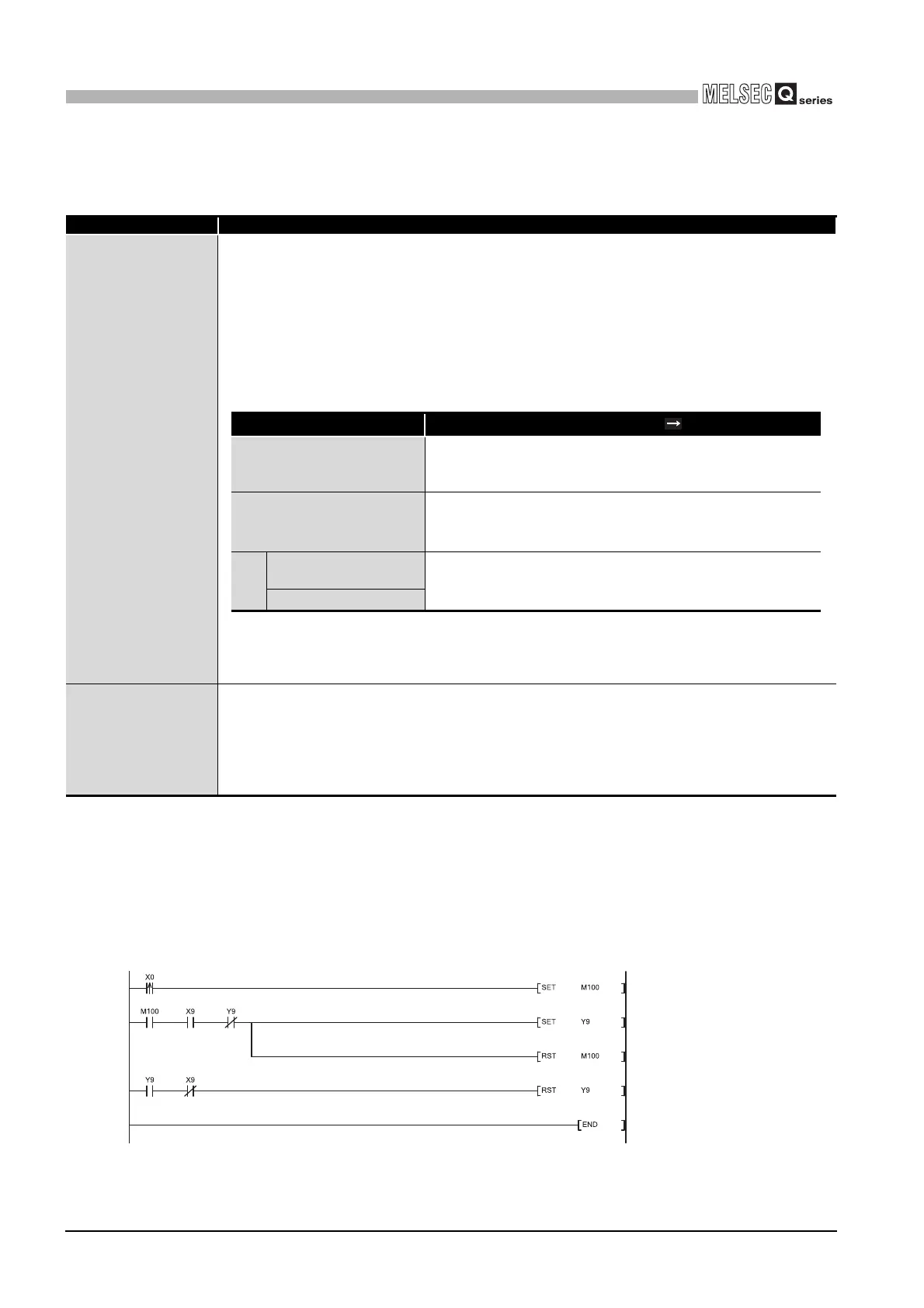App - 15
APPENDIX
(a) When using the product with product number 15031 or earlier
1) How the A/D conversion completed flag status changes
2) When channels being used are all for current input and in addition the external
power supply (24VDC) is not supplied.
To start the A/D conversion of analog current input range by using the utility
package, Operating condition setting request (Yn9) is required.
Add the following programs to the programming examples of Section 6.4.2 (3)
and Section 6.5.1 (3).
• When a normal system configuration is employed
Signal name Description
A/D conversion com-
pleted flag (XE)
(1) This signal turns ON when all conversion-enabled channels have completed the initial A/D conversion.
(2) When the external power supply is turned off, the A/D conversion stops and this signal turns OFF. At this
time, the previous digital output values are held.
The A/D conversion resumes when the external power supply is turned on again. Then, when all conver-
sion-enabled channels have completed the initial A/D conversion, this signal turns ON. The processing
such as averaging processing and primary delay filter starts from the initial status after the A/D conversion
resumes.
(3) The following table lists the signal status when the A/D conversion is enabled in the off condition of the
external power supply.
*1 When the external power supply is turned ON, this signal turns OFF temporarily and the A/D conversion
resumes. Then, when all conversion-enabled channels have completed the initial A/D conversion, the sig-
nal turns ON again.
A/D conversion com-
pleted flag (Un\G10)
(1) When A/D conversion in the off condition of the external power supply is enabled, A/D conversion com-
pleted flag (Un\G10) in the channels of a 2-wire transmitter is set to 1.
Also, for the channels of the analog current input range without a 2-wire transmitter, A/D conversion com-
pleted flag (Un\G10) is set to 1 when the initial A/D conversion is completed.
(2) When the external power supply is turned off, A/D conversion completed flag (Un\G10) of all channels is
set to 0.
Selected range
A/D conversion disable enable
Analog current input range only
without 2-wire transmitter
• When the A/D conversion resumes and all conversion-enabled
channels have completed the initial A/D conversion, the signal turns
ON.
2-wire transmitter range only
• A/D conversion resumes and the signal turns ON.
*1
• Digital output value become the minimum value (normal resolution: -
96, high resolution: -288).
Mix
Analog current input range
without 2-wire transmitter
• A/D conversion resumes and the signal turns ON.
*1
• Digital output value of the channel of the 2-wire transmitter become
the minimum value (normal resolution: -96, high resolution: -288).
2-wire transmitter range
Turn on Module ready check flag.
Turn on Operating condition setting
request (Y9).
Turn off Module ready check flag.
Turn off Operating condition setting
request (Y9).
