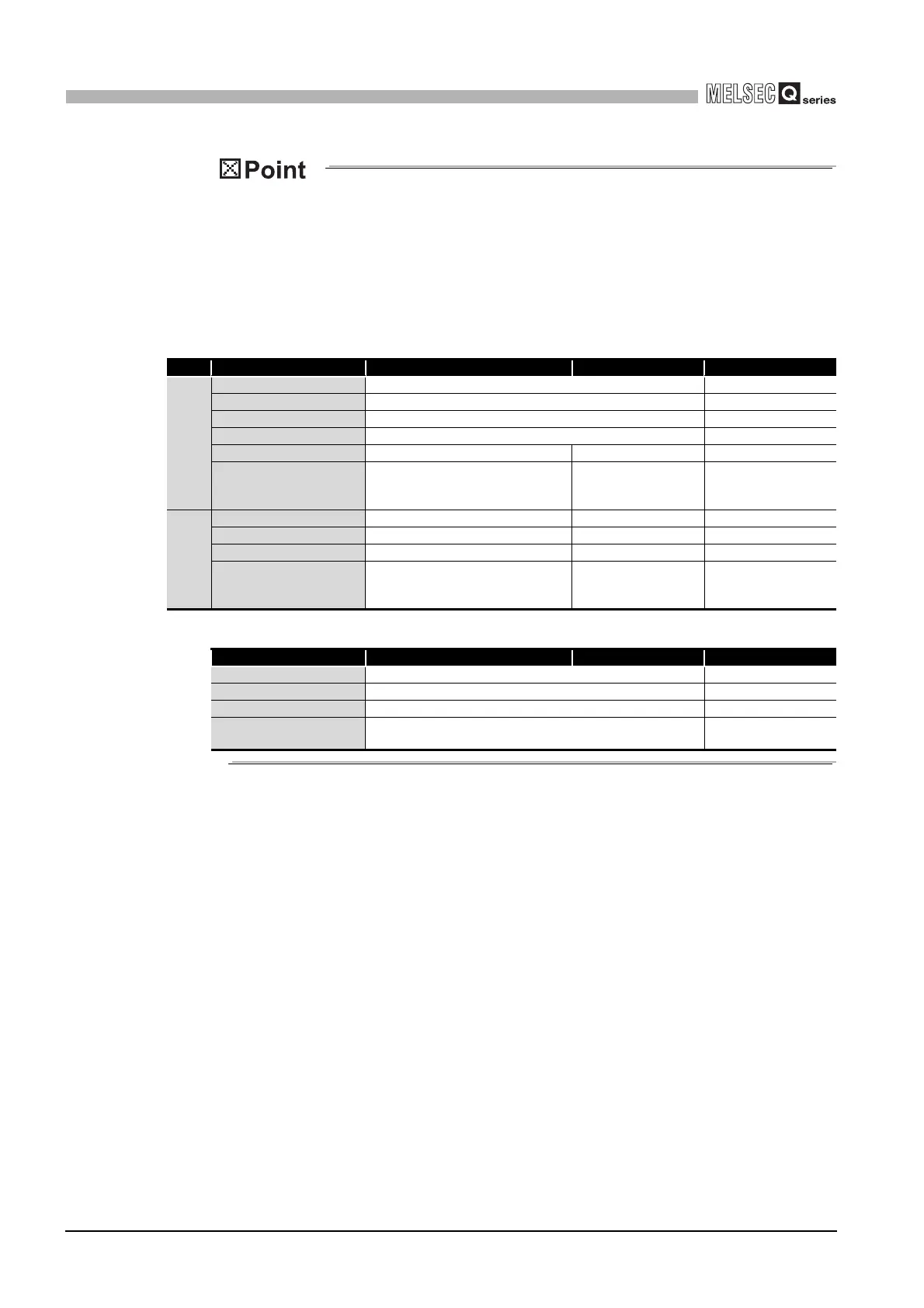3 - 73
3.4 Buffer Memory
3.4.22 CH[ ] input signal error detection setting value/CH[ ] Input signal error detection lower limit setting val-
3
SPECIFICATIONS
(1) Set the input signal error detection upper limit value to less than 25mA.
If the setting is 25mA or more, the error may not be detected.
(2) If a value outside the setting range is set, an error occurs and an error code is
stored in the Error code (Un\G19). In this case, the operation is performed
based on the setting before the error detection.
(3) The following table lists the lower limit value, offset value, and gain value for
each input range.
Table3.10 The lower limit value, offset value, and gain value for each input range (Q68AD-G)
Input Analog input range Lower limit value Offset value Gain value
Volt-
age
0 to 10V 0V 10V
0 to 5V 0V 5V
1 to 5V 1V 5V
1 to 5V (extended mode) 1V 5V
-10 to 10V -10V 0V 10V
User range setting
Analog value when the digital value is:
• -4000 (normal resolution mode)
• -12000 (high resolution mode)
Analog value set as an
offset value by the user
Analog value set as a
gain value by the user
Cur-
rent
0 to 20mA 0mA 0mA 20mA
4 to 20mA 4mA 4mA 20mA
4 to 20mA (extended mode) 4mA 4mA 20mA
User range setting
Analog value when the digital value is:
• -4000 (normal resolution mode)
• -12000 (high resolution mode)
Analog value set as an
offset value by the user
Analog value set as a
gain value by the user
Table3.11 The lower limit value, offset value, and gain value for each input range (Q66AD-DG)
Input Analog input range Lower limit value Offset value
0 to 20mA 0mA 20mA
4 to 20mA 4mA 20mA
4 to 20mA (extended mode) 4mA 20mA
User range setting Analog value set as an offset value by the user
Analog value set as a
gain value by the user
