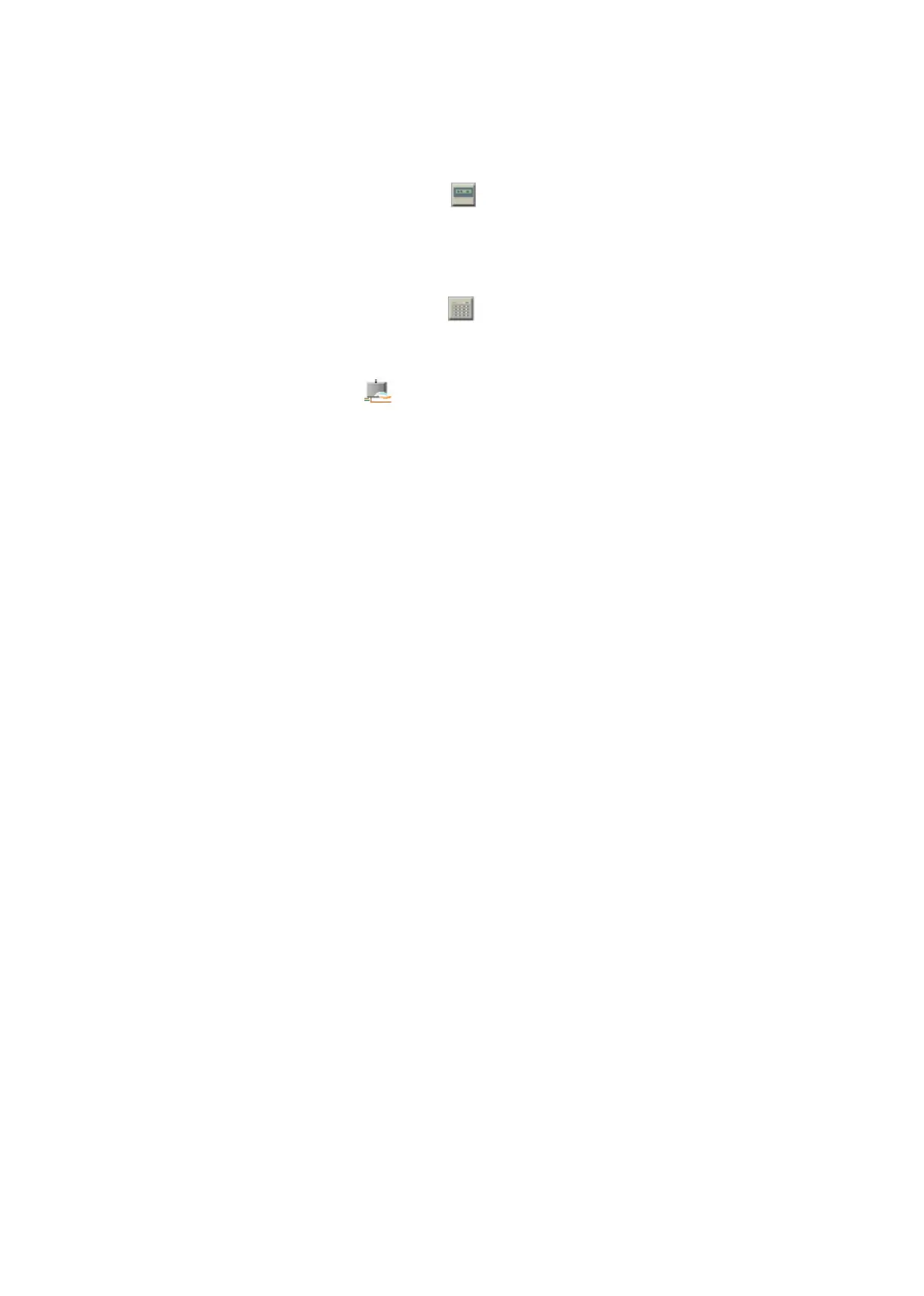106
WT07627X03
(9) When [General Equipment (via PAC-YG66DCA)] is selected, in “Monitor”, select which status will be used
to reflect the units’ ON/OFF status to the unit icons on the Monitor/Operation screen.
Select [Output status] to use the status that is sent to the general equipment, and [Input status] to use the
status that is sent from the general equipment.
(10) Click [OK] after completing the settings.
(11)
Click the icon in “Remote controller registration” (
) to display the unit address selection screen.
(12) Select the address numbers of the ME remote controllers to be registered, and click [OK].
Note: Each group can contain up to two ME remote controllers.
Note: Each group can contain up to four ME remote and system controllers combined.
Note: MA remote controllers do not need to be registered to a group.
(13)
Click the icon in “System controller registration” ( ) to display the unit address selection screen.
(14) Select the address numbers of the system controllers to be registered, and click [OK].
Note: Each group can contain up to four ME remote and system controllers combined.
(15)
Click the icon in “AHC registration” ( ) to display the unit address selection screen.
(16) Select the address number of the AHC to be registered, and click [OK].
Note: Each group can contain one AHC.
(17) Click [Save] to save the settings.
Note: Switch the “Target centralized controller” setting to make group settings for each centralized controller.
Note: The controllers to which [AE-200 (Billing)] or [AE-200 (No M-NET)] is set in section 6-3-1 “System Configuration
settings” will not be displayed in “Target centralized controller”.
Note: Up to six general equipment can be registered for each DIDO controller (PAC-YG66DCA). Each contact counts as
one unit.
Note: Each group can contain up to 16 general equipment. (Each contact counts as one unit.)
Note: To register general equipment to a group to which units other than general equipment are already registered, delete
the existing registration first before registering general equipment to it.
Note: General equipment groups cannot include remote controllers or system controllers.
