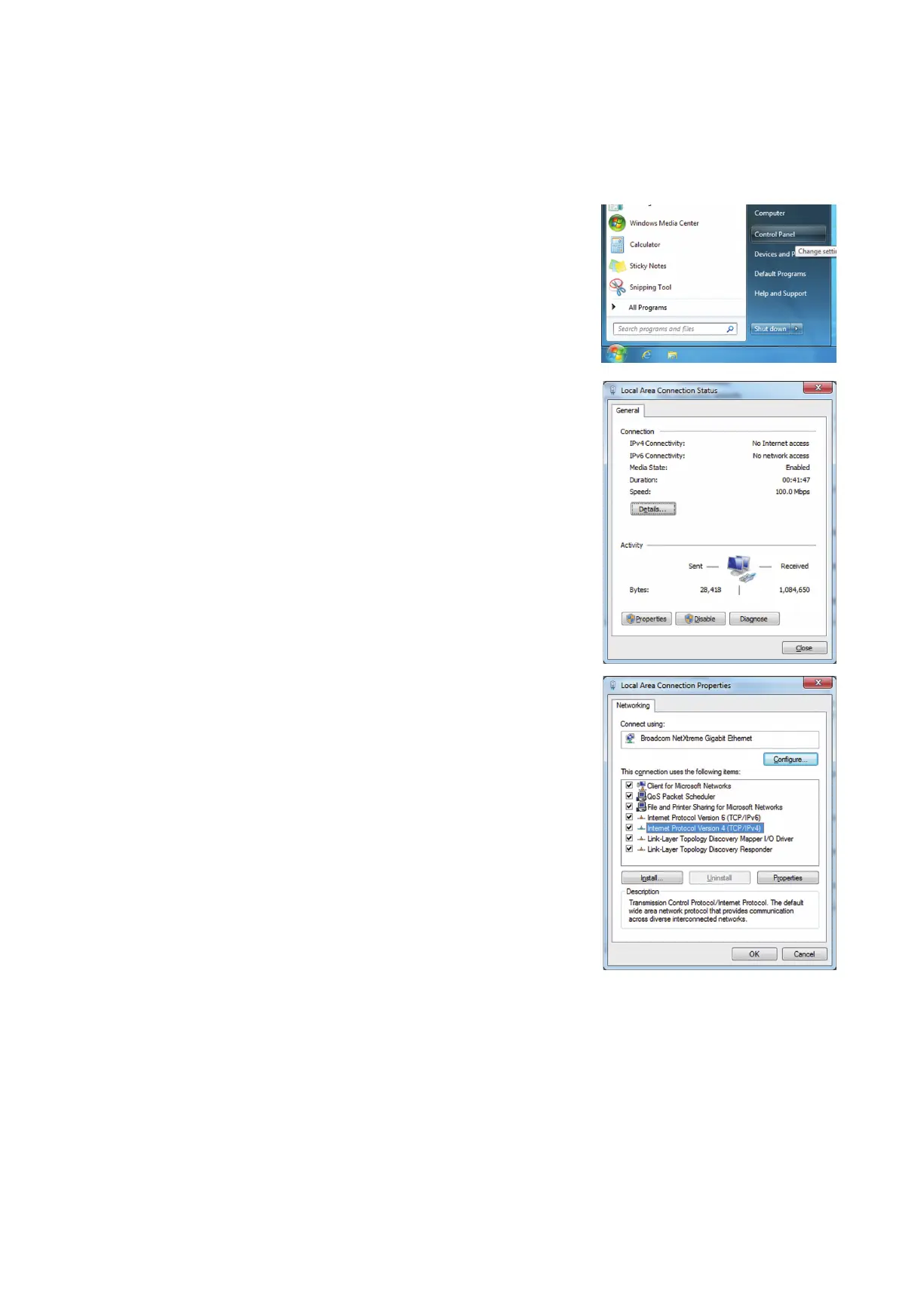197
WT07627X03
10-1-3. Setting the PC’s IP address
Set the PC’s IP address so that settings data can be sent from the Initial Setting Tool to the AE-200/AE-50/EW-50.
When setting the PC’s IP address, set a network address in the same system as the IP address for the
AE-200/AE-50/EW-50.
(Example: AE-200 IP address: 192.168.1.1; PC IP address: 192.168.1.101)
[1] For Windows 7
(1) Click [Control Panel] in the Start menu.
(2) Click [Network and Sharing Center] > [Local Area Connection].
(3) In the “Local Area Connection Status” window, click [Properties].
(4) Click [Internet Protocol Version 4 (TCP/IPv4)] to select it, and click
[Properties].
