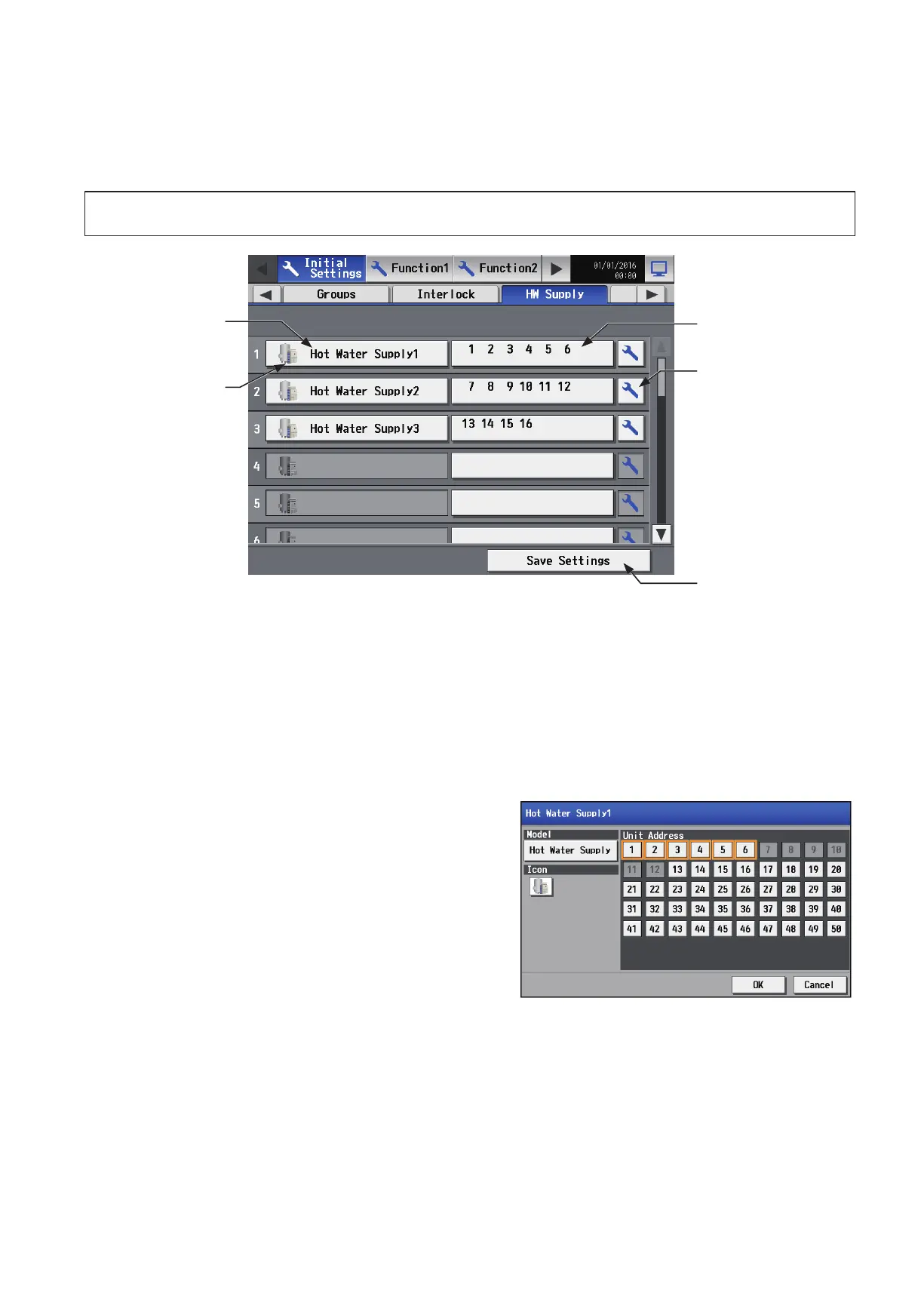47
WT07627X03
5-1-7. HW Supply
Touch [Initial Settings] in the menu bar, and then touch [HW Supply].
Set the address, group names, and detail settings for each group of HWHP (QAHV) unit that is connected to AE-200.
Touch [Save Settings] when done.
Note: Group settings for HWHP (QAHV) units can only be set on the AE-200’s LCD.
Note: The HW Supply settings may not be accessible if logged in as a building manager.
Important
● Settings must be made while communication between HWHP (QAHV) and AE-200 is established.
[1] Setting group names
(1) Touch the “Group name” button to display the keyboard. Enter the group name in 20 alphanumeric or symbol
characters or less.
Note: The following characters cannot be used: <, >, &, “, or ‘
[2] Registering HWHP (QAHV) units to a group
(1) To register HWHP (QAHV) units to each group, touch the
“Unit selection” button located at the right of the target
group name.
A screen to select the units will appear.
Select the address numbers of the units to be registered.
The selected unit addresses will appear with an orange
frame. Touch again to deselect.
Note: Up to 16 HWHP (QAHV) units can be registered to each
group, and up to 24 systems can be registered to each
AE-200.
Note: When controlling HWHP (QAHV) units, air conditioning
units, and other equipment under the same AE-200,
count each HW Supply units as equivalent to three air
conditioning units, and make sure the number of units that
are equivalent to the number of air conditioning units will
not exceed 50 units.
Note: HWHP (QAHV) units and other models of units cannot be
registered to the same group.
Group icon
Indicates group’s operation
status (normal/error).
A question mark indicates
that the initial startup
procedure has not been
completed.
Unit selection
Save Settings
Touch to save the changes
made.
Group name
Detail settings
