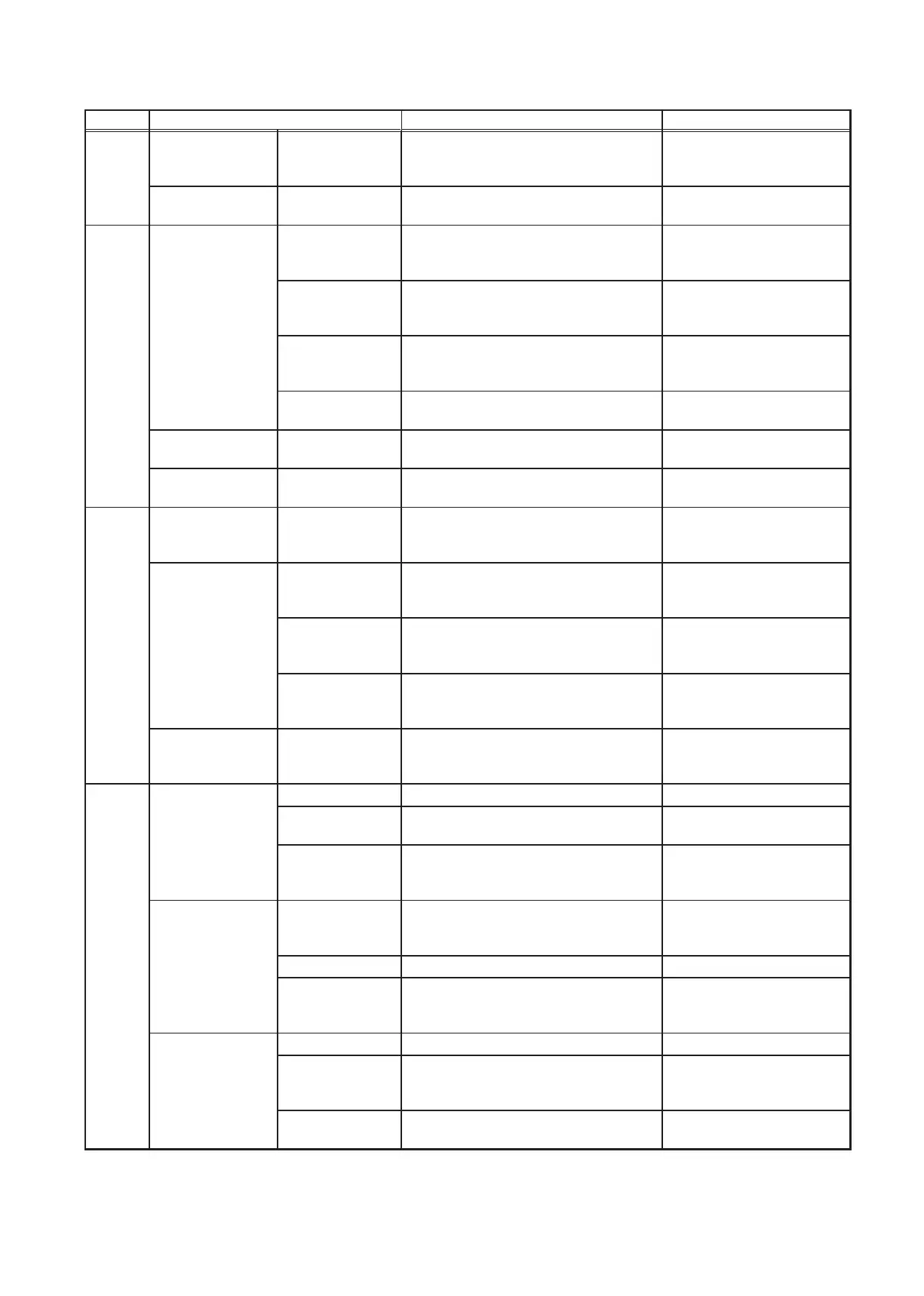214
WT07627X03
Appendix 2: Added functions
Version Added function Descriptions Reference
Ver. 7.2
LCD
Peak Cut settings
*1
Sets the Peak Cut settings.
50% is selectable for outdoor unit
capacity save amount.
5-2-1 “Peak Cut (Energy-
save control function)”
Web Browser for
Initial Settings
Peak Cut settings
*1
50% is selectable for outdoor unit
capacity save amount.
7-2-2 “Peak Cut (Energy-
save control function)”
Ver. 7.3
LCD
Network settings
Displays the detection of communication
error on expansion controllers AE-50/
EW-50.
5-1-5 “Network”
Energy
management
block
Units under the control of AE-200, AE-50,
and EW-50 can be placed in the same
block.
5-1-10 “EM Blocks”
Floor Layout
Sets the display or non-display of
gridlines and the distance of icon
movement.
5-1-11 “Floor Layout”
Ventilation
settings
Sets Night purge on OA processing units. 5-4 “Ventilation setting”
Initial Setting Tool
(Ver. 1.1)
Floor settings
Sets the floor layout for AE-200/AE-50
and Integrated Centralized Control Web.
6-5 “Floor Settings”
Web Browser for
Initial Settings
Ventilation
settings
Sets Night purge on OA processing units. 7-5 “Ventilation Settings”
Ver. 7.4
LCD
Air conditioning
unit settings
Sets the display/non-display of room
temperature and set temperature on the
[Floor] window.
5-1-4 “Unit Information”
Initial Setting Tool
(Ver. 1.2)
Display settings
Sets the display/non-display of room
temperature and set temperature on the
[Floor] window.
6-3-2 “Basic System settings”
Block settings
Copies the group settings to the block
settings when setting them to the same
settings.
6-4-4 “Block settings”
Energy
management
block settings
Copies the block settings to the energy
management block settings when setting
them to the same settings.
6-4-5 “Energy management
block settings”
Web Browser for
Initial Settings
Display settings
Sets the display/non-display of room
temperature and set temperature on the
[Floor] window.
7-1-2 “Basic System”
Ver. 7.5
LCD
Group settings Sets the chiller units to groups. 5-1-6 “Groups”
HW Supply
settings
Sets the HWHP (QAHV) units to groups. 5-1-7 “HW Supply”
Air conditioning
unit settings
Enables the display of both the room
temperature and the set temperature on
the [Floor] window.
5-1-4 “Unit Information”
Initial Setting Tool
(Ver. 1.3)
Display settings
Enables the display of both the room
temperature and the set temperature on
the [Floor] window.
6-3-2 “Basic System settings”
Group settings Sets the chiller units to groups. 6-4-1 “Group settings”
Interlock Control
settings
*2
Sets the Interlocking Control settings
for units under the control of different
expansion controllers.
6-7 “Interlock Control”
Web Browser for
Initial Settings
Group settings Sets the chiller units to groups. 6-4-1 “Group settings”
Display settings
Enables the display of both the room
temperature and the set temperature on
the [Floor] window.
7-1-2 “Basic System”
Interlock Control
settings
*2
The setting function was deleted. –
*1 “Saving Energy Control (Peak Cut)” license is required to use the function.
*2 “Interlock control” license is required to use the function.
