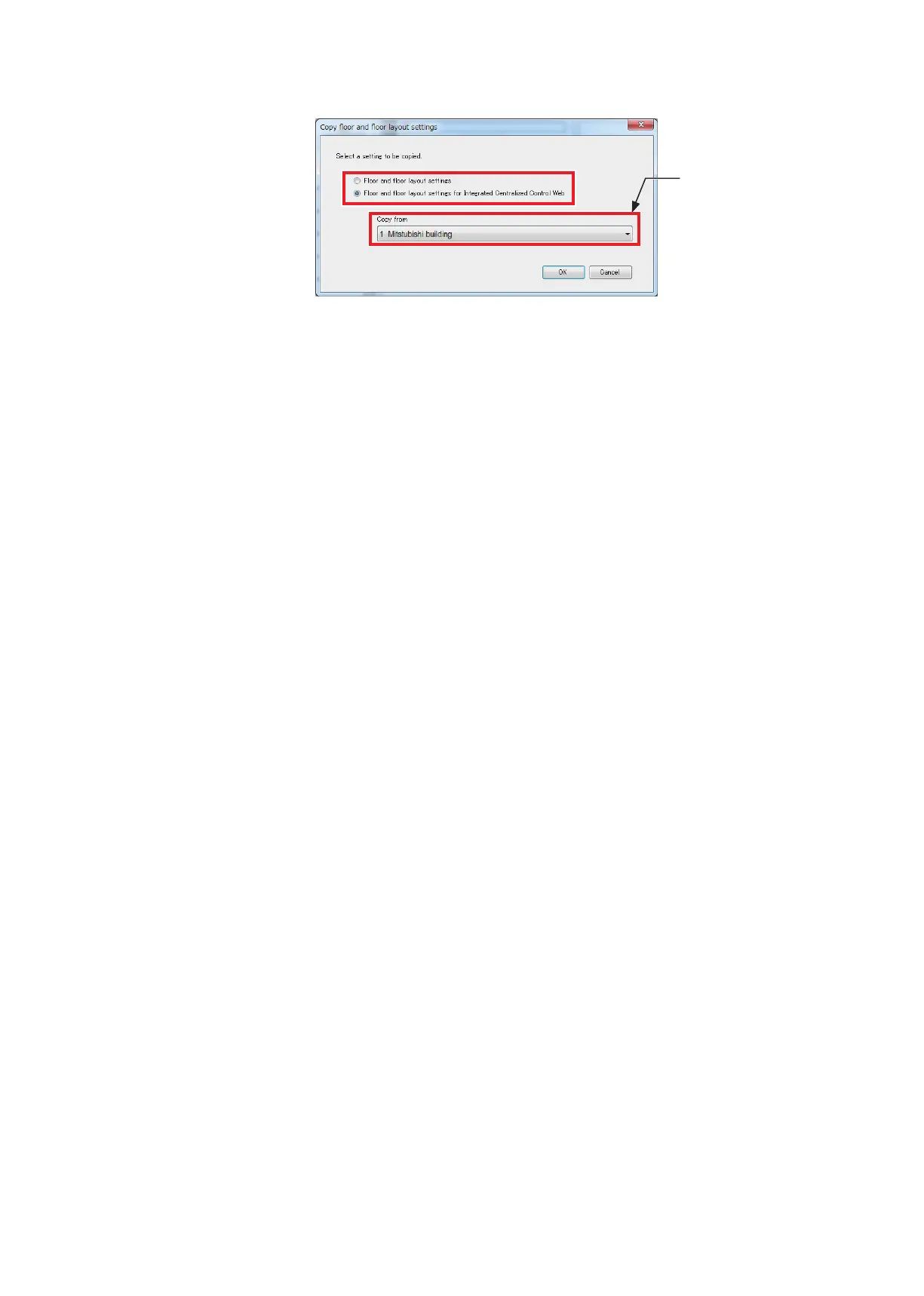125
WT07627X03
(4) Click [Copy floor settings], select [Floor and floor layout settings for Integrated Centralized Control Web], and
select a centralized controller set in (1).
(5) Click [OK].
The settings details for 6-5-3 “Floor settings for Integrated Centralized Control Web” and 6-5-4 “Floor Layout
settings for Integrated Centralized Control Web” for the centralized controller set in (1) above are copied to the
backup centralized controller.
6-6. Billing function settings
Configure the billing function settings on the Initial Setting Tool. For details about the billing function settings, refer to
the Instruction Book (Apportioned Electricity Billing Function).
Copy from
Select a centralized
controller to be normally
logged in.
