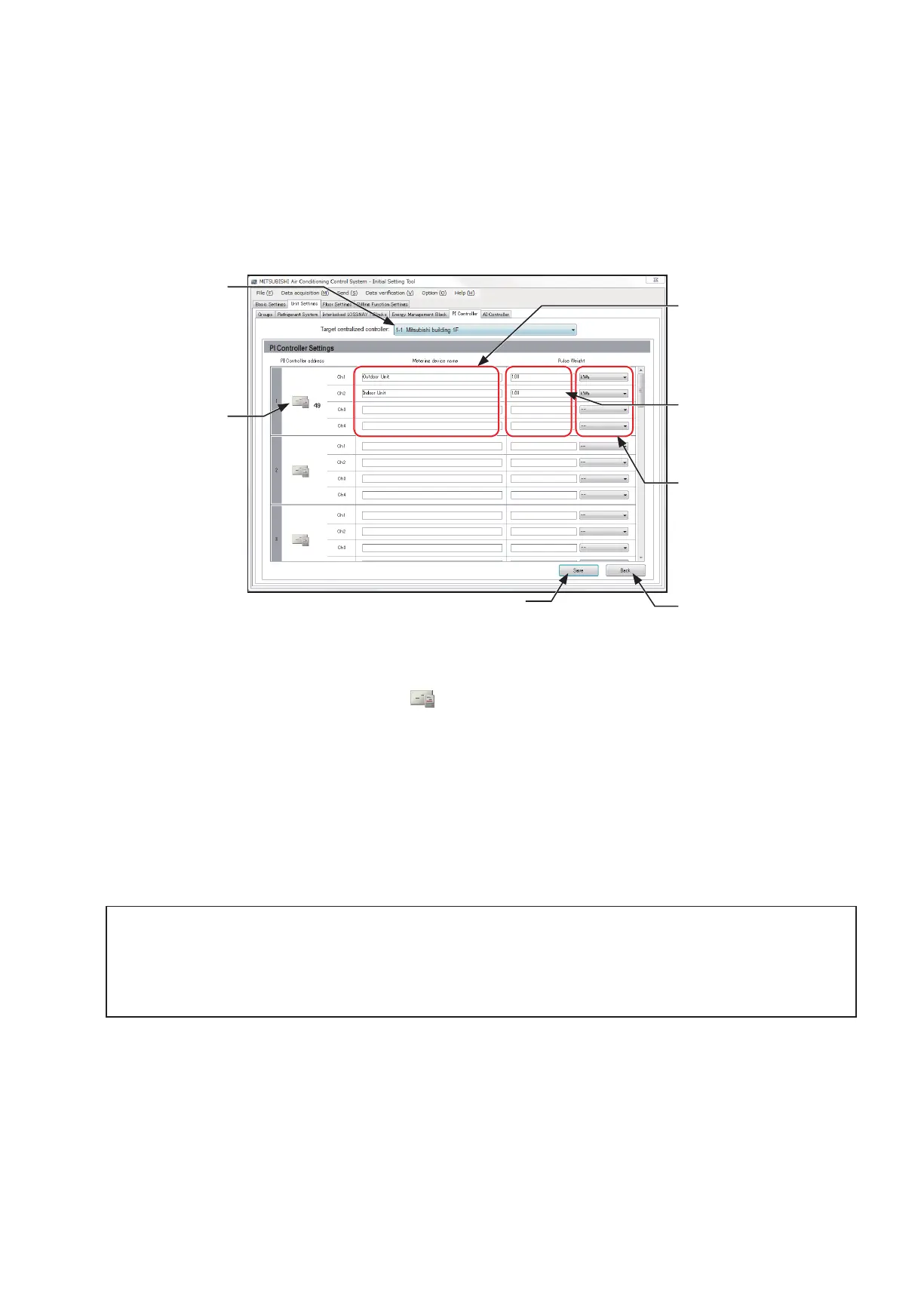112
WT07627X03
6-4-6. PI controller settings
To use metering device on the centralized controller, follow the instructions below to register PI controllers (PAC-
YG60MCA) and to make measurement settings.
Note: The maximum settable number of PI controllers for each centralized controller is 15. The maximum number of connectable
PI controllers in an AE-200 system is 20.
Note: A separate license is required to use the Peak Cut function using the measurement values.
Note: Only the addresses that have not been registered on the group, interlocked LOSSNAY, or AI controller setting screens are
available for selection.
(1) Click [Unit Settings] > [PI Controller] to access the PI controller settings screen.
(2)
Click the icon in “PI controller registration” (
) to display the unit address selection screen.
(3) Select the address number of the PI controller to be registered.
When a built-in Pulse Input (PI) of AE-200/AE-50/EW-50 is used, select [PI].
(4) In “Metering device name” (Ch1 to Ch4), enter the metering device name in 20 characters or less.
(5) Enter the pulse weight and select the measurement unit.
Note: The measurement unit can be selected from [kWh], [m3], [MJ], or [--(no unit)].
Note: When not using a metering device, leave the pulse weight blank and select [--(no unit)] for the measurement unit.
(6) Click [Save] to save the settings.
Important
● Set the pulse weight according to the metering device to be used. To ensure proper settings, first check the value
measured by the metering device and the value counted by the built-in Pulse Input (PI) of AE-200/AE-50/EW-50 or the PI
controller. Then, after a certain time, check that both values have increased by equal values. (The values that the built-
in Pulse Input (PI) of AE-200/AE-50/EW-50 or the PI controller counts can be checked on the LCD and the Integrated
Centralized Control Web.
PI controller registration
Click to display the screen
for registering PI controllers.
Save
Click to save the settings.
Pulse Weight
Back
Click to display the previous
settings without making any
changes.
Target centralized
controller
Select one of the connected
centralized controllers
whose PI controller settings
are to be made.
Metering device name
Measurement unit
