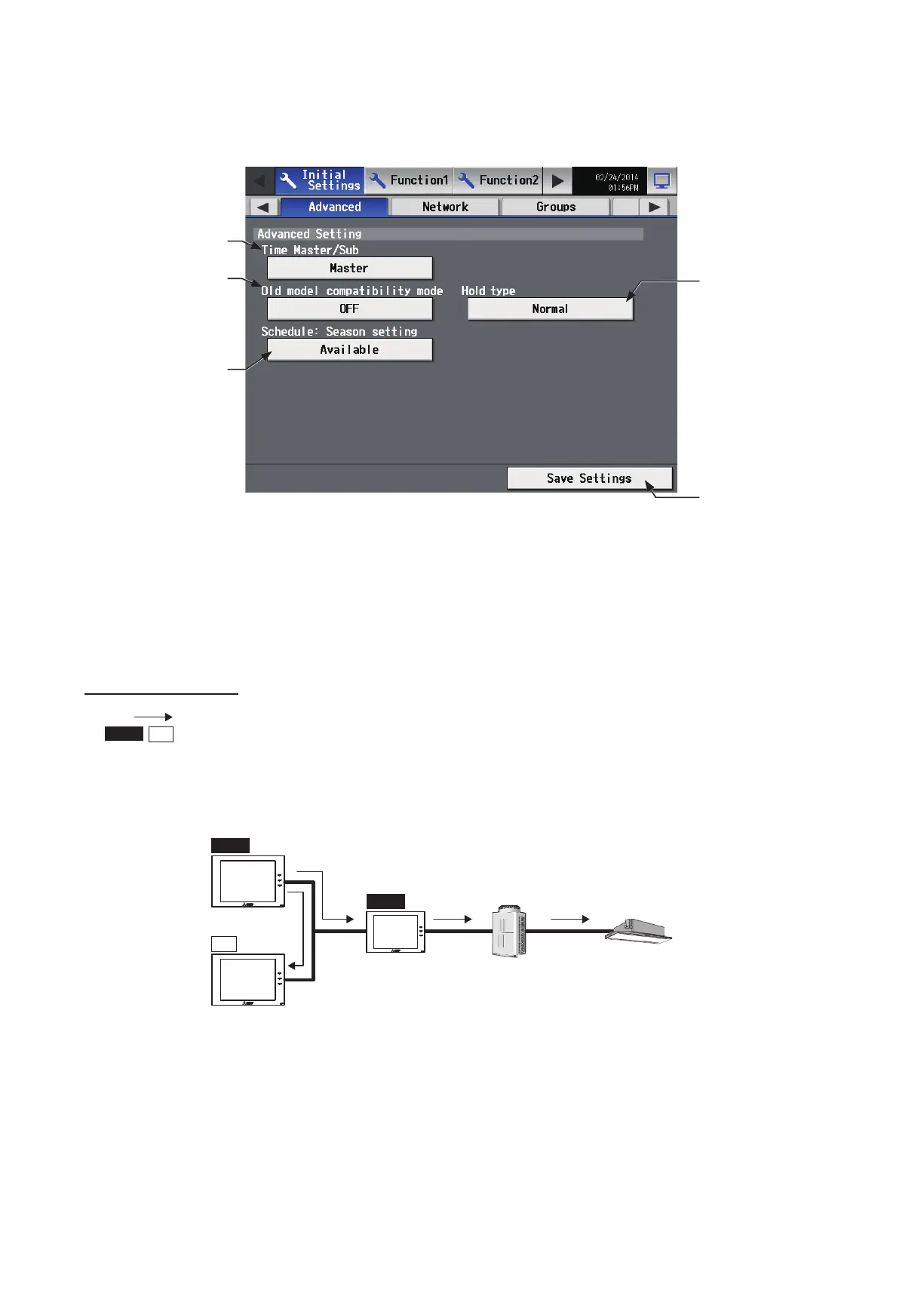59
WT07627X03
5-1-13. Advanced settings
Touch [Initial Settings] in the menu bar, and then touch [Advanced].
Make necessary settings, and then touch [Save Settings].
Note: The Advanced settings may not be accessible if logged in as a building manager.
[1] Time Master/Sub
The default setting is [Master].
This setting is required to change only for a system with multiple AE-200 controllers connected to an AE-50
controller (System configuration (1) below).
System configuration
(1) System with multiple AE-200 controllers connected to an AE-50 controller
Set to [Master] on only one of the AE-200 controllers in a system.
AE-200
AE-200
AE-50
Time Master/Sub
Old model compatibility
mode
Schedule: Season setting
Hold type
Save Settings
Touch to save the changes
made.
Master
Sub
: Time setting flow
: [Time Master/Sub] setting
Master
Sub
Master
Outdoor unit Indoor unit
