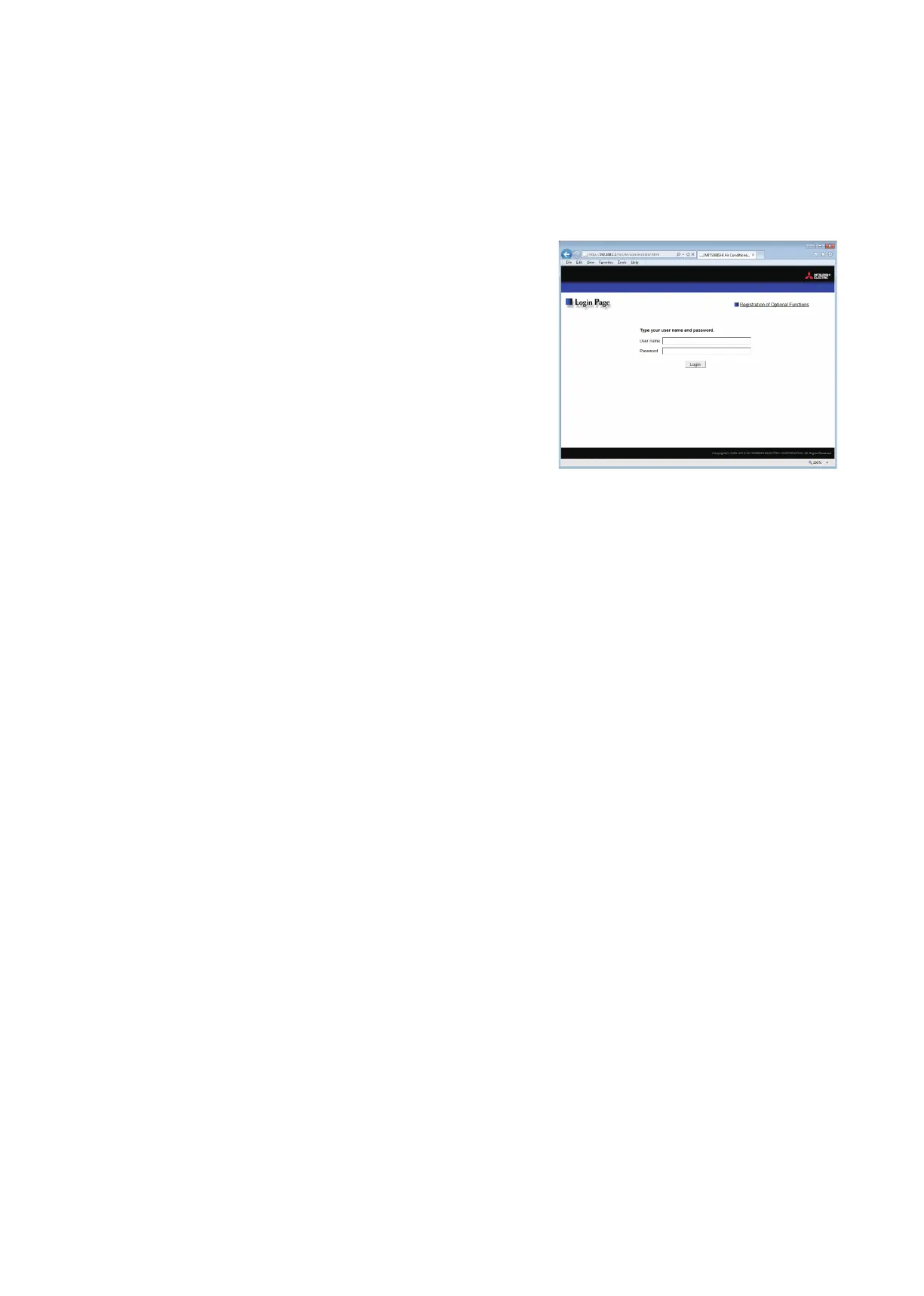15
WT07627X03
4. Preparation
4-1. Logging in to the Web Browser for Initial Settings
Check that the Web Browser for Initial Settings can be logged in.
(1) Enter the web page address in the address field of the Web browser as follows:
http://[IP address of each AE-200, AE-50, or EW-50]/init/administrator.html
Press the [Enter] key. A login screen will appear.
Note: If the IP address of the AE-200/AE-50/EW-50 is [192.168.1.1],
the web page address is [http: //192.168.1.1/init/administrator.
html].
Note: Default IP address of AE-200, AE-50, and EW-50 is
[192.168.1.1].
When one or more AE-50/EW-50 controllers are connected,
none of their IP addresses should overlap. The recommended IP
address ranges are as follows.
AE-200: Between [192.168.1.1] and [192.168.1.40]
AE-50/EW-50 (when used for system expansion):
Between [192.168.1.211] and [192.168.1.249]
EW-50 (when used alone):
Between [192.168.1.1] and [192.168.1.40]
Refer to section 4-3 “IP address settings” for how to change the
IP addresses.
Note: When one or more AE-50/EW-50 controllers are connected, log
in to all AE-200, AE-50, and EW-50 Web browsers to make initial
settings for AE-200, AE-50 and EW-50 respectively. The Web
browser cannot be switched among the AE-200, AE-50, and
EW-50.
Note: If the login screen does not appear then take the steps explained
in section 9-1 “Notes on connecting to Web browser” to delete
the temporary files.
Note: The web page will be displayed in the same language as the operating system on the PC.
The web page can be displayed in other languages by entering the web page address as follows:
Chinese http://[IP address of each AE-200, AE-50, or EW-50]/init/zh/administrator.html
English http://[IP address of each AE-200, AE-50, or EW-50]/init/en/administrator.html
French http://[IP address of each AE-200, AE-50, or EW-50]/init/fr/administrator.html
German http://[IP address of each AE-200, AE-50, or EW-50]/init/de/administrator.html
Italian http://[IP address of each AE-200, AE-50, or EW-50]/init/it/administrator.html
Japanese http://[IP address of each AE-200, AE-50, or EW-50]/init/ja/administrator.html
Portuguese http://[IP address of each AE-200, AE-50, or EW-50]/init/pt/administrator.html
Russian http://[IP address of each AE-200, AE-50, or EW-50]/init/ru/administrator.html
Spanish http://[IP address of each AE-200, AE-50, or EW-50]/init/es/administrator.html
Note: You can add the web page address to your Favorites on the login screen for easy access in the future.
