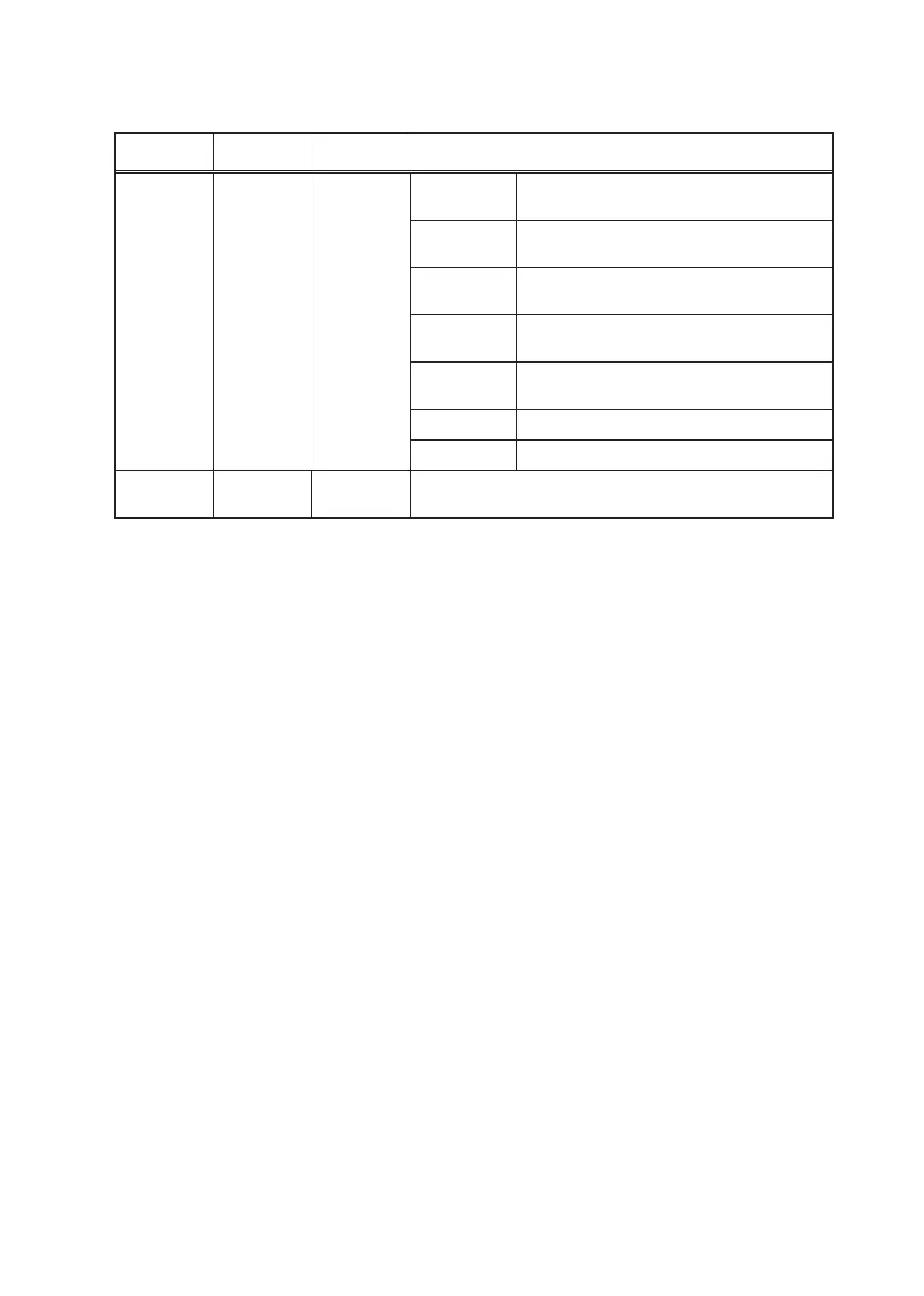16
WT07627X03
(2) Enter the user name and the password in the login screen, and click [Login]. A setting screen will appear.
The table below shows the default user names, passwords, and functions that are available for maintenance
users and building managers.
User
Default
user name
Default
password
Available functions
Maintenance
user
initial init
Initial Settings
Date and Time, Basic System, Groups,
Interlocked LOSSNAY, Blocks
Functions 1
E-Mail, Peak Cut, Measurement,
Energy Management Settings
Functions 2
Set Temperature Range Limit,
Night Mode Schedule, System-changeover
Functions 3
External Temperature Interlock,
Night Setback Control, AHC Port Name Settings
Ventilation
Setting
Night purge
User Settings User Settings
Utility Back up/import settings data
Building
manager
administrator admin
Out of the functions listed above, the items to which access rights
have been given on the User Settings screen are available.
Note: A maintenance user can specify the functions to be made available for building managers. Refer to section 7-6 “User
Settings” for details.
Note: It is recommended to change the default user name and password so that the users other than the maintenance users
and building managers will not be able to change the settings.
Note: When one or more AE-50/EW-50 controllers are connected, log in to all AE-200, AE-50, and EW-50 Web browsers
to make initial settings for AE-200, AE-50, and EW-50 respectively. The Web browser cannot be switched among the
AE-200, AE-50, and EW-50.
Note: The user name and password for Integrated Centralized Control Web differ from the ones for the maintenance user and
building manager above. Set the user name and password for Integrated Centralized Control Web on the Integrated
Centralized Control Web.
