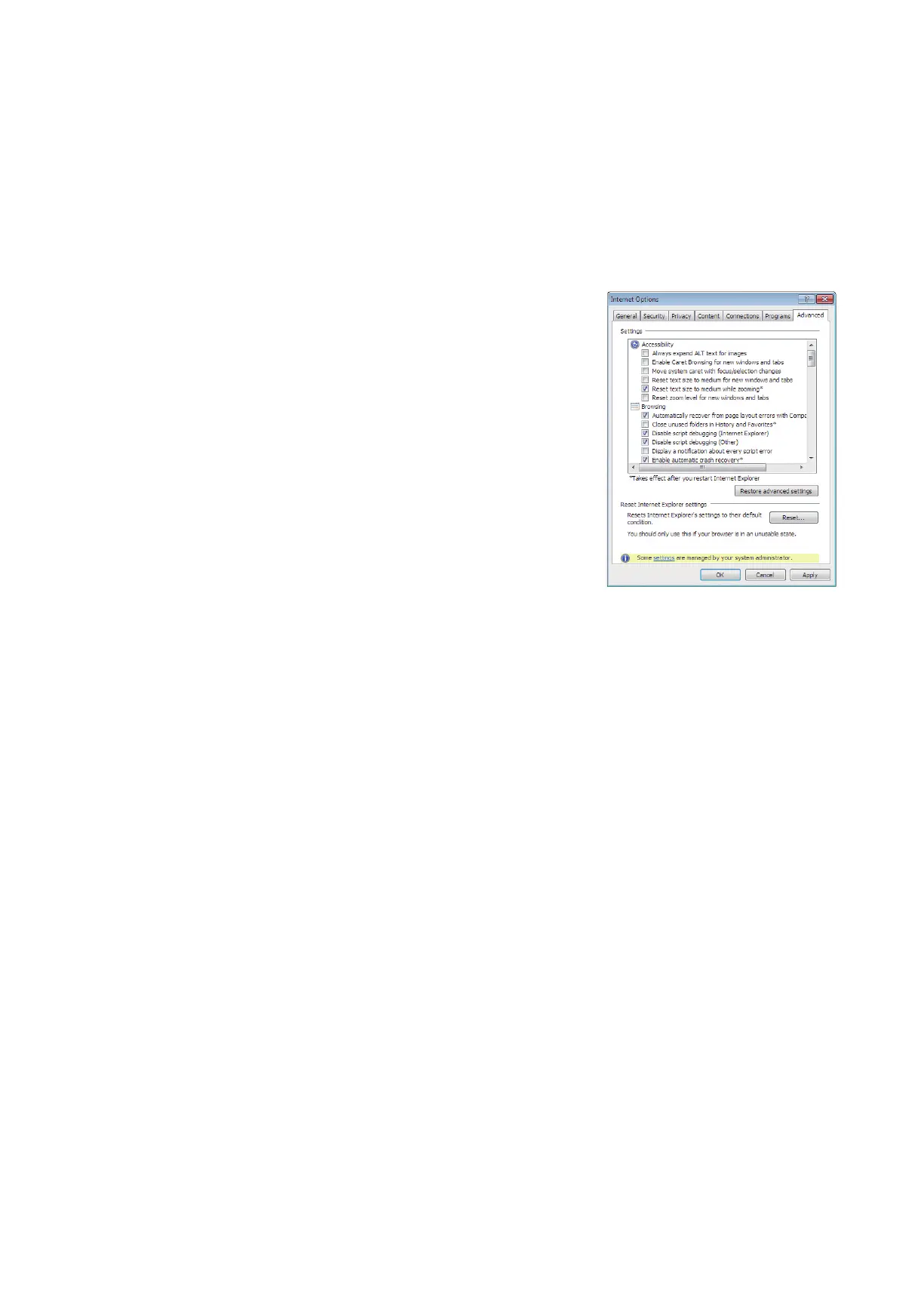193
WT07627X03
9-1-2. Resetting Internet Explorer
If the problem persists after section 9-1-1 “Clearing cache”, reset Internet Explorer settings.
Note: Resetting Internet Explorer’s settings will impact the following. Before you make any changes, write down the current
settings if necessary.
- Disable toolbars and add-ons
- Advanced options
- Default web browser settings
- Tabbed browsing settings
- Privacy settings
- Pop-up settings
- Security settings
(1) Open the Internet Explorer, click [Tools] in the menu bar, and then click [Internet options].
(2) The [Internet Options] dialog will appear.
Click the [Advanced] tab, and then click [Reset...] under [Reset
Internet Explorer settings].
