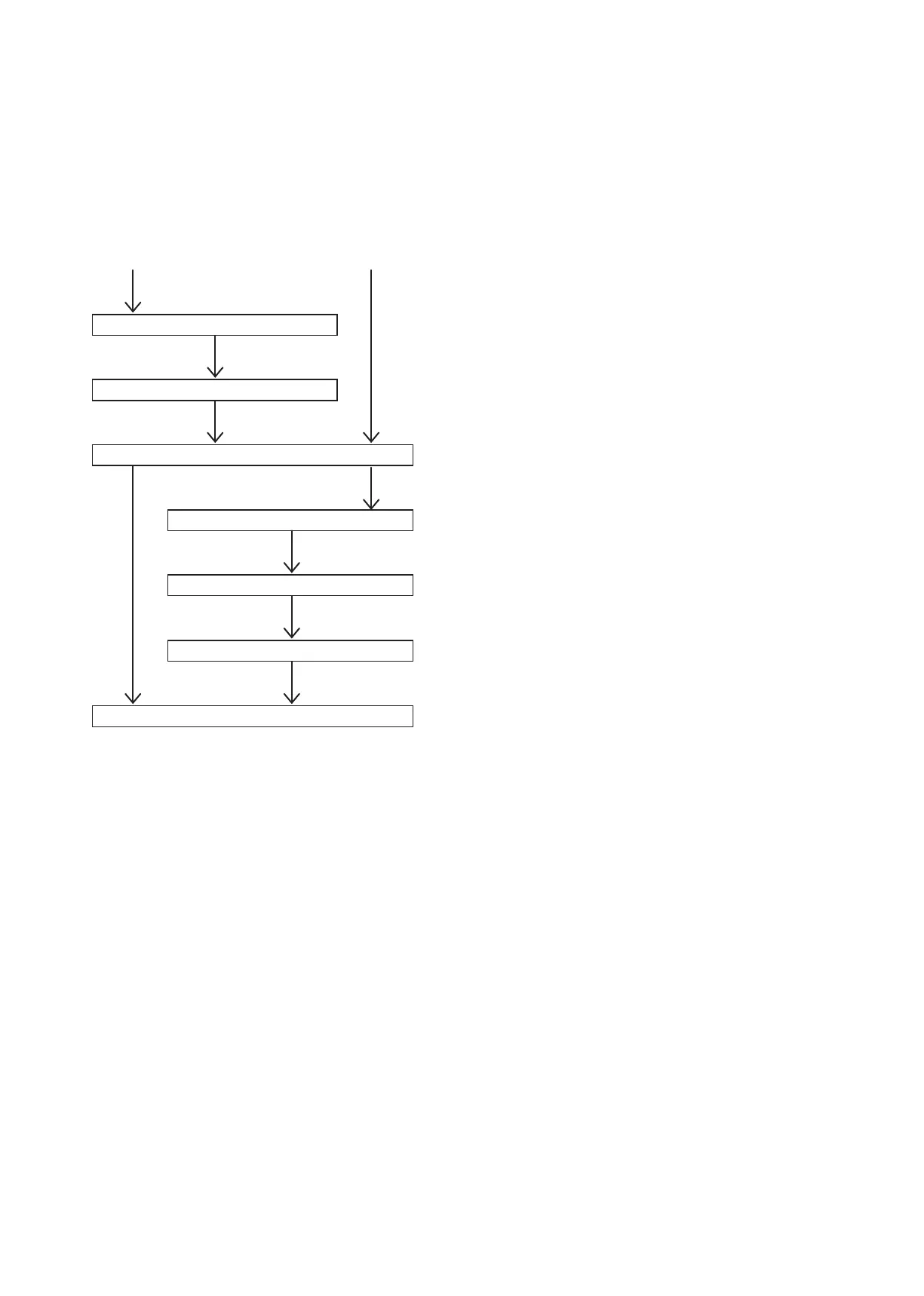194
WT07627X03
10. Advance preparation
This section explains preparations for prior to configuring initial settings.
10-1. Preparation of the PC
Prepare a PC with which to use the Initial Setting Tool and Web Browser for Initial Settings.
These preparations are not required when configuring all settings using only the LCD.
Carry out preparations using the following procedure.
In order to use the Initial Setting Tool, connect to the Internet,
and install the .NET Framework.
(See section 10-1-1 “Installation procedures of .NET
Framework”.)
Install Initial Setting Tool.
(See section 10-1-2 “Installation procedures of the Initial
Setting Tool”.)
Set the IP address of the PC.
(See section 10-1-3 “Setting the PC’s IP address”.)
Configure Web browser settings to use the Web Browser for
Initial Settings.
(See section 10-1-4 “Setting the Web Browser”.)
Configure Java settings to use the Web Browser for Initial
Settings.
(See section 10-1-5 “Java settings”.)
Check that you can log into the Web Browser for Initial
Settings.
(See section 4-1 “Logging in to the Web Browser for Initial
Settings”.)
Use Initial Setting Tool
.NET Framework installation
PC’s IP address setting
Web browser settings
Completed
Initial Setting Tool installation
Not use Web Browser for
Initial Settings
Not use Initial Setting Tool
Java settings
Use Web Browser for Initial
Settings
Login to the Web Browser for Initial Settings
