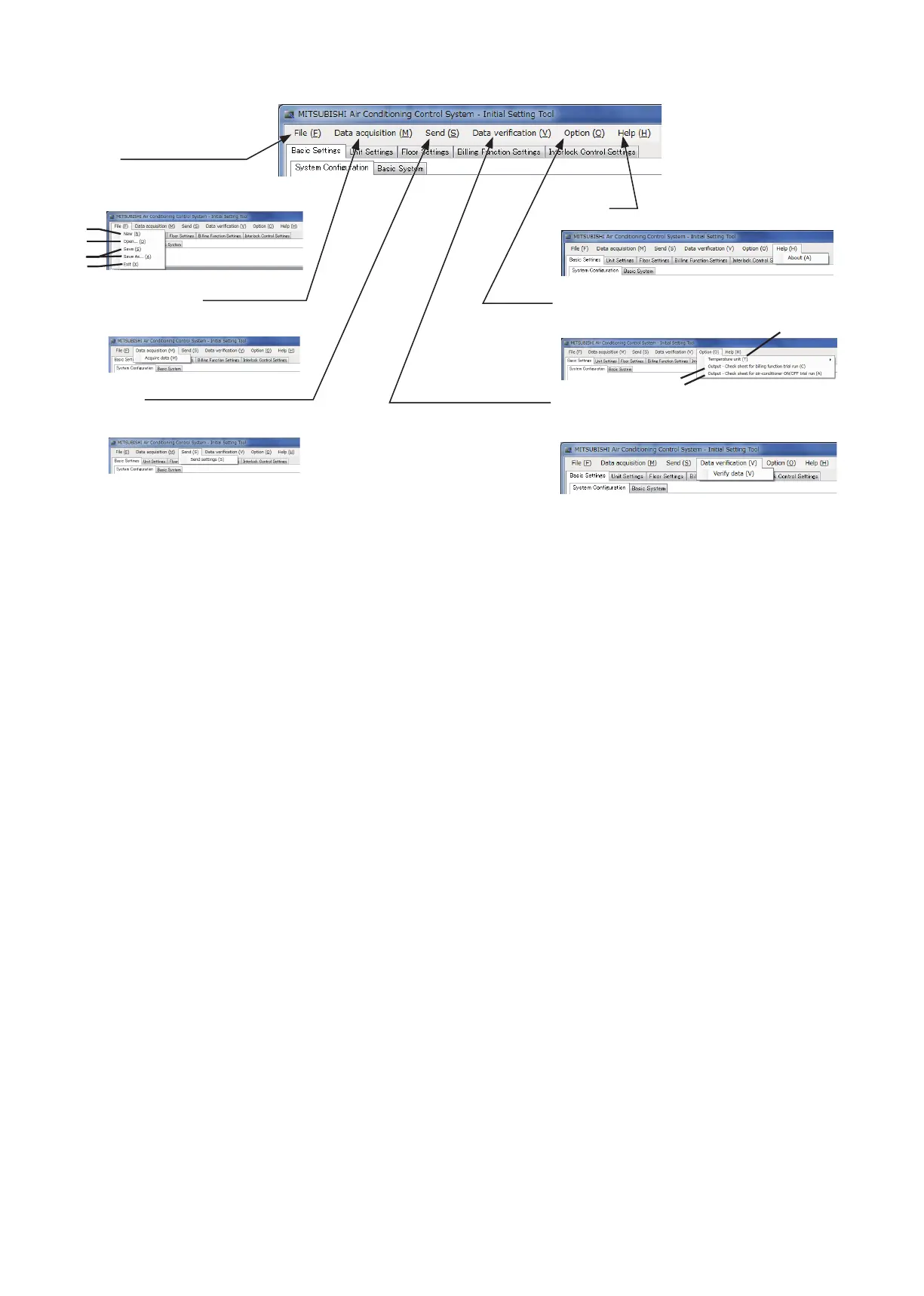93
WT07627X03
6-2-3. List of tool bar operations
[1] New
Click [File] > [New] in the tool bar to create a new “settings file”.
[2] Open
Click [File] > [Open] in the tool bar to load the “settings file” saved on the PC.
[3] Save
Click [File] > [Save] or [Save As...] in the tool bar to save a settings file on the PC.
Note: After the settings are completed, save the settings file and store it in a safe place.
Note: The file will not be saved on the AE-200/AE-50/EW-50.
[5] Send
Sends the settings data to the centralized
controller.
File
Creates, opens (loads) and saves
settings files, and saves settings
files with another name.
[4] Data acquisition
Acquires settings status of the
centralized controller.
[10] Help
Displays the version of this software.
Option
Able to select the temperature display format
and to output trial run check sheets.
[1]
[2]
[3]
[11]
[7]
[8]
[6] Data verification
Verifies the settings data between the Initial Setting Tool
and the centralized controller.
[9]
