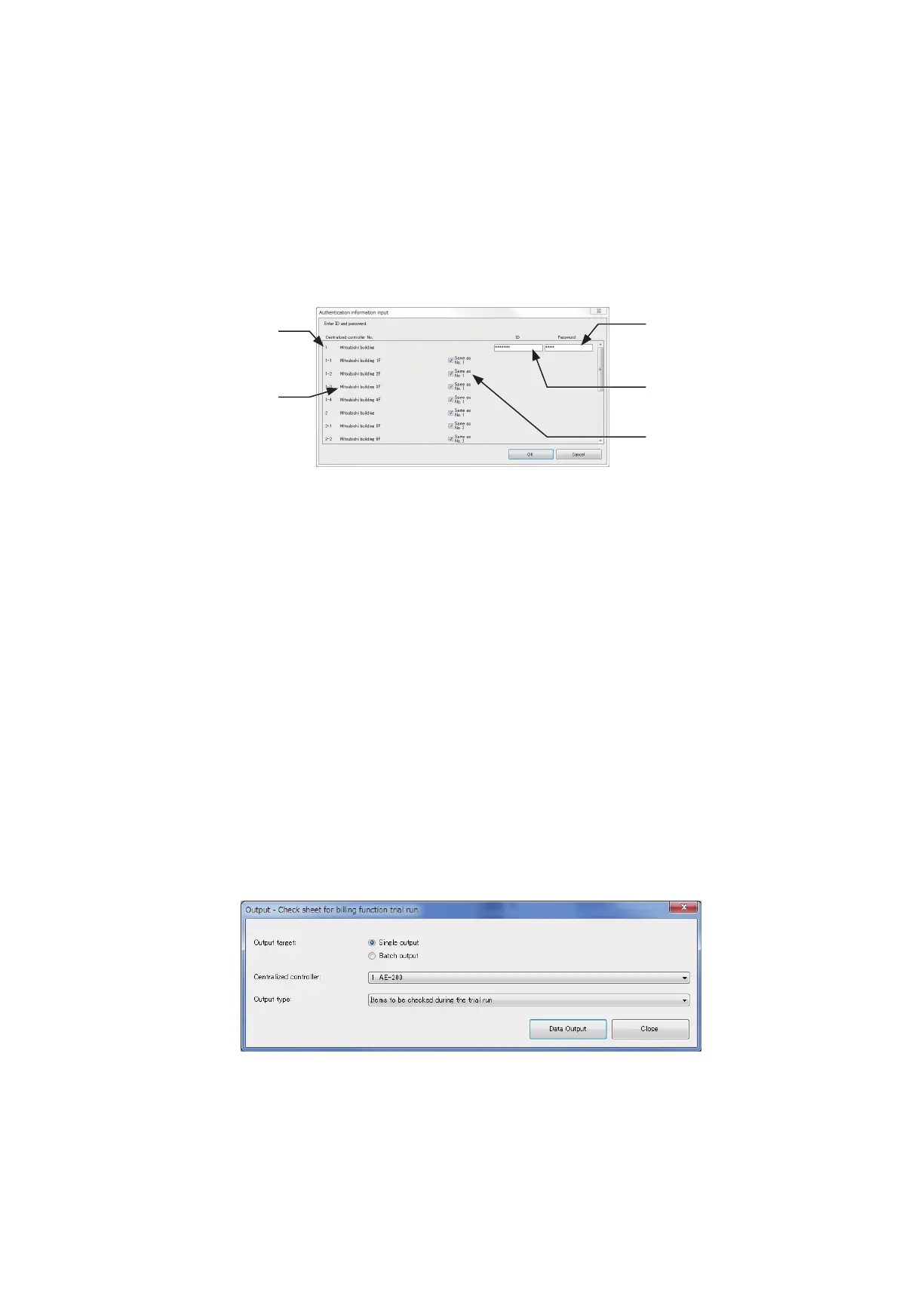94
WT07627X03
[4] Data acquisition
Loads the AE-200/AE-50/EW-50 settings data on the Initial Setting Tool.
Note: When changing the AE-200/AE-50/EW-50 settings, make sure to select [Acquire data] first.
(1) Click [Basic Settings] > [System Configuration] and enter the IP address of the AE-200/AE-50/EW-50 from
which the data is to be acquired. Then click [OK] at the bottom of the screen. (Refer to section 6-3-1 “System
Configuration settings” for details.)
(2) Click [Data acquisition] > [Acquire data] in the tool bar.
(3) If the settings have been changed, a “Confirmation” screen will be displayed asking you to confirm the save
operation. Select [Yes] to display the “Authentication information input” screen.
(4) Enter the maintenance user ID and password of the centralized controller from which the data is to be
acquired.
If the ID and password are the same as ones for the centralized controller No. 1, check the “Same as No.1”
checkbox.
(5) Click [OK] to acquire the data of the settings on the centralized controller. The settings will then be applied
on the Initial Setting Tool.
Note: If data acquisition fails, the settings on the centralized controller registered in “System Configuration” will not be
applied to the settings on the Initial Setting Tool.
Refer to section 6-3-1 “System Configuration settings”.
[5] Send
Click [Send] > [Send settings] in the tool bar to send all Initial Setting Tool settings to the centralized controller.
Note: This sends the settings data to all the centralized controller IP addresses set in “System Configuration” at once.
Note: Always check that all the items that require settings are entered and set before sending the data. Any items that are not set
will be sent to all the centralized controllers as unset items.
Note: To change the settings, first save the acquired settings and make the setting changes before sending the settings data.
[6] Data verification
Checks whether there are mismatched data in the billing-related settings between the Initial Setting Tool and the
centralized controller.
Note: Refer to the Instruction Book (Apportioned Electricity Billing Function) for details of data verification.
[7] Temperature unit
Click [Option] > [Temperature] in the tool bar to select the temperature display format on the Initial Setting Tool from
Celsius (°C) and Fahrenheit (°F).
Note: Switching between Celsius and Fahrenheit consists of changing the unit shown on the Initial Setting Tool and does not
set the unit used on each of the centralized controllers. To change the unit shown on the centralized controllers, make the
settings in “Unit of temperature” setting in [Basic Settings] > [Basic System].
Check box
Check the checkbox when the ID
and password are the same as the
ones for the centralized controller
No. 1.
Password input
Enter the password for initial
settings for the centralized
controller.
Centralized controller system
Centralized controller name
ID input
Enter the ID for initial settings for
the centralized controller.
