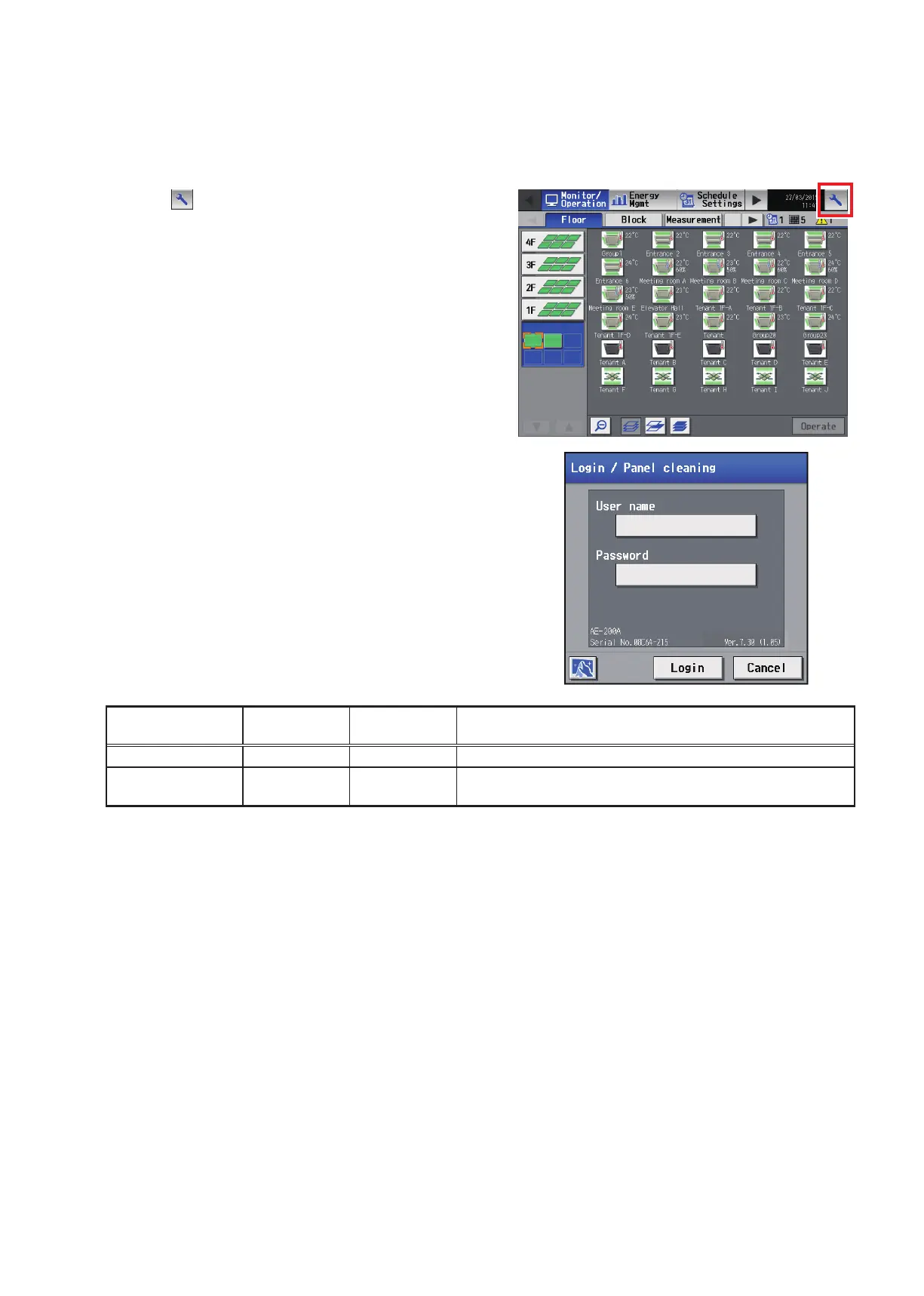31
WT07627X03
5. Settings on the LCD
5-1. Initial Settings
5-1-1. Logging in to the Initial Settings menu
(1)
Touch [ ] to display the login window.
(2) Enter the user name and the password on the keyboard
screen (See [1] “Keyboard screen”), and touch [Login].
[Initial Settings] menu screen will appear.
The table below shows the default user names,
passwords, and functions that are available for
maintenance users and building managers.
User
Default
user name
Default
password
Available functions
Maintenance user initial init All functions
Building manager administrator admin
The items to which access rights have been given on the [User
Info] screen are available.
*1 A maintenance user can specify the functions to be made available for building managers. Refer to section 5-5 “User Information” for
details.
*2 It is recommended to change the default user name and password so that the users other than the maintenance users and building
managers will not be able to change the settings.
