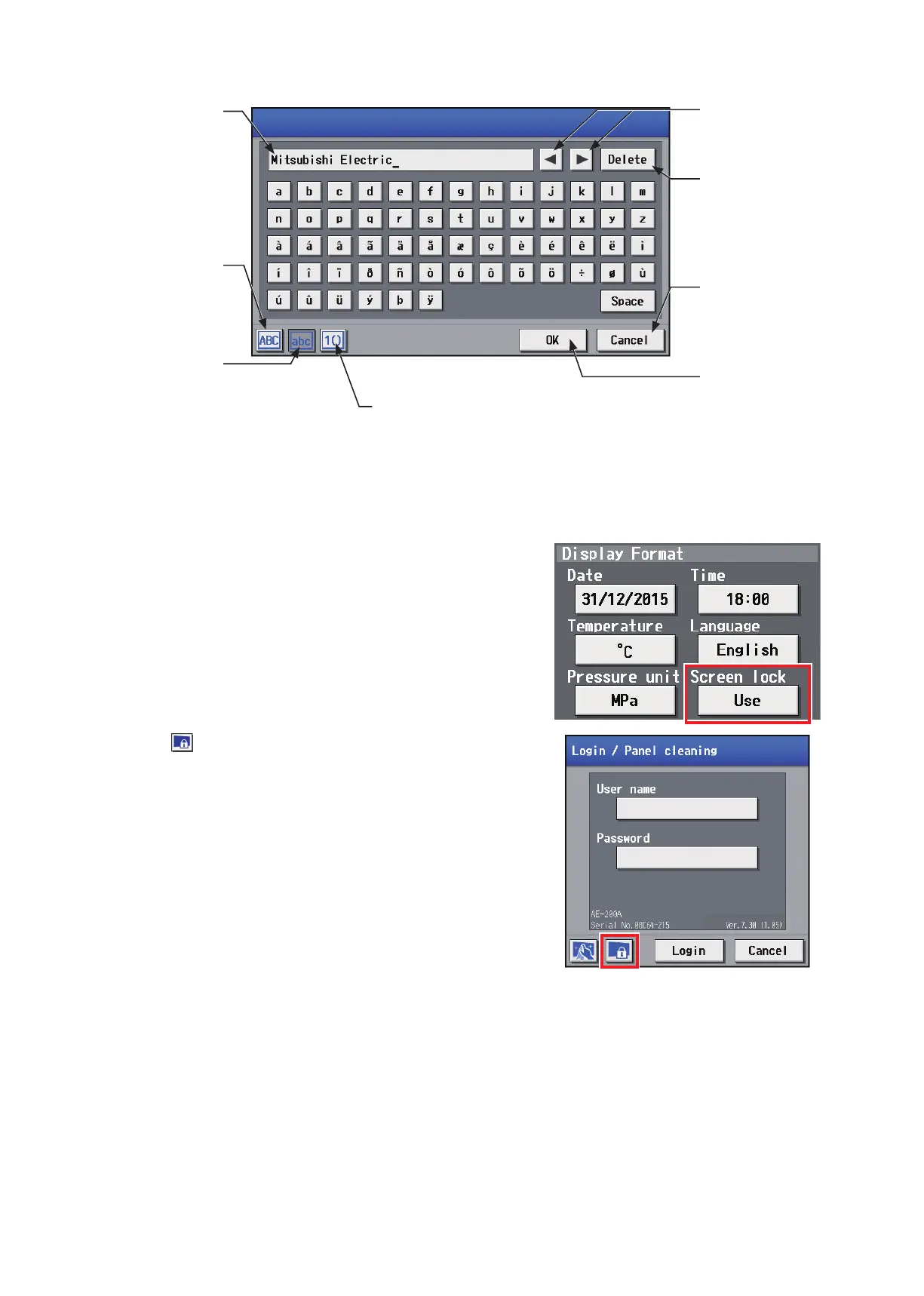32
WT07627X03
[1] Keyboard screen
5-1-2. Locking the screen
Locking the screen prevents unauthorized users from accessing.
(1) To activate the screen lock function, set the [Screen
lock] setting to [Use] on the [Unit Info.] screen under the
[Initial Settings] menu.
If the screen lock function is activated, the screen locks
when the backlight turns off (after three minutes of not
touching the screen).
Note: The default setting is [Do not use].
Note: The screen lock function will not be activated when any
screen under the [Initial Settings] menu is open.
(2)
Touch [ ] on the login screen to lock the screen
immediately.
To unlock the screen, enter the same user name and
password used to log in.
The entered characters will
appear here.
Touch to display the
keyboard for entering capital
alphabetic characters.
Touch to display the
keyboard for entering lower-
case alphabetic characters.
Touch to display the keyboard for
entering numeric characters and
symbols.
Arrow
Touch to move the cursor.
Delete
Touch to delete one
character to the left of the
cursor.
Cancel
Touch to undo the changes
made and return to the
previous screen.
OK
Touch to save the entered
characters and return to the
previous screen.
