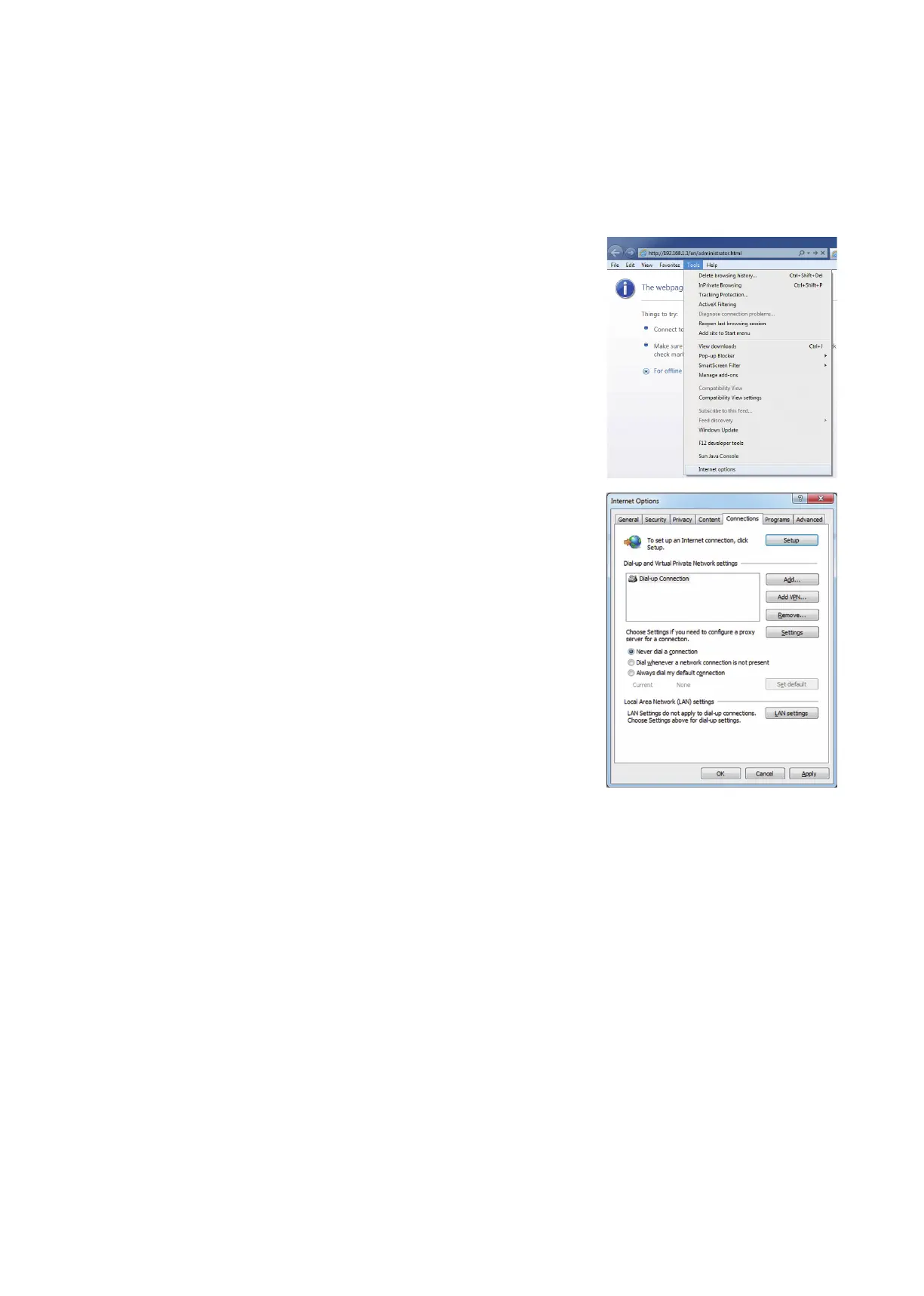201
WT07627X03
10-1-4. Setting the Web Browser
Web browser setting varies with the Internet connection type. See the sections below for how to make Web browser
settings for different types of Internet connection.
Note: To prevent unauthorized access, always use a security device such as a VPN router when connecting the
AE-200/AE-50/EW-50 to the Internet.
[1] No Internet connection
To monitor and operate the air conditioning units from a PC with no Internet connection, follow the instructions
below to set the environment for the Web browser.
(1) Click [Tools] in the menu bar, then click [Internet options].
(2) In the [Internet Options] window, click the [Connections] tab.
(3) Check the radio button next to [Never dial a connection] in the middle
of the window, and click [OK] to close the window.
