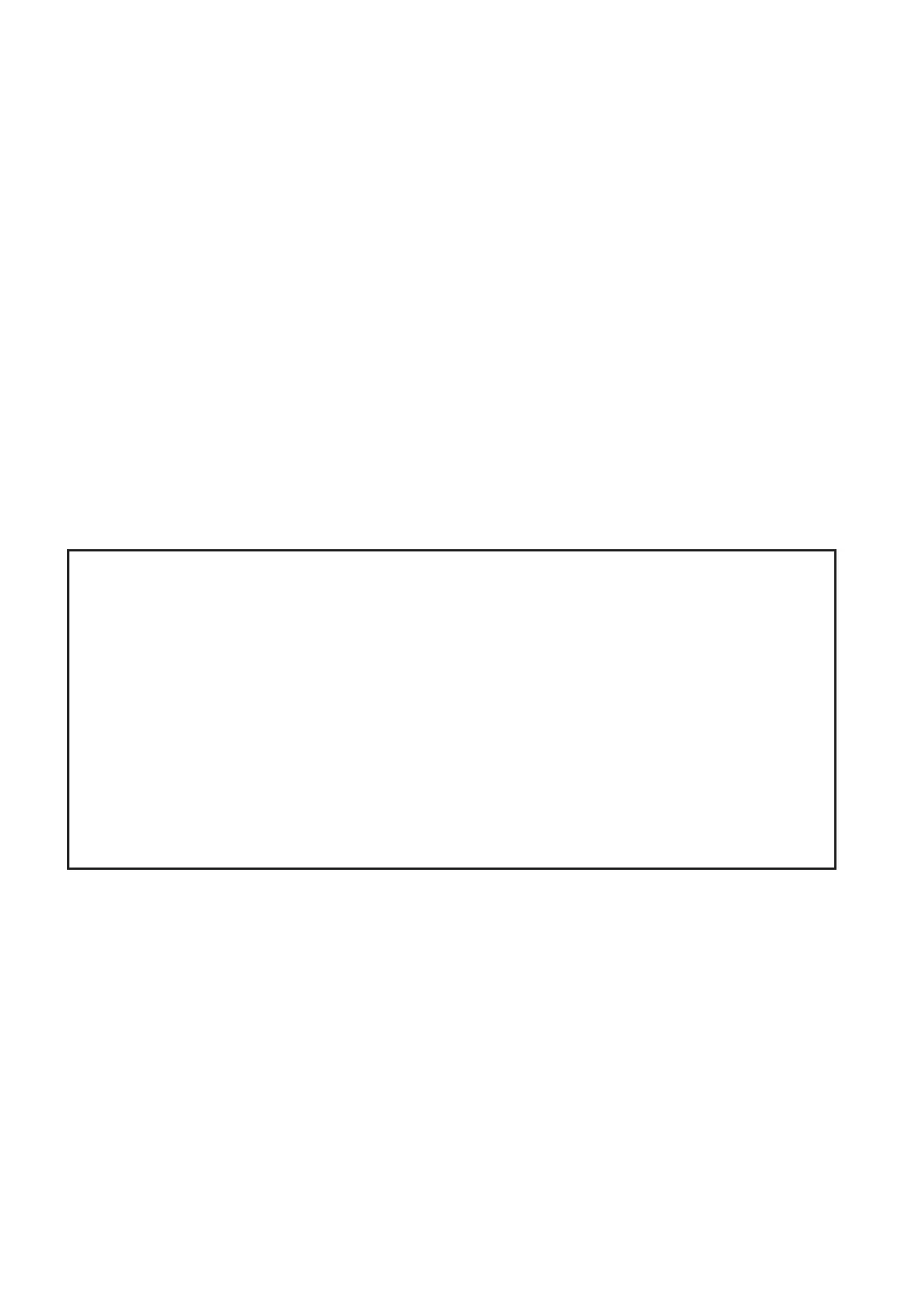126
WT07627X03
6-7. Interlock Control
Set the Interlock Control setting to interlock the operation of multiple units.
Note: A separate license is required to use the Interlock Control function. Make sure that the required license has properly been
registered on the Registration of Optional Functions screen. (Refer to section 4-5 “License registration for optional functions”
for details.)
Note: The Interlock Control settings may not be accessible if logged in as a building manager.
Note: When [External Input Setting] on the AE-200/AE-50/EW-50 that controls the equipment whose operation is to be interlocked
with another equipment is set to [Emergency Stop (Level signal)] (see section 6-3-2 “Basic System settings”) and the
external input contact is ON, or when the indoor unit is stopped due to the Peak Cut control (see section 7-2-2 “Peak Cut
(Energy-save control function)”), only the Interlock Control of free contact and DIDO controller (PAC-YG66DCA) will be
performed, but other Interlock Control will not be.
Note: If a group is deleted on the group settings screen, be sure to delete the Interlock Control settings in which the group is
selected as the input units or the output units.
Note: For how to connect general equipment to the free contact, refer to the AE-200/AE-50/EW-50 Technical Manual.
Up to 200 Interlock Control settings from No.1 through No.200 can be set for each AE-200/AE-50/EW-50. (Up to
800 Interlock Control settings can be made when one AE-200 and three AE-50/EW-50 controllers are connected.
Up to 1000 Interlock Control settings can be made when one AE-200 (No M-NET) and four AE-50/EW-50 controllers
are connected.)
The Interlock Control verifies the state changes in an ascending order of No.1 to No.200 every three to five
seconds. When the interlocking conditions are met, the interlocking action commands will be issued to the output
units.
By making the interlocking condition settings (input category, input states, and input units) and interlocking action
settings (output unit type, actions, and output units) for each Interlock Control setting, the operation of the output
units can be interlocked with the operation of the input units.
Caution:
Before using the Interlock Control function, you must agree to the following.
1. This function must not be used for disaster prevention or security purposes unless a backup device is
provided in case of failure of this function. (This function should never be used in the way that would put
people's lives at risk.)
2. The interlocking action settings that are not supported by the interlocked output units must not be made on
the [Set up Actions] screen. Failure to observe this precaution may result in malfunctions.
3. Both the Interlock Control settings set from AE-200 and from expansion controllers AE-50/EW-50 will
run. To avoid their settings competing against each other, make the setting from expansion controllers
AE-50/EW-50 if the setting is only for units under the control of the same expansion controller.
4. After completing each Interlock Control setting, perform a test run and confirm proper settings and
operation.
5. Do not set the Interlock Control settings as the following examples show. Doing so will cause short-cycling,
resulting in unit damage.
Example 1: Group 1 is turned off when Group 1 is turned on.
Example 2: Group 1 is turned on when Group 1 is turned off.
