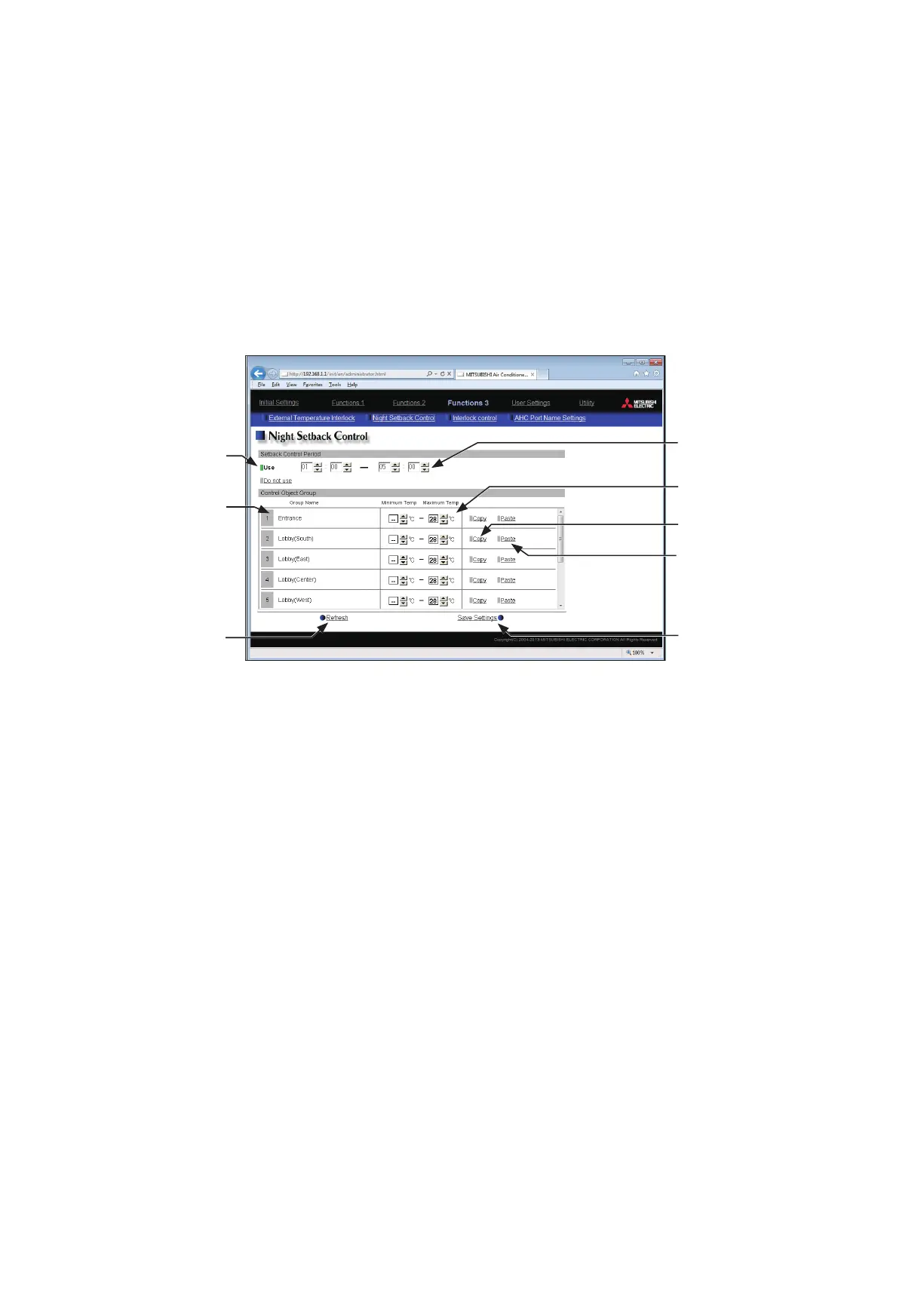176
WT07627X03
7-4-2. Night Setback Control
The Night Setback Control function (hereafter abbreviated as Setback Control) prevents indoor condensation by
performing heating operation automatically when the room temperature goes outside of the specific range during
the night. Click [Functions 3] in the menu bar, and then click [Night Setback Control] to access the Night Setback
Control settings screen.
Heating operation starts when a given group is stopped and the room temperature drops below the specified
minimum temperature.
Note: The Setback Control function also prevents excessive temperature rise by performing cooling operation automatically when
the room temperature goes outside of the specific range. Cooling operation starts when a given group is stopped and the
room temperature rises above the specified maximum temperature.
Note: If the room temperature is measured by the return air temperature sensor on the air conditioning unit, the measured value
may not be an accurate representation of the temperature in the room, especially when the air conditioning unit is stopped
and the room air is stagnant. When this is the case, use an external temperature sensor (PAC-SE40TSA) or remote
controller sensor to measure the room temperature.
Note: The Night Setback Control may not be accessible if logged in as a building manager.
(1) Select [Use] and set the time period in which Setback Control is performed.
Note: When [00: 00 - 00: 00] is selected, Setback Control is active for 24 hours.
(2) In the [Temperature range] section, set the maximum and minimum temperatures for each group.
For example, if [Setback Control Period] is set to [01:00 - 05:00] and [Temperature range] is set to
[12°C - --°C] ([53°F - --°F]), heating operation starts automatically when the room temperature drops below
the set temperature 12°C (53°F) between 1:00 and 5:00. When the Setback Control ends at 5:00, the set
temperature returns to the original setting, and the operation stops.
Setback Control Usability
Group No. and group
name
Refresh
Click to import the settings
from AE-200/AE-50/EW-50.
Setback Control Period
Temperature range
Copy
Paste
Save Settings
Click to save the changes
made.
