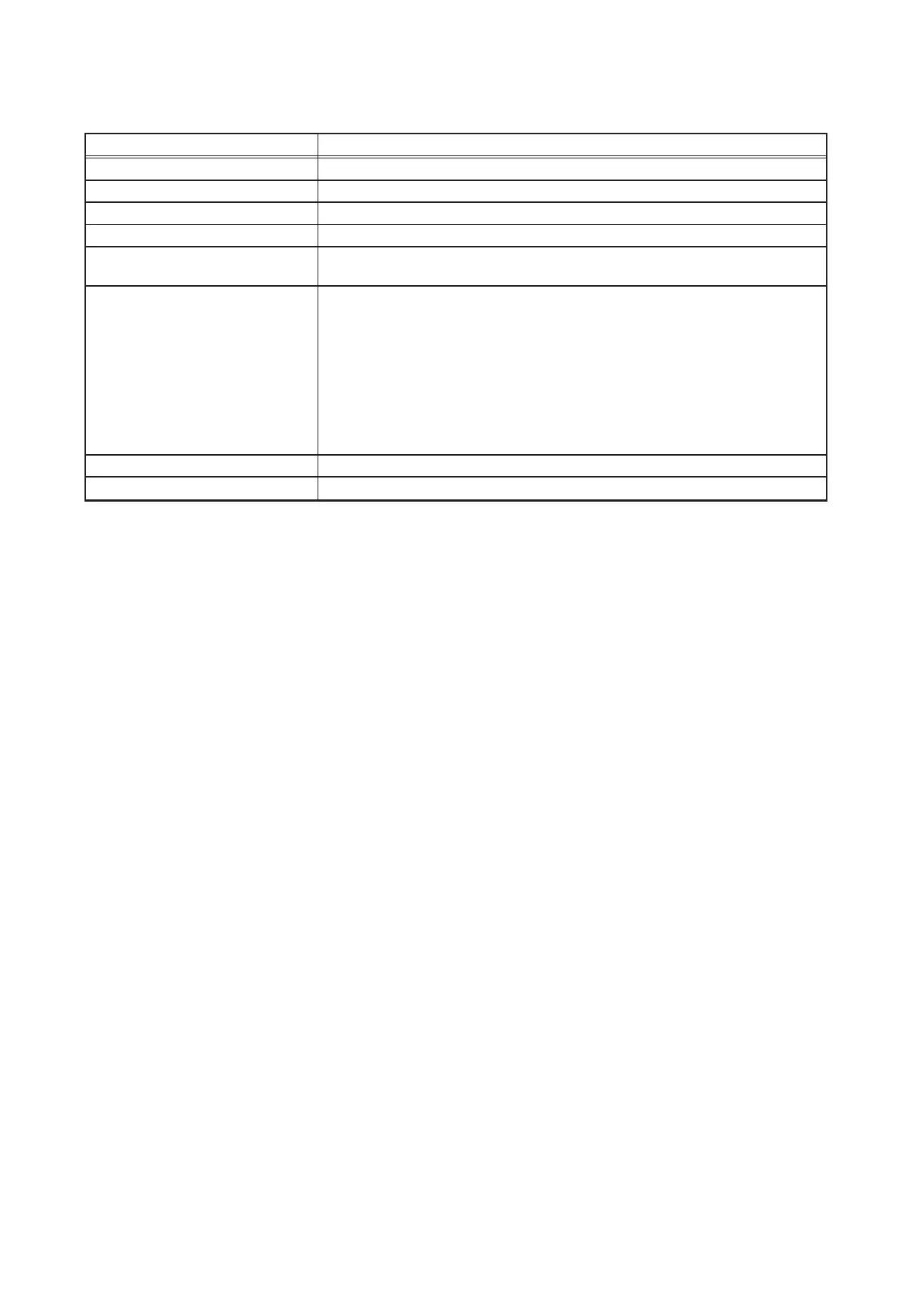14
WT07627X03
3-3. PC requirements
The operating environment for the PC with which to use the Initial Setting Tool and Web Browser for Initial Settings
is as below.
Item Requirements
CPU 1 GHz or better (at least 2 GHz recommended)
Memory 1 GB
Screen resolution 1024 x 768 or better (at least 1366 x 768 recommended)
OS Windows 7 SP1 (32bit/64bit), Windows 8.1 (64bit), Windows 10 (64bit)
Operating environment
(only required for Initial Setting Tool)
.NET Framework 4.5.2 or later
* Required when Microsoft
®
Excel 2007/2010/2013/2016 trial run check sheet is used.
Browser
(only required for Web Browser for
Initial Settings)
Microsoft
®
Internet Explorer 8.0
Microsoft
®
Internet Explorer 9.0
Microsoft
®
Internet Explorer 10.0
Microsoft
®
Internet Explorer 11.0
* Java execution environment is required.
(Verified to run on Oracle
®
Java Plug-in Ver. 1.8.0_101.)
* Install Oracle
®
Java Plug-in that is appropriate for your operating system. When using a
64-bit Internet Explorer, install a 64-bit Java Plug-in.
* The version of the Oracle
®
Java Plug-in can be verified by clicking [Java] in the Control
Panel.
Internal LAN port or LAN card 100 BASE-TX or better
Pointing device Mouse, etc.
