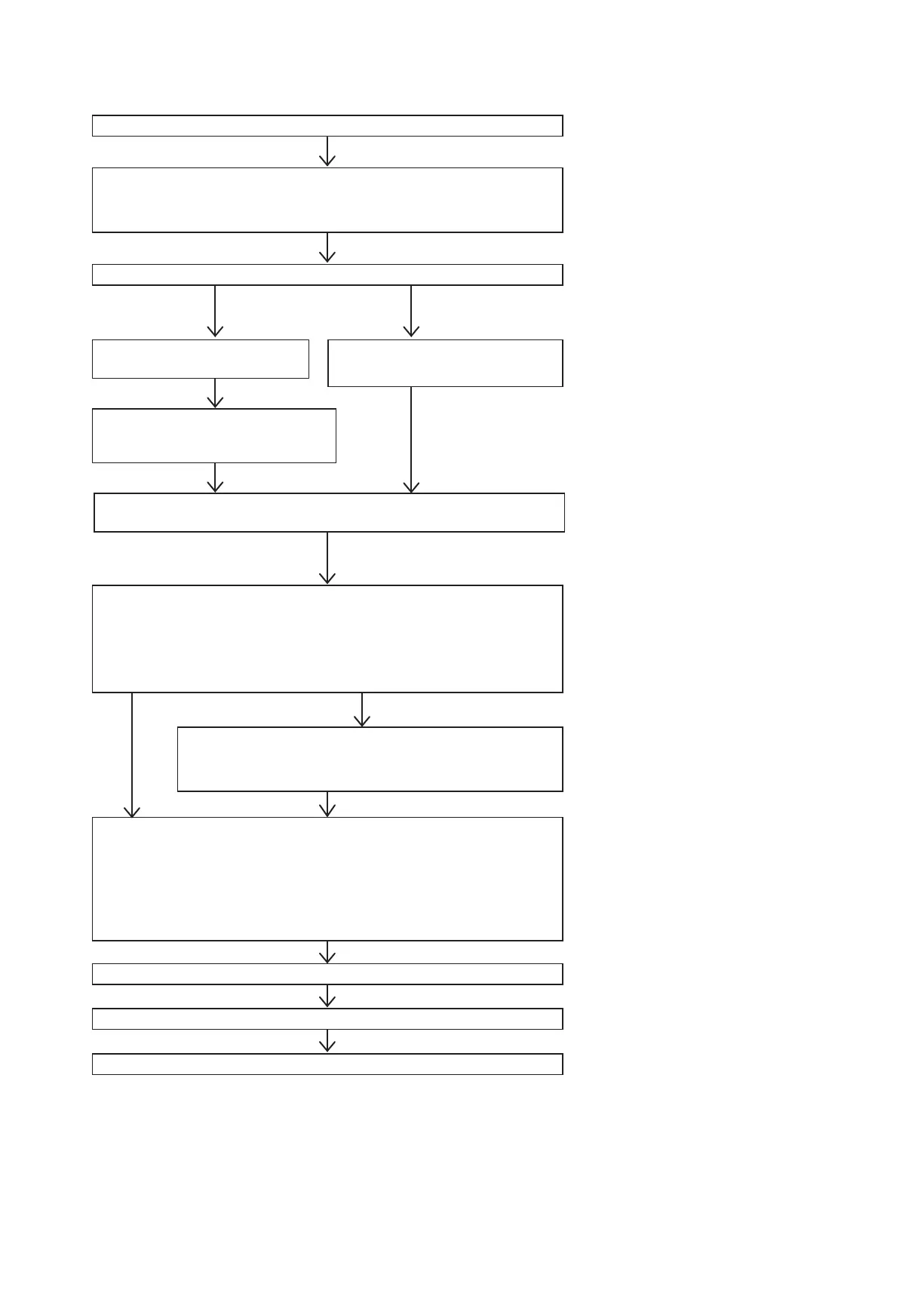8
WT07627X03
2-2. Flow of the initial settings and trial run
This explains one example of settings procedures.
Prepare a PC with which to use the Initial Setting
Tool and Web Browser for Initial Settings.
(See section 10-1.)
(Common: See sections 4-2 and 4-3.
LCD: See sections 5-1-3, 5-1-4, and 5-1-5.
Web Browser for Initial Settings: See sections 7-1-
1 and 7-1-2.)
Update the AE-200/AE-50/EW-50, and ensure the
software version matches.
(See section 4-4.)
Configure the [System Exp] setting on the AE-200’s
LCD.
(See section 5-1-4.)
Register the license for the AE-200/AE-50/EW-50.
(See section 4-5.)
Configure unit settings for the AE-200/AE-50/
EW-50.
(See sections 5-1, 5-2, 6-3, 6-4, 7-1, and 7-2.)
(See section 6-5-3.)
(LCD: See sections 5-2 to 5-4.
Initial Setting Tool: See section 6-7.
Web Browser for Initial Settings: See sections 7-2
to 7-4.)
* Items that can be set will differ depending on
settings methods. Refer to section 2-3 and
configure, ensuring that no items are omitted.
Carry out a trial run in order to check that the
AE-200/AE-50/EW-50 are operating in accordance
with settings.
Backup settings, and retain the settings data so
that it can be used for recovery in the event of
malfunction.
(LCD: See section 8-1.
Web Browser for Initial Settings: See section 8-2.)
* For dealers and contractors
Properly carry out initial settings and trial runs, and take care to ensure that no settings have been omitted or configured incorrectly.
Preparation of the PC
Settings with each centralized controller
[AE-200’s LCD or Web Browser for Initial Settings]
• Unit Info./Basic Settings (including Date and Time settings)
• Network (IP address registration for each centralized controller)
AE-200/AE-50/EW-50 update
AE-200’s LCD
Unit Info.: [System Exp] “Expand”
Managing up to 200 units
with one AE-200 and one
or more AE-50/EW-50
AE-200’s LCD
Network : Controller [Exp1–Exp4] selection
: Destination IP address setting
AE-200’s LCD
Unit Info.: [System Exp] “Do not expand”
No settings with AE-50/EW-50
Managing up to 50 units
with each AE-200/EW-50
respectively
License registration:
[AE-200’s LCD or Web Browser for Initial Settings]
Floor for Integrated Centralized Control Web (in Floor Settings):
[Initial Setting Tool]
Set the [Managed centralized controller] setting to
“Manage” for each centralized controller.
Unit Settings
[Initial Setting Tool, AE-200’s LCD, or
Web Browser for Initial Settings (for each centralized controller)]
• Groups
HW Supply (AE-200’s LCD)
Interlocked LOSSNAY
Blocks
• Energy Management Block (Initial Setting Tool or AE-200’s LCD)
• PI Controller/AI Controller (Settings in “Measurement” screen on the AE-200’s
LCD and Web Browser for Initial Settings)
Function Settings
[AE-200’s LCD or Web Browser for Initial Settings (for each centralized controller)]
• Peak Cut and Interlock control will be available with a license registration
respectively.
• Set Temperature Range Limit, Night Mode Schedule and System-changeover
settings are available only on the Web Browser for Initial Settings.
[
Initial Setting Tool]
• The interlocking control setting is available only on the Initial Setting Tool.
Trial run
Settings back-up
Completed
Use Integrated Centralized Control
Web
Not use Integrated Centralized Control
Web
