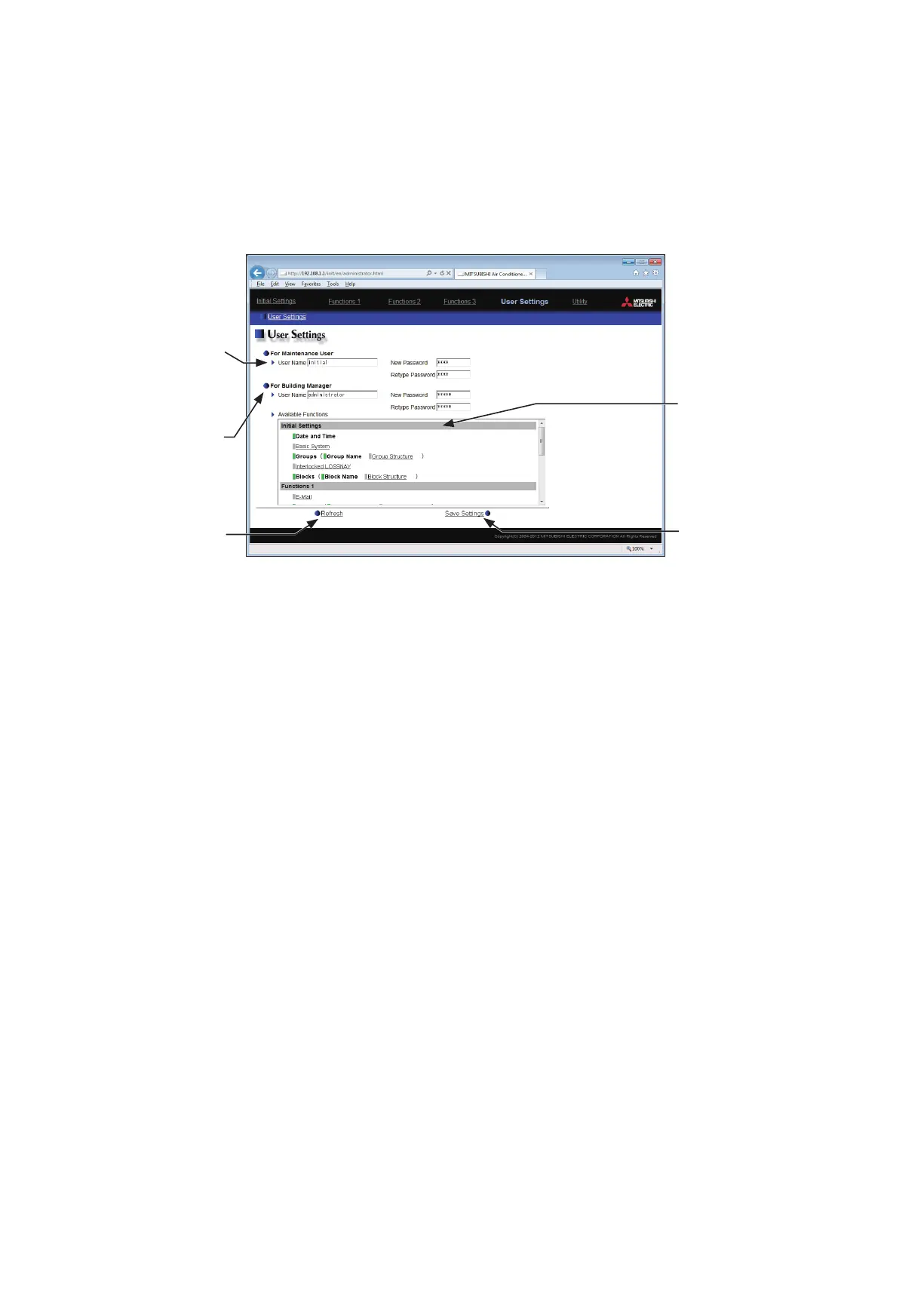181
WT07627X03
7-6. User Settings
On the User Settings screen, the user names and passwords of maintenance users and building managers can be
changed, and the available functions for building managers can be limited.
For example, you can allow building managers to change the group name settings when the tenant is changed, or
disallow them to change the basic system settings such as unit settings or network settings.
Also, maintenance users can use this screen to change the user name and password of building managers in case
that they are forgotten.
Click [User Settings] in the menu bar to access the User Settings screen.
(1) To change the maintenance user name or password, type new information in the [User Name], [New
Password], and [Retype Password] fields.
Note: If the user logs in as a building manager, the maintenance user name and the password will not be displayed, and
cannot be changed.
Note: User name must contain only alphanumeric characters.
Note: The user name and password are case-sensitive.
Note: The user name must be in 20 characters or less, and the password in 3 to 10 characters.
(2) To change the building manager’s user name or password, type new information in the [User Name], [New
Password], and [Retype Password] fields.
Maintenance user name
and password
User name and password
can be changed.
Building manager’s user
name and password
User name and password
can be changed.
Refresh
Click to import the settings
from AE-200/AE-50/EW-50.
Available functions
Select the available functions
for building managers.
Save Settings
Click to save the changes
made.
