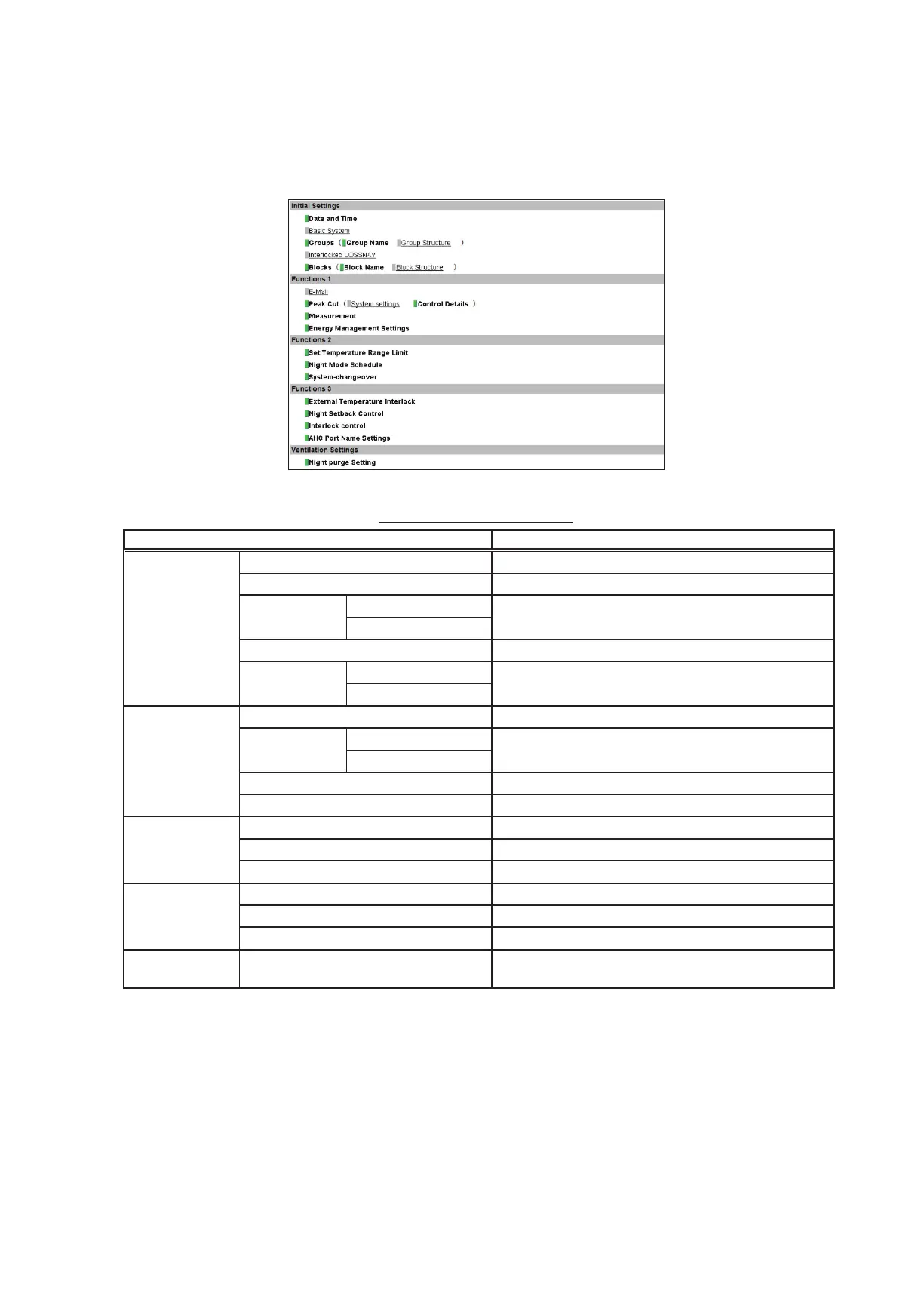182
WT07627X03
(3) Click the functions to be made available for building managers. The rectangular icons next to the selected
functions will appear in yellow-green.
Click again to deselect. The rectangular icons next to the deselected functions will appear in gray.
For more information on each function, refer to the table below.
Note: If the user logs in as a building manager, the currently available functions can be checked, but cannot be changed.
Note: The settings on this screen will not be reflected to the functions on the AE-200/AE-50’s LCD.
Table: Available Function List
Function Content
Initial Settings
Date and Time Refer to section 7-1-1 for details.
Basic System
*1
Refer to section 7-1-2 for details.
Groups
Group Name
Refer to section 7-1-3 for details.
Group Structure
Interlocked LOSSNAY
*1
Refer to section 7-1-4 for details.
Blocks
Block Name
Refer to section 7-1-5 for details.
Block Structure
*1
Functions 1
E-Mail
*1
Refer to section 7-2-1 for details.
Peak Cut
System Settings
Refer to section 7-2-2 for details.
Control Details
Measurement Refer to section 7-2-3 for details.
Energy Management Settings Refer to section 7-2-4 for details.
Functions 2
Set Temperature Range Limit Refer to section 7-3-1 for details.
Night Mode Schedule Refer to section 7-3-2 for details.
System-changeover Refer to section 7-3-3 for details.
Functions 3
External Temperature Interlock Refer to section 7-4-1 for details.
Night Setback Control Refer to section 7-4-2 for details.
AHC Port Name Settings Refer to section 7-4-3 for details.
Ventilation
Settings
Night purge Setting Refer to section 7-5-1 for details.
*1 At factory shipment, these settings by the building managers are prohibited.
(4) Click [Save Settings] to save the settings.
