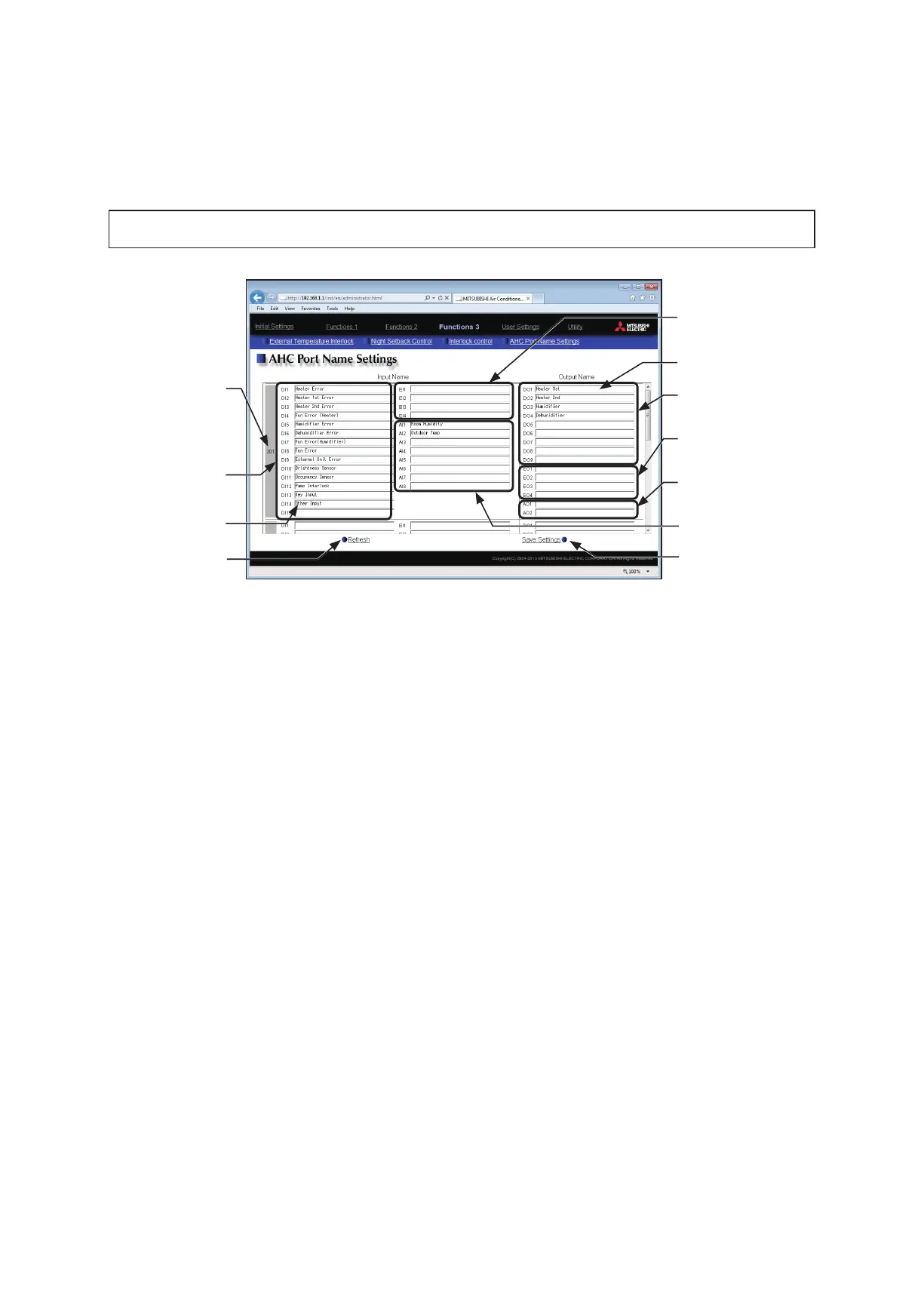178
WT07627X03
7-4-3. AHC Port Name Settings
On the AHC Port Name Settings screen, enter the names of the input and output ports of the Advanced HVAC
CONTROLLER (AHC).
The names that are entered on this screen will appear on the AHC List screen.
Click [Functions 3] in the menu bar, and then click [AHC Port Name Settings] to access the AHC Port Name Settings
screen.
Note: The AHC port name settings may not be accessible if logged in as a building manager.
Important: The AHC port name settings must be made after all units have been started up.
The settings that have been saved while one or more units are starting up may be lost.
(1) In the [Input Port Name] field, enter the input port name in 20 characters or less.
Note: Digital Input (DI) 1–15, Extended Input (EI) 1–4, and Analog Input (AI) 1–8 will appear regardless of whether the
ports are used or not.
Note: The following characters cannot be used in the [Input Port Name] field: <, >, +, &, “, or ‘
(2) In the [Output Port Name] field, enter the output port name in 20 characters or less.
Note: Digital Output (DO) 1–9, Extended Output (EO) 1–4, and Analog Output (AO) 1–2 will appear regardless of whether
the ports are used or not.
Note: The following characters cannot be used in the [Output Port Name] field: <, >, +, &, “, or ‘
(3) Click [Save Settings] to save the settings.
Unit address
Digital Input
(1–15)
Input Port Name
Refresh
Click to import the settings
from AE-200/AE-50/EW-50.
Extended Input
(1–4)
Output Port Name
Digital Output
(1–9)
Extended Output
(1–4)
Analog Output
(1–2)
Analog Input
(1–8)
Save Settings
Click to save the changes
made.
