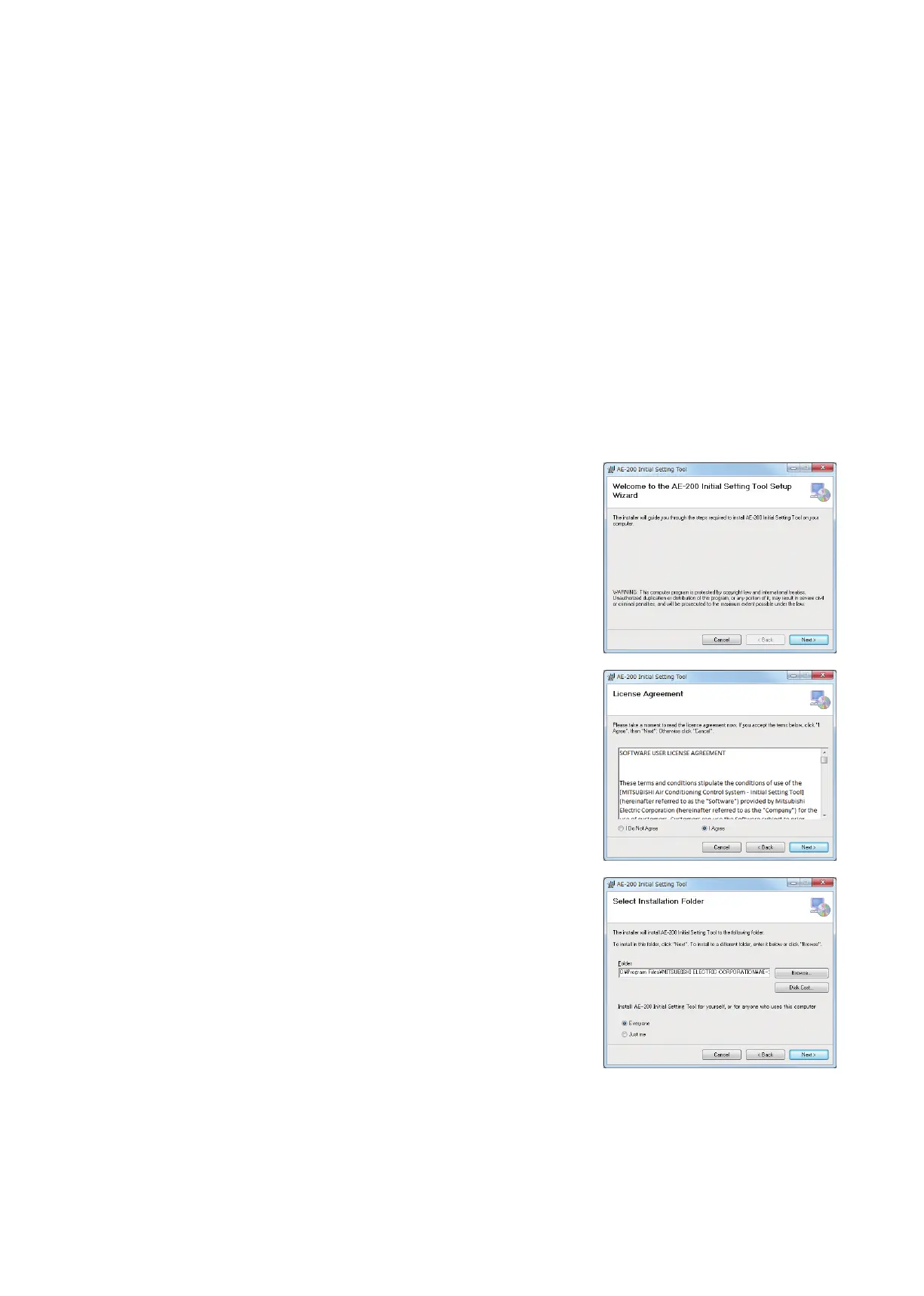195
WT07627X03
10-1-1. Installation procedures of .NET Framework
If .NET Framework 4.5.2 or later is not already installed, download the .NET Framework 4.5.2 installer from the URL
shown below, and then install it.
If the .NET Framework version is earlier than the required version, the installation process of the Initial Setting Tool
will be canceled and a message will appear indicating that the installation of the .NET Framework is necessary.
URL for when the Internet is connected (Web installer) (English):
http://www.microsoft.com/en-US/download/details.aspx?id=42643
URL for when the Internet is not connected (Offline installer) (English):
http://www.microsoft.com/en-US/download/details.aspx?id=42642
* Other language can also be selected from this website.
10-1-2. Installation procedures of the Initial Setting Tool
(1) Execute the install file for the Initial Setting Tool.
* The install file name is “SetupISToolA_V***” for AE-200A/AE-50A/EW-50A.
The install file name is “SetupISToolE_V***” for AE-200E/AE-50E/EW-50E.
(“V***” indicates version number. “V120” indicates Ver. 1.20.)
(2) If the “Security Warning” message appears, click [Run].
(3) When the “Setup Wizard” screen appears, click [Next].
(4) The “License Agreement” screen will appear. Select [I Agree] and
click [Next].
(5) The “Select Installation Folder” screen will appear. Select the save
destination folder and click [Next].
Note: To allow all users who can login the PC to have access to the Initial
Setting Tool, check that the [Everyone] checkbox is selected and
then click [Next].
