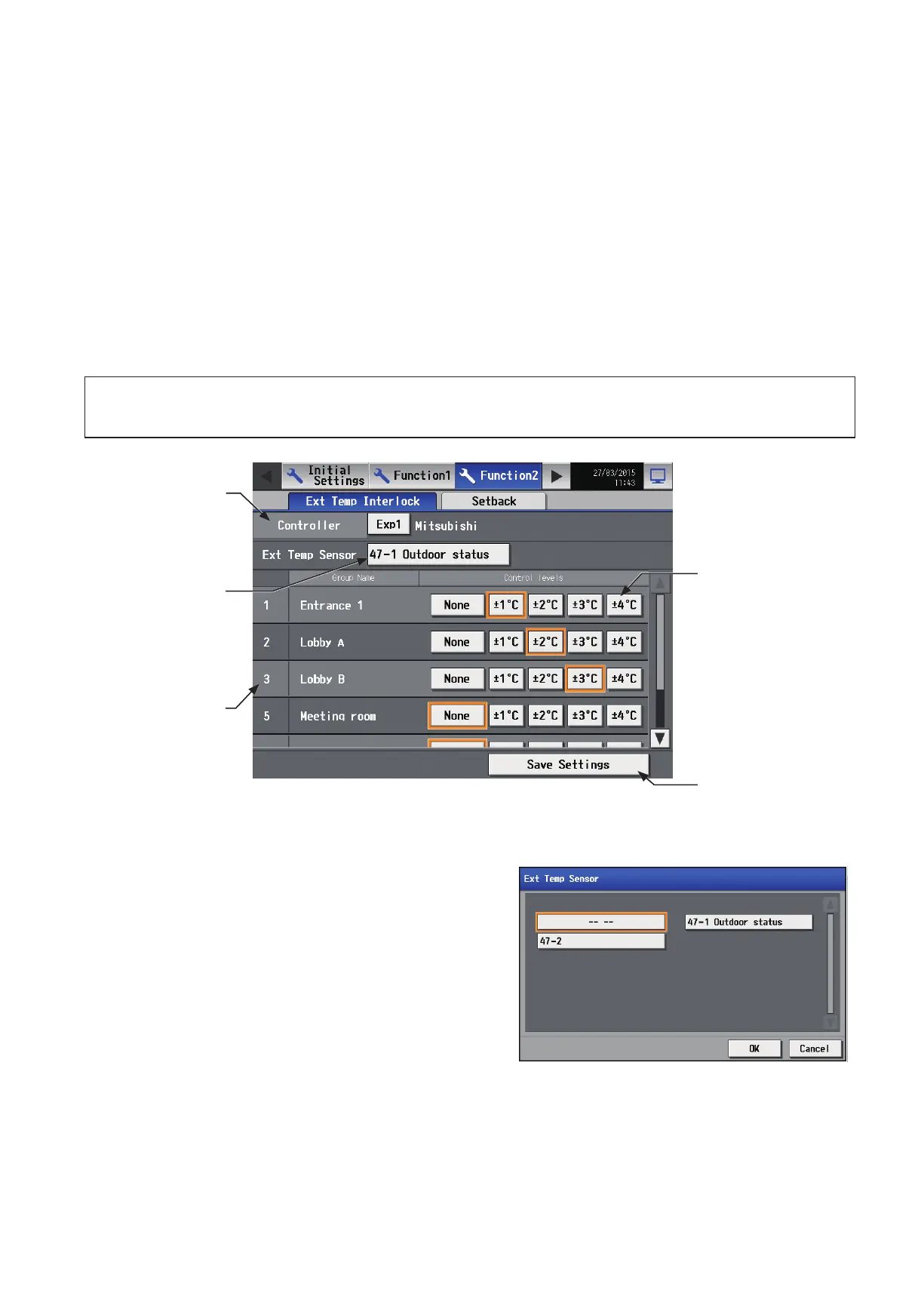79
WT07627X03
5-3. Function2
5-3-1. External Temperature Interlock
Based on the temperature difference between the set temperature and the outdoor temperature, the set temperature
can be adjusted automatically. Making this control setting on the air conditioning unit at an entrance of a building
prevents extreme temperature change from distressing our bodies and sending us into shock.
Touch [Function2] in the menu bar, and then touch [Ext Temp Interlock].
Note: Either an AI controller (PAC-YG63MCA) or AHC, and an outdoor temperature sensor are required to measure the outdoor
temperature.
Note: When connecting one or more AE-50/EW-50 controllers, connect an AI controller (PAC-YG63MCA) or AHC, and outdoor
temperature sensor on each AE-50/EW-50.
Note: The External Temperature Interlock settings may not be accessible if logged in as a building manager.
Note: The External Temperature Interlock settings between the units connected to the AE-200 and the AE-50/EW-50, as well as
between the units connected to different AE-50/EW-50 controllers, cannot be made.
Note: The [Controller] setting will appear (only on the AE-200’s LCD) when the [System Exp] setting on the [Unit Info.] screen is set
to [Expand]. Switch the [Controller] setting between [AE200] and [Exp1] through [Exp4] to make settings for each AE-200,
AE-50, and EW-50 individually.
Important
● External Temperature Interlock settings for the AE-50/EW-50 must be made with the AE-50/EW-50 properly connected to
ensure proper settings. Those settings made without the connection of AE-50/EW-50 will not be reflected.
(1) Touch the “Temperature Sensor” button. The name of the
temperature sensor that is connected to the AI controller or
the AHC will appear.
Select a temperature sensor to measure the outdoor
temperature with, and then touch [OK].
Note: To deselect the temperature sensor, select [-- --].
Note: Connect the temperature sensor to either the Analog Input 1
or Analog Input 2 port on the AHC.
Note: This setting is interlocked with the temperature sensor
setting on the [Energy Management] screen.
Controller
Select [AE] to make
settings for AE-200, and
select [1], [2], [3], or [4]
to make settings for each
AE-50/EW-50.
Temperature Sensor
Select a temperature sensor
to measure the outdoor
temperature with.
Group No. and group
name
Save Settings
Touch to save the changes
made.
Control levels
Select a maximum
temperature value to be
added to or subtracted from
the set temperature.
