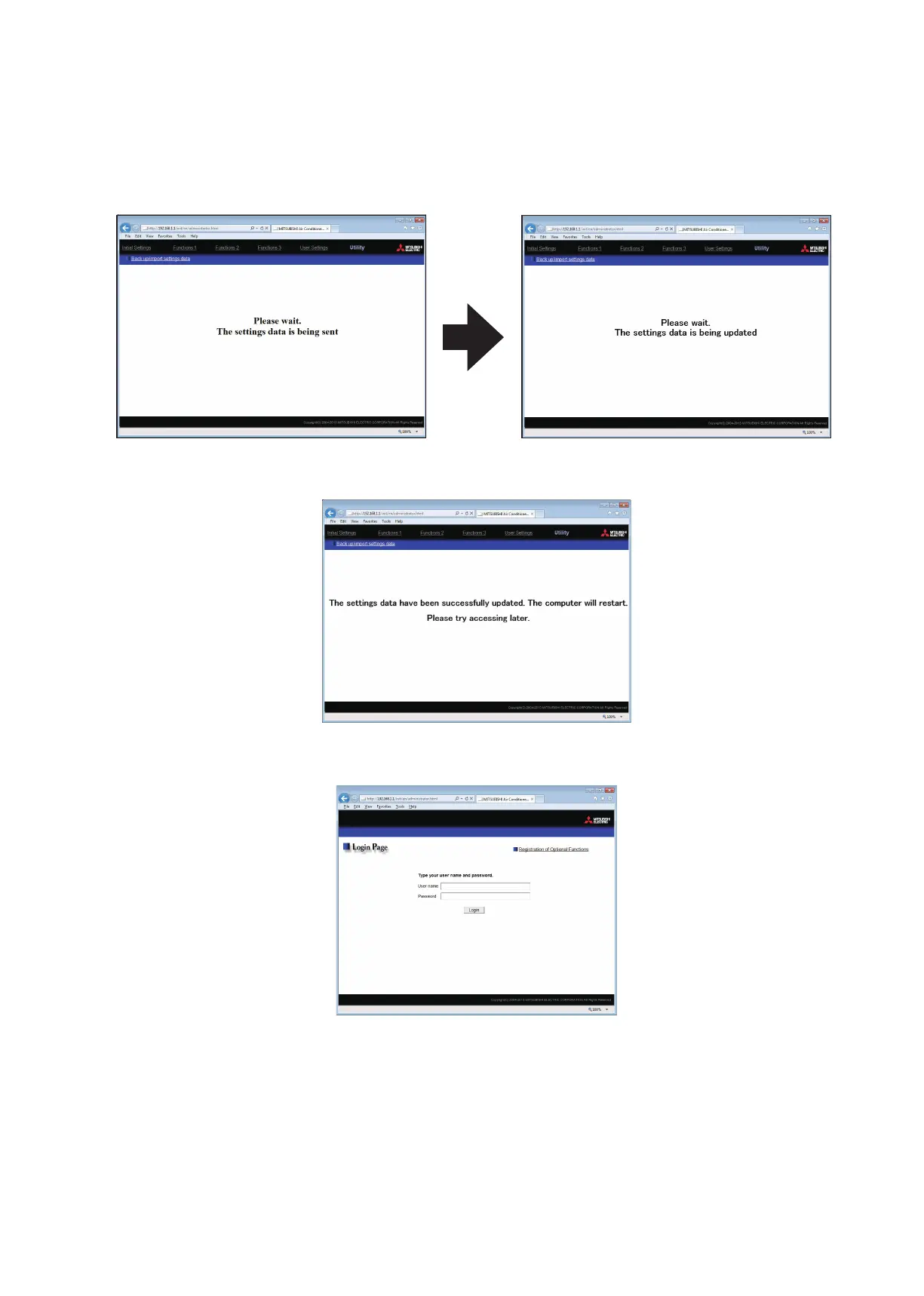187
WT07627X03
8-2-2. Importing settings data
(1) Click the [Browse...] button to launch the explorer and browse for a file that contains the data to be imported.
Select the desired file, and click [Open]. The path to the file to be imported on an external storage media will
appear in the [Data import source] field.
(2) Click [Import settings data] to import the data from the external storage media to the AE-200/AE-50/EW-50.
Note: It will take a few minutes to import the settings data.
(3) When the settings data has been successfully imported, the AE-200/AE-50/EW-50 will restart.
(4) Go back to the login screen and login again.
