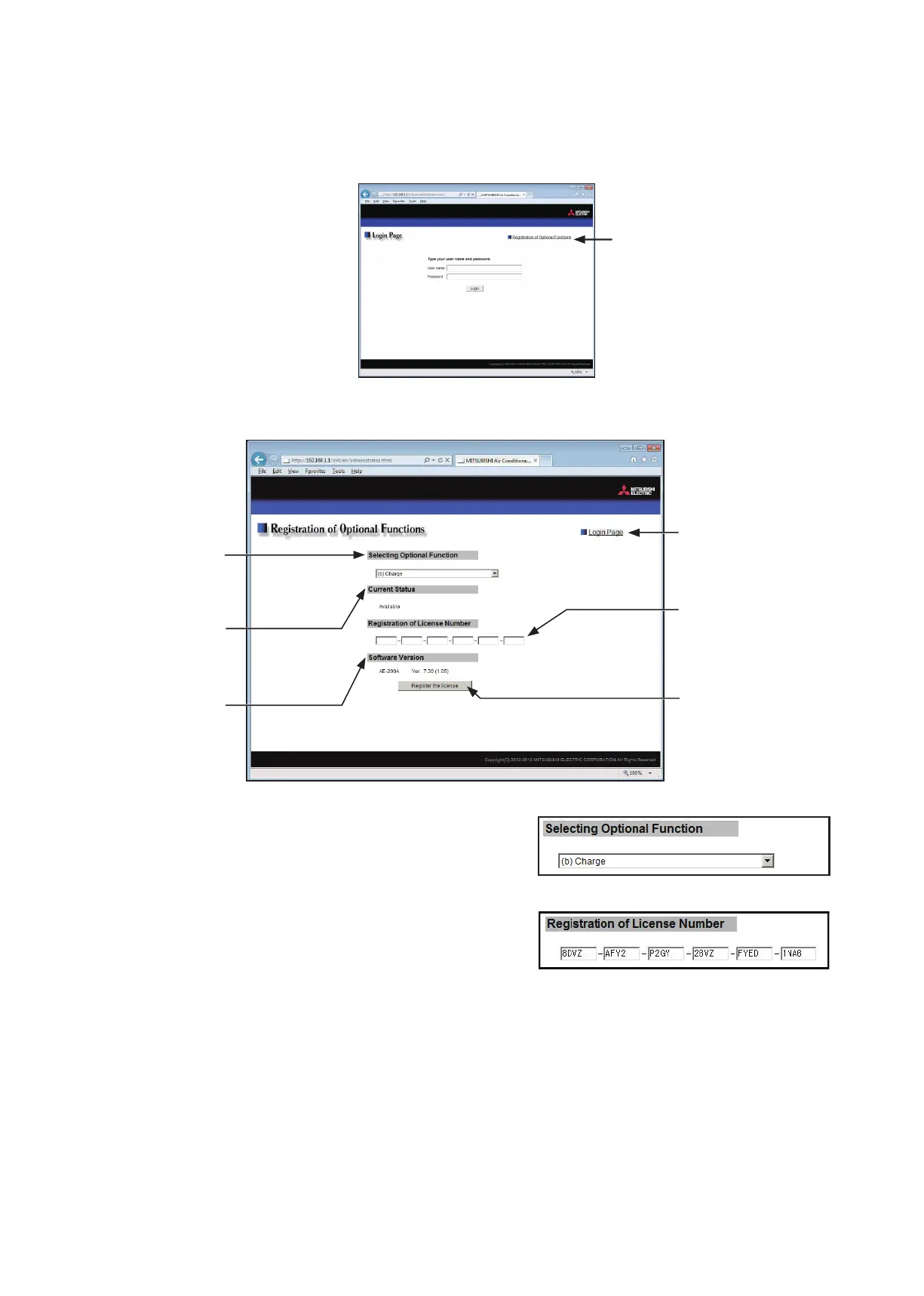30
WT07627X03
[2] When registering a license on the AE-200/AE-50/EW-50’s Web Browser for Initial Settings
Note: The current date and time settings are required for license registration. Refer to section 7-1-1 “Date and Time” for date and
time settings.
Note: The license registration is required for each AE-200/AE-50/EW-50.
(1) On the login screen, click [Registration of Optional Functions].
The [Registration of Optional Functions] screen will appear.
(2) In the [Selecting Optional Function] section, select the optional
function to be registered. The current availability will appear in
the [Current Status] section.
(3) In the [License number entry] field, enter the license number
and click [Register the license].
In the [Current Status] section, a word “Available” will appear.
If the registration is unsuccessful, verify that the selected
optional function and the license number are correct.
Note: Alphabet “O” and “I” are not used for license number.
Registration of Optional Functions
Selecting Optional
Function
Select the optional function
to be registered.
Current Status
This indicates whether the
optional function is available
for use.
Software version
Login Page
Click to return to the login
screen.
License number entry field
Register the license
Click to register the license.
