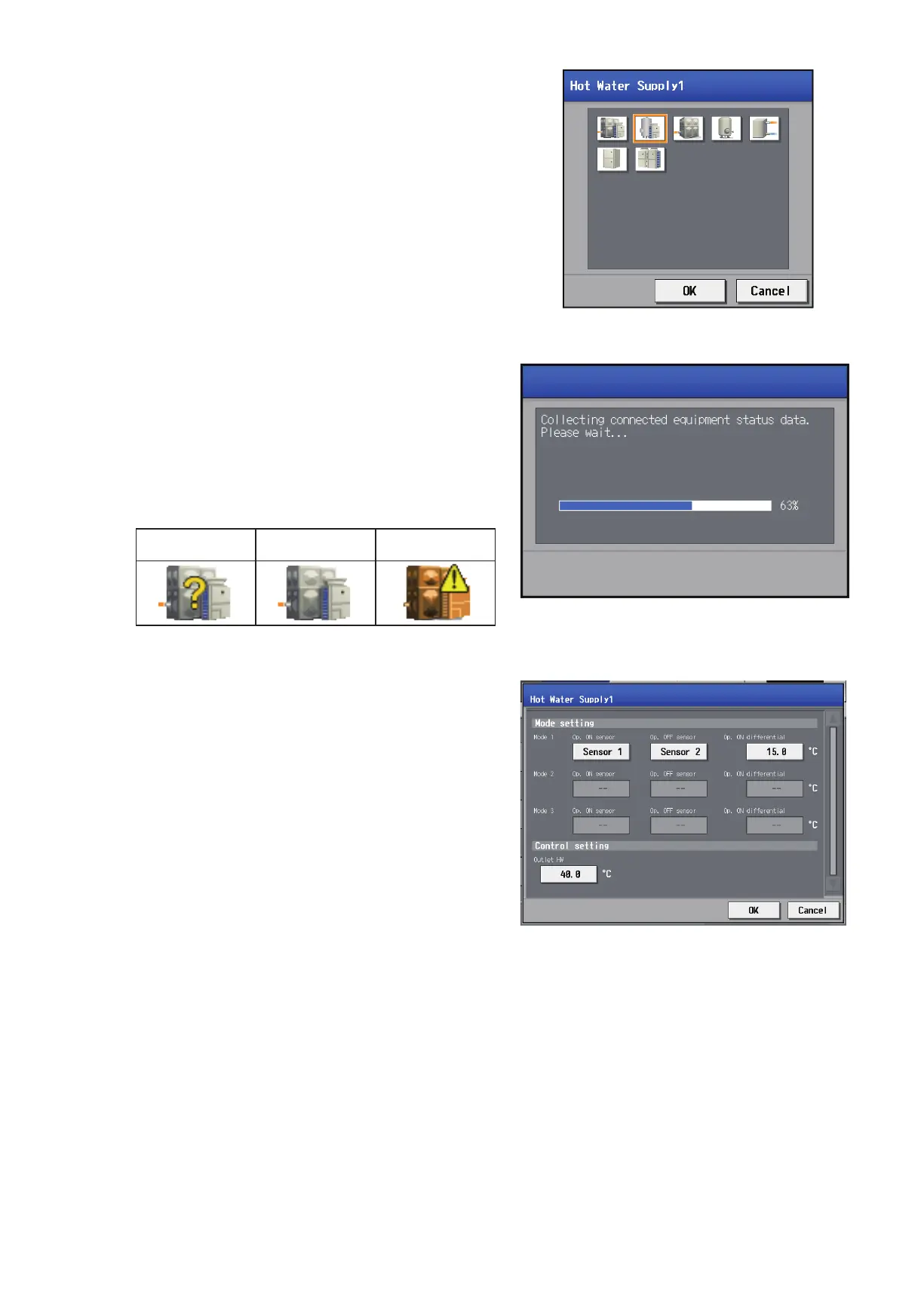48
WT07627X03
(2) To change the unit icon to be used, touch the icon.
A screen to select an icon will appear. Select an icon to be
used, and touch [OK].
[3] Initial startup of HWHP (QAHV)
(1) When done registering all HW Supply unit groups, touch
[Save Settings].
Initial startup procedure for HW Supply units will start.
When the process is completed, the icon will change to
indicate its completion.
Note: Initial startup procedure will take 2 to 5 minutes.
Note: If an error occurs during the initial startup procedure,
check HWHP (QAHV) units for proper connections.
Initial startup procedure
not complete
Initial startup procedure
complete
Error
[4] Detail settings for HWHP (QAHV) units
(1) In the [HW Supply] screen, touch the “Detail settings”
button.
The detail settings window will appear.
Note: Only the “Detail settings” buttons for the HW Supply
groups whose initial startup procedure has been
completed are available for selection.
(2) Set the settings that are related to operation modes under
“Mode setting.”
Set the number corresponding to the sensor to be used to
determine the “Thermo-ON” status under “Operation ON
sensor.”
Set the number corresponding to the sensor to be used
to determine the “Thermo-OFF” status under “Operation
OFF sensor.”
Set “Operation ON differential” to a temperature between
0.5ºC (1ºF) and 23.0ºC (46ºF).
Units will start operating when the differential between the
set temperature and the temperature setting for “Operation
ON sensor” exceeds the value set for “Operation ON
differential.”
