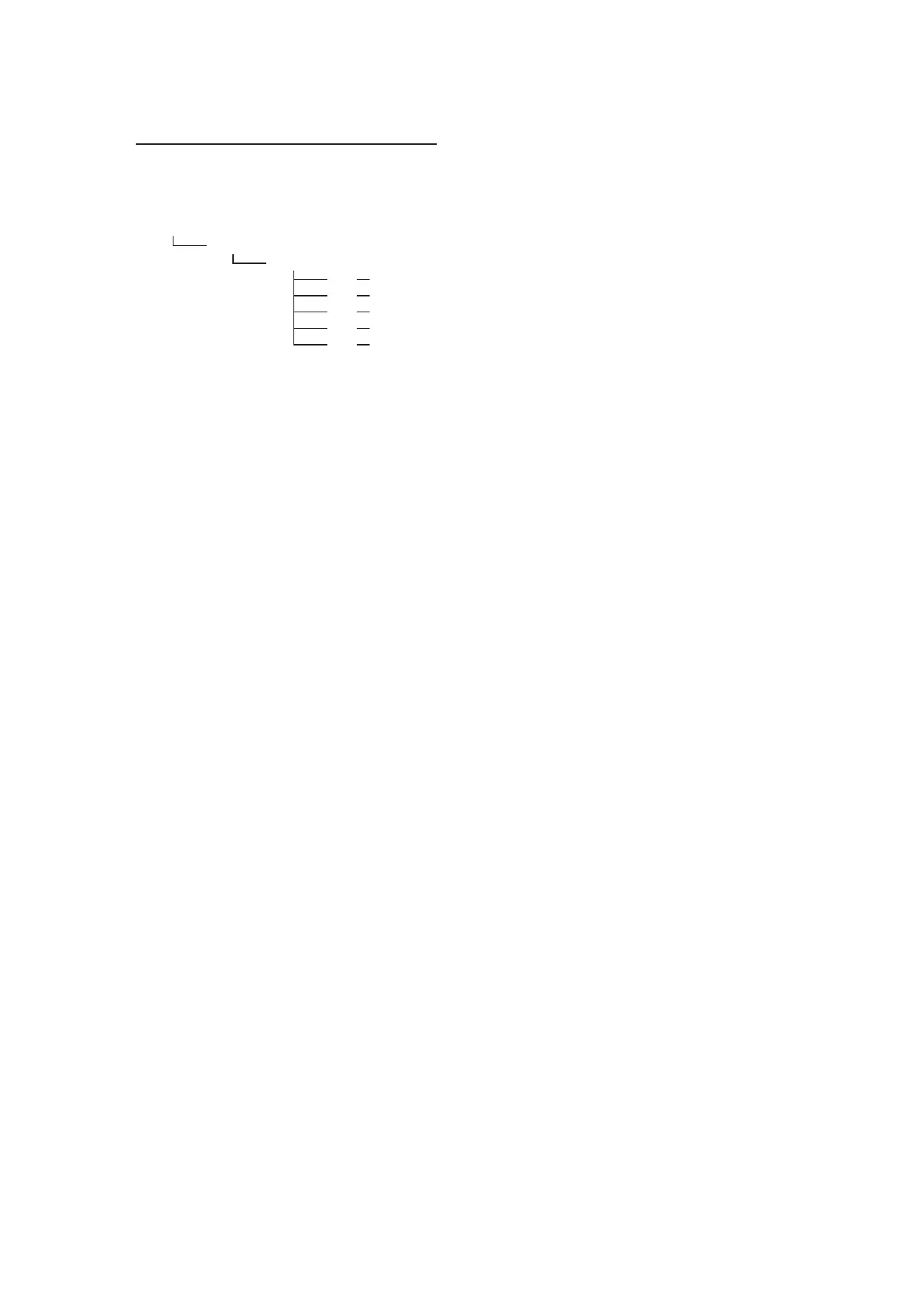184
WT07627X03
(2) Touch [All settings], then touch [Copy to USB Memory].
The settings data file will be created in the root folder of the USB memory.
File output destination, folder name, and file name
[Root folder of the USB memory]\[Serial No.]\“SettingData”\“AE”
*1
*1 “AE1,” “AE2,” “AE3,” or “AE4” when one or more AE-50/EW-50 controllers are connected
<Example>
Root folder of the USB memory
12345-123 (AE-200 serial No.)
SettingData
AE AE-200 settings file
AE1 AE-50_1 settings file
AE2 AE-50_2 settings file
AE3 AE-50_3 settings file
AE4 AE-50_4 settings file
Note: It will take a few minutes to create the settings data.
Note: Do not remove the USB memory device while the data is being output.
