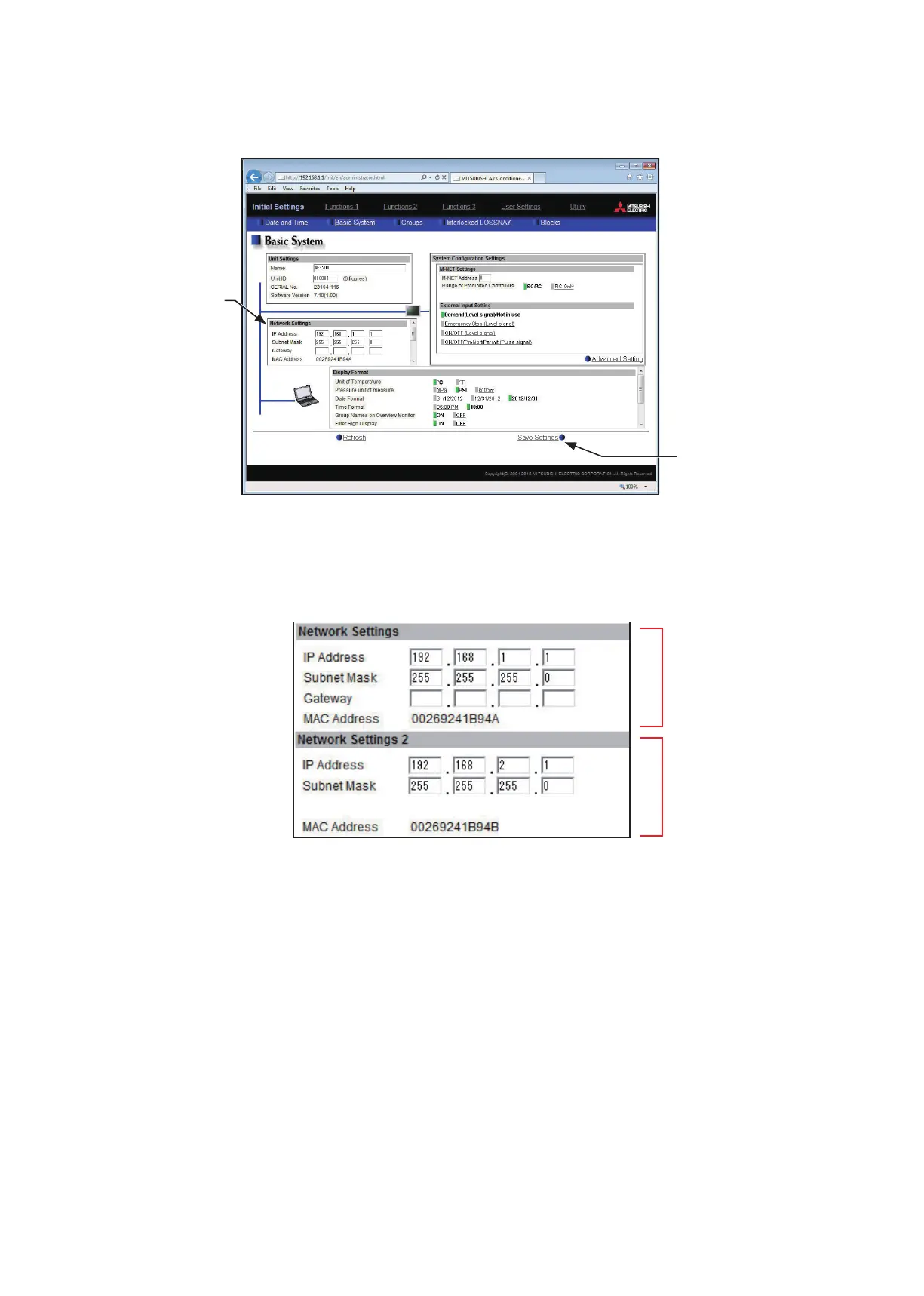25
WT07627X03
[2] When setting on the AE-200/AE-50’s Web Browser for Initial Settings
Click [Initial Settings] in the menu bar, and then click [Basic System] to access the Basic System settings screen.
Note: The Basic System settings may not be accessible if logged in as a building manager.
Note: Although the settings for LAN1 (Network Settings) and LAN2 (Network Settings 2) will appear on the screen, only the
settings for LAN1 is required. However, only when the LAN1 IP address is required to be set to [192.168.2.1], change the
default LAN2 IP address to avoid address overlap.
Note: After the AE-200 IP address is changed, the AE-50/EW-50 power will be reset.
Save Settings
Click to save the changes
made.
Network Settings
Set the IP address and
subnet mask of the
AE-50/EW-50.
LAN1
LAN2
