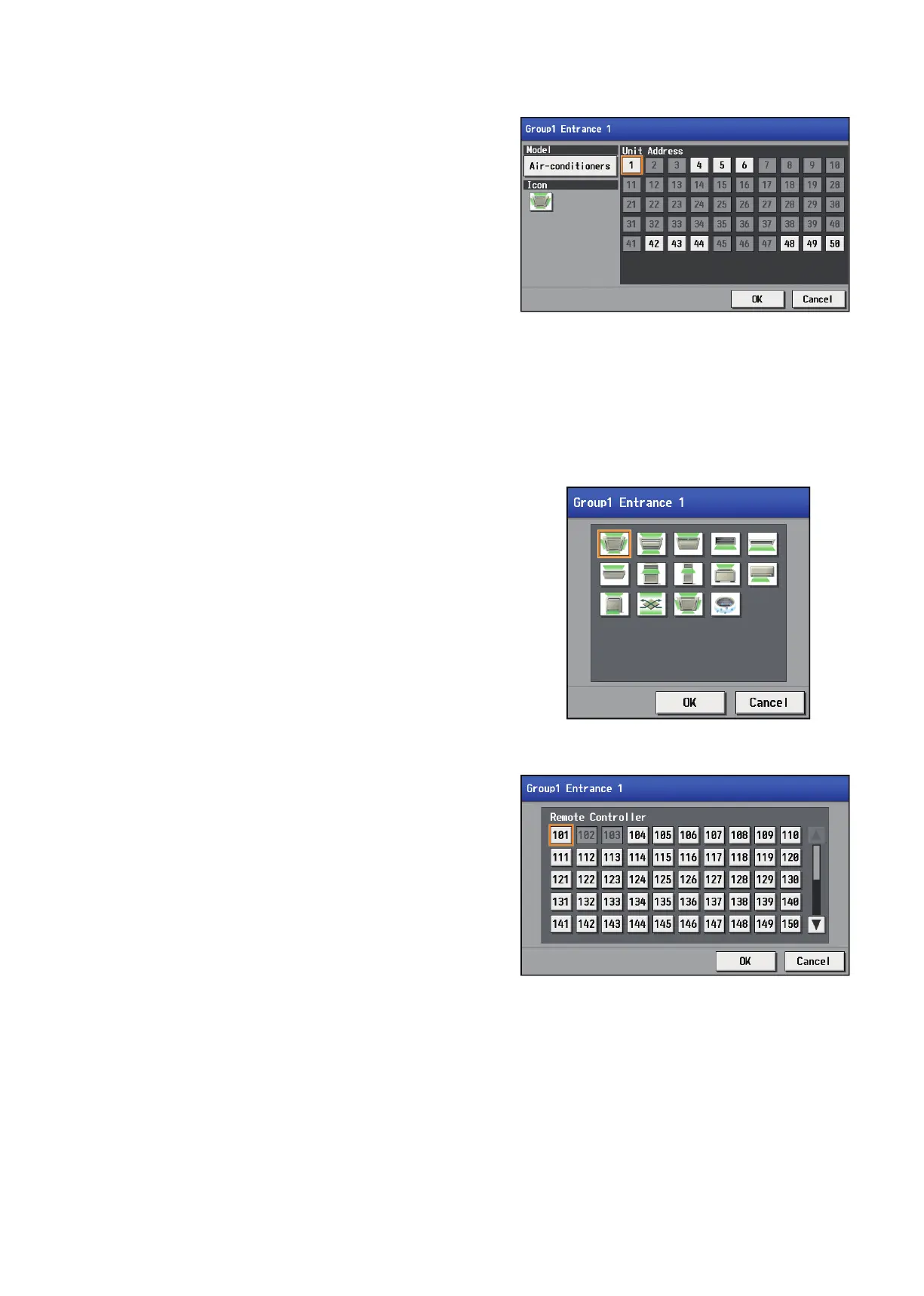44
WT07627X03
[2] Registering air conditioners, Air To Water (PWFY) units, LOSSNAY units, HWHP (CAHV, CRHV)
units, or chiller units to a group
(1) To register air conditioners, Air To Water (PWFY) units,
LOSSNAY units, HWHP (CAHV, CRHV) units, and chiller
units to each group, touch the “Unit selection” button
under the target group name. A screen to select the units
will appear.
Select the group type in the [Model] section, and select
the address numbers of the units to be registered.
The selected unit addresses will appear with an orange
frame. Touch again to deselect.
Note: Each group can contain up to 16 units.
Note: Units other than general equipment cannot be combined
with general equipment in one group. To register general
equipment to a group to which units other than general
equipment are already registered, delete the existing
registration first before registering general equipment to it.
Note: The addresses of the units that have been registered
to other groups will appear with a gray background and
cannot be selected.
(2) To change the unit icon to be used, touch the icon. A
screen to select an icon will appear. Select an icon to be
used, and touch [OK].
[3] Registering remote controllers to a group
(1) To register remote controllers to a group, touch the
“Remote controller registration” button under the target
group name. A screen to select the units will appear.
Select the address numbers of the remote controllers to
be registered.
The selected unit addresses will appear with an orange
frame. Touch again to deselect.
Note: Each group can contain up to two remote controllers.
Note: Each group can contain up to four remote and system
controllers combined.
Note: MA remote controllers do not need to be registered to a
group.
