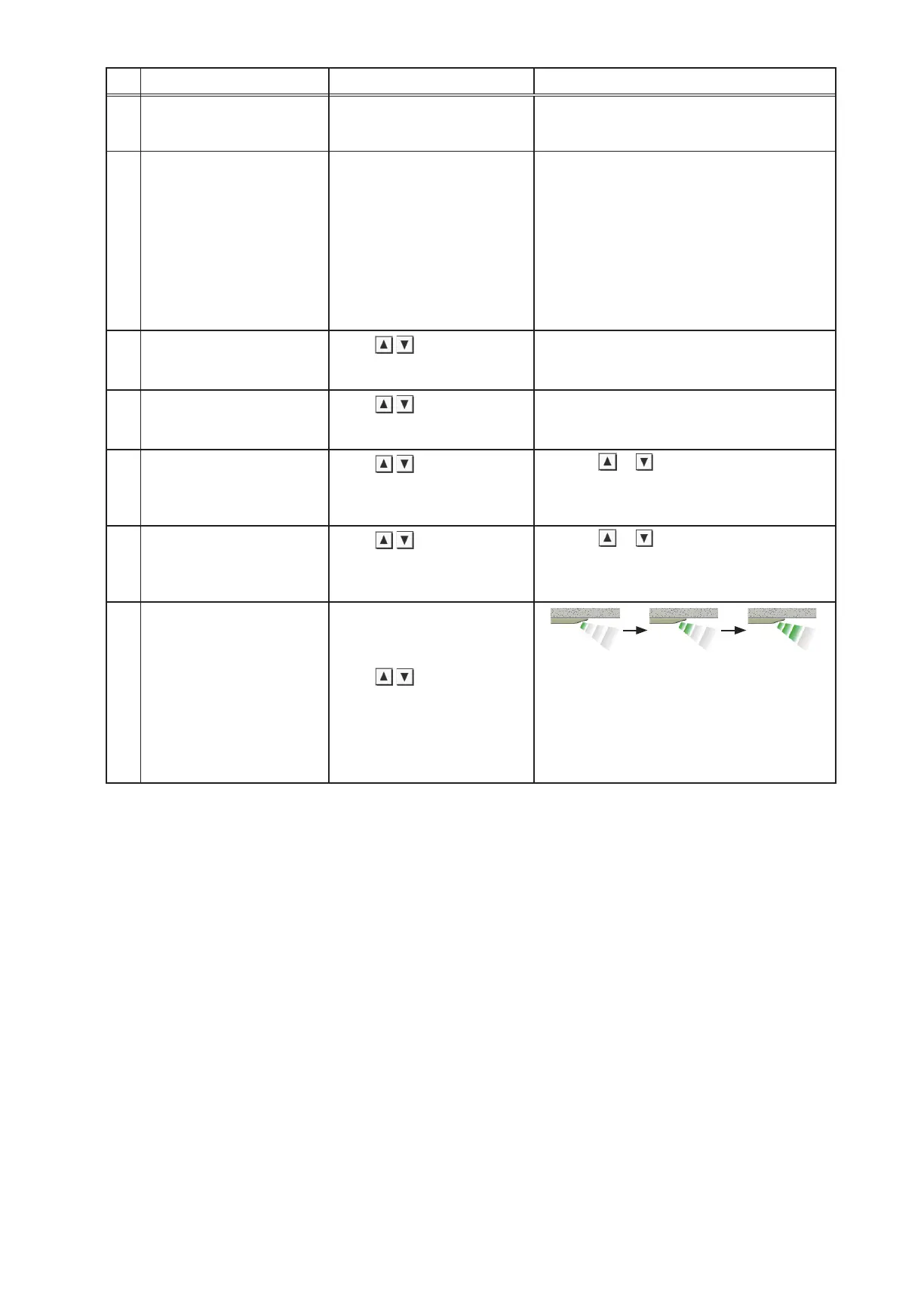85
WT07627X03
Setting item Setting method Remarks
(1)
Night purge
[Available]/[Not Available]
Touch [Available] to enable the
Night purge settings, and [Not
Available] not to.
(2)
Days of the week
Touch one or more days on
which the Night purge control is
executed at the selected Start
Time below.
<Example>
When the settings are made as follows, the
Night purge control starts at 23:00 on Monday
and ends at 6:00 on Tuesday.
Days of the week: Monday
Start Time: 23:00
End Time: 6:00
* If the [Edit] button is touched with the multiple group
icons selected, all days of the week are selected
when the settings window opens.
(3)
Start Time
Touch
to set the time at
which the Night purge control
starts.
(4)
End Time
Touch
to set the time at
which the Night purge control
ends.
(5)
Outdoor temperature
threshold
Touch
to set the outdoor
temperature threshold value as
a condition for activating the
Night purge operation.
Touching
or will increase or decrease the
value in 1ºC increments.
The settable temperature is between 15ºC and
30ºC.
(6)
Temperature difference
between room temperature
and outdoor temperature
Touch
to set the
temperature difference as a
condition for activating the Night
purge operation.
Touching
or will increase or decrease the
value in 1ºC increments.
The settable temperature is between 0ºC and
7ºC.
(7)
Initial fan speed
Touch
to set the fan
speed to be set when the Night
purge operation activates.
(Fan speed 1) (Fan speed 2) (Fan speed 3 or 4)
* The maximum number of available fan speed setting
from AE-200 is three.
Auto cannot be set for the initial fan speed even for
the units that support the Auto setting.
The initial fan speed setting will not appear for the
units with no fan speed switching function.
Note: Setting the “Night purge” setting to [Not Available] during the Night purge operation will stop the Night purge operation of the
ventilation units (LOSSNAY).
Note: The settings changed from a local remote controller will be reflected on this screen.
Note: When [Not Available] is selected in the [Night purge] section, the detail settings (days of the week, start time, end time,
outdoor temperature threshold, temperature difference between room temperature and outdoor temperature, initial fan
speed) cannot be made.
