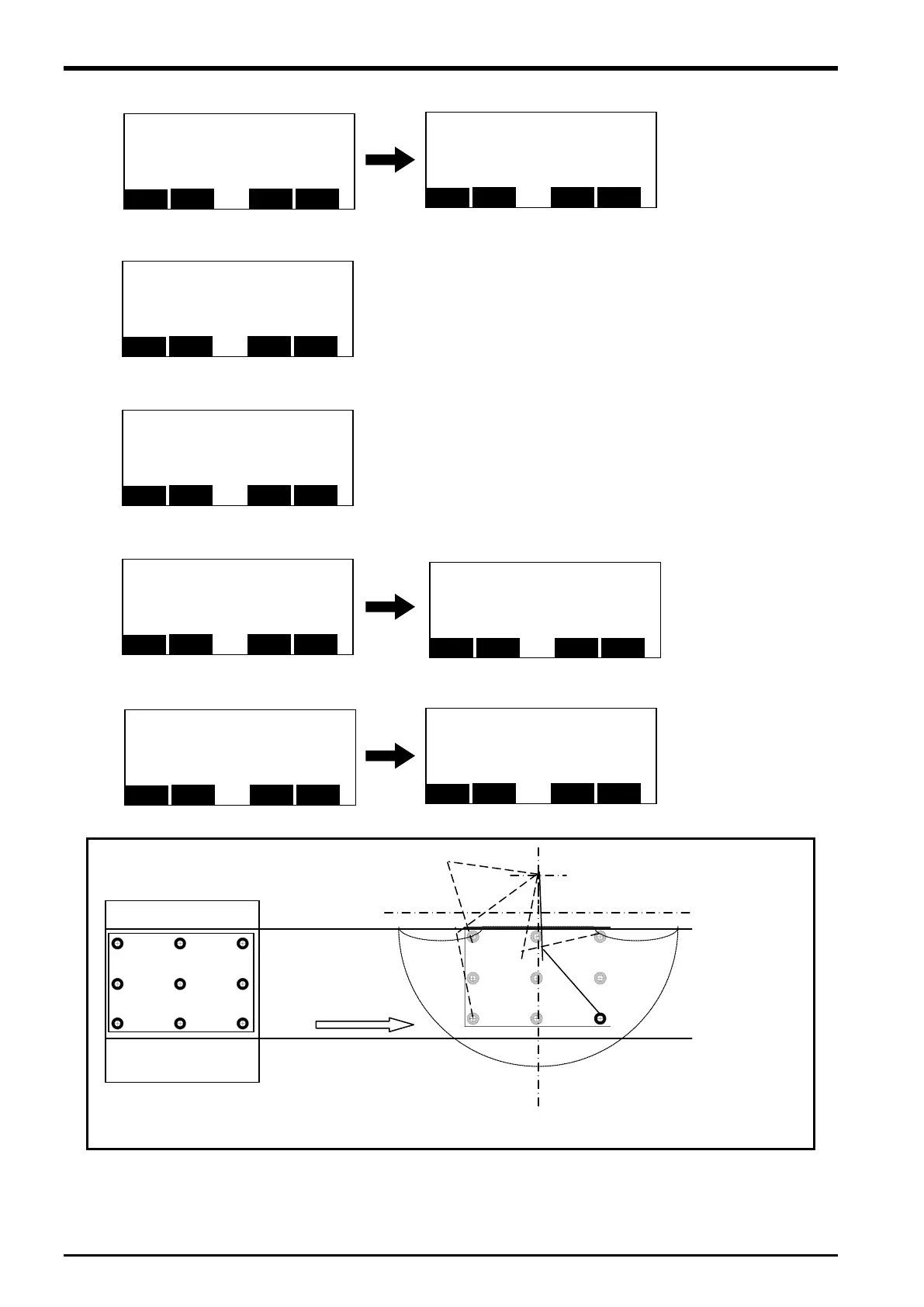14 Calibration of Vision Coordinate and Robot Coordinate Systems (
“
B1
”
program)
6) Press the [FUNCTION] key, and change the function display
7) Press the [F1] (FWD) key and execute step feed. "(1)Encoder No ......." is displayed
8) Work according to the comment directions in the robot program.
9) Next "' (2) Vision sensor .. Execute step feed to ".
10) Repeat (7) - (8) and execute step feed to "End."
11) Press the [F2] (JUMP) key and input the step number. Press the [EXE] key. Then returns to first step
12) Press the [FUNCTION] key, and change the function display. Press the [F4] (close) key and close the
program.
Figure 14
−1 Vision Sensor and Robot Calibration Operation Procedure Diagram
2 '# tracking robot‐conveyor calibra
4 '# Create/version : 2006.04.21 A1
1 '## Ver.A1 ########################
2 '# tracking robot‐conveyor calibra
4 '# Create/version : 2006.04.21 A1
1 '## Ver.A1 ########################
2 '# tracking robot‐conveyor calibra
4 '# Create/version : 2006.04.21 A1
1 '## Ver.A1 ########################
10 If PE.X<1 Or PE.X>MECMAX Then Er
12 '(2) Vision sensor....
5 '# COPYRIGHT : MITSUBISHI ELECTRIC
6 '##################################
4 '# Create/version : 2006.04.21 A1
2 '# tracking robot‐conveyor calibra
4 '# Create/version : 2006.04.21 A1
1 '## Ver.A1 ########################
2 '# tracking robot‐conveyor calibra
4 '# Create/version : 2006.04.21 A1
1 '## Ver.A1 ########################
Encoder data acquisition
Encoder data acquisition
a workpiece sensor
* (1) - (5) in the figure shows the details of operations in the sample program.
14-56 Operation procedure
