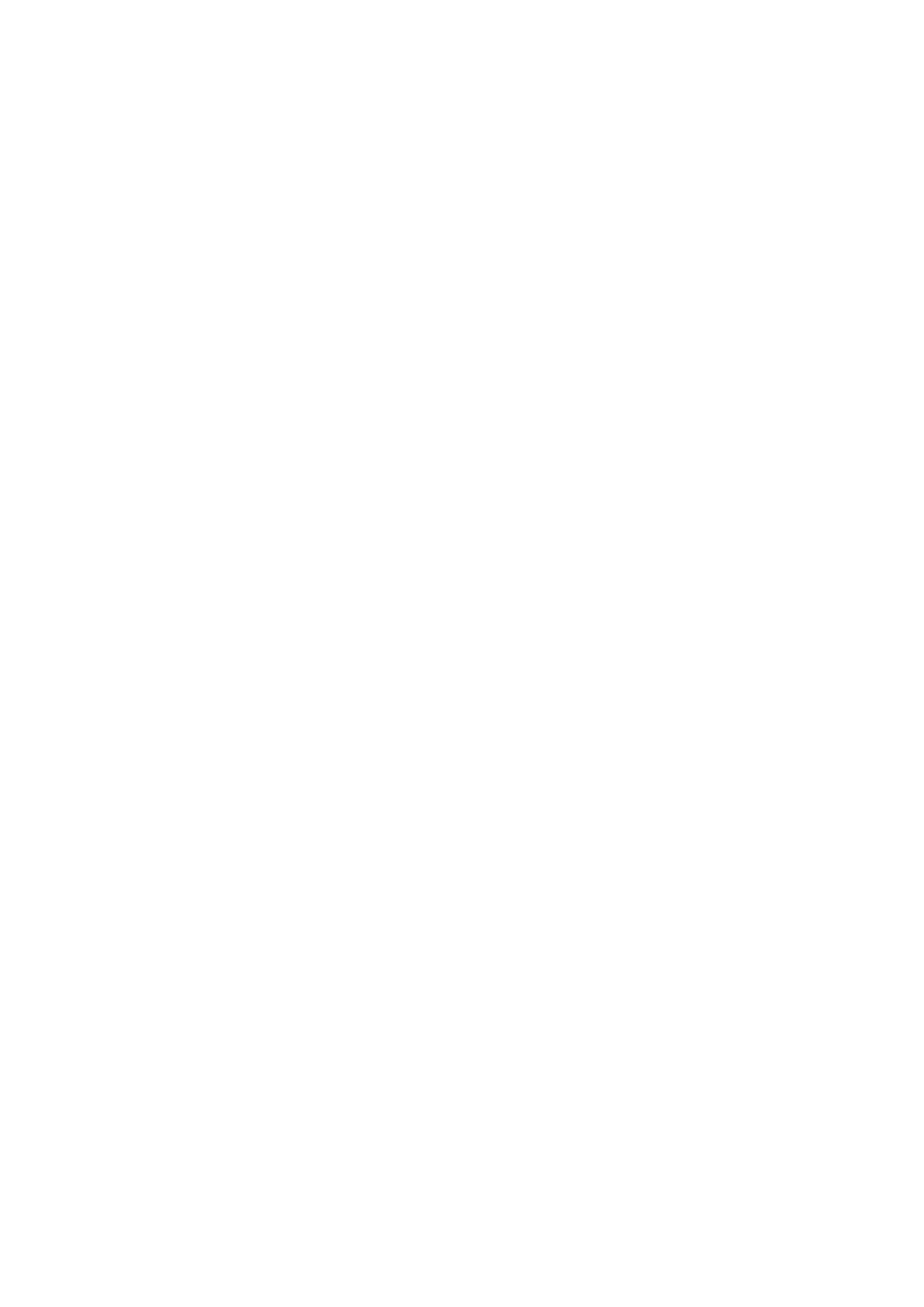12. Sample Robot Programs .................................................................................................................. 12-48
13. Calibration of Conveyer and Robot Coordinate Systems (“A1” program)........................................ 13-49
13.1. Operation procedure ................................................................................................................. 13-49
13.2. Tasks ........................................................................................................................................ 13-51
13.3. Confirmation after operation ..................................................................................................... 13-53
13.4. When multiple conveyers are used .......................................................................................... 13-53
14. Calibration of Vision Coordinate and Robot Coordinate Systems (“B1” program) .......................... 14-54
14.1. Operation procedure ................................................................................................................. 14-54
14.2. (2) Tasks ................................................................................................................................... 14-57
14.3. (3) Confirmation after operation ................................................................................................ 14-62
15. Workpiece Recognition and Teaching (“C1” program) .................................................................... 15-63
15.1. Program for Conveyer Tracking ............................................................................................... 15-63
15.2. Program for Vision Tracking ..................................................................................................... 15-67
16. Teaching and Setting of Adjustment Variables (“1” Program) ......................................................... 16-77
16.1. Teaching ................................................................................................................................... 16-77
16.2. Setting of adjustment variables in the program ........................................................................ 16-78
17. Sensor Monitoring Program (“CM1” Program) ................................................................................. 17-84
17.1. Program for Conveyer Tracking ............................................................................................... 17-84
17.2. Program for Vision Tracking ..................................................................................................... 17-84
18. Automatic Operation ......................................................................................................................... 18-85
18.1. Preparation ............................................................................................................................... 18-85
18.2. Execution .................................................................................................................................. 18-86
18.3. At error occurrence ................................................................................................................... 18-86
18.4. Ending ....................................................................................................................................... 18-86
18.5. Adjusting method ...................................................................................................................... 18-86
19. Maintenance of robot program ......................................................................................................... 19-87
19.1. MELFA-BASIC V Instructions ................................................................................................... 19-87
19.1.1. List of Instructions ................................................................................................................. 19-87
19.1.2. List of Robot Status Variables ............................................................................................... 19-87
19.1.3. List of Functions .................................................................................................................... 19-88
19.1.4. Explanation of Tracking Operation Instructions .................................................................... 19-88
19.2. Timing Diagram of Dedicated Input/Output Signals ................................................................. 19-97
19.2.1. Robot Program Start Processing .......................................................................................... 19-97
20. Troubleshooting ................................................................................................................................ 20-98
20.1. Occurrence of Error Numbers in the Range from 9000 to 9999 .............................................. 20-98
20.2. Occurrence of Other Errors .................................................................................................... 20-100
20.3. In such a case (improvement example) .................................................................................. 20-102
20.3.1. The adsorption position shifts. ............................................................................................ 20-102
20.3.2. Make adsorption and release of the work speedy .............................................................. 20-105
20.3.3. Make movement of the robot speedy. ................................................................................ 20-105
20.3.4. The robot is too speedy and drops the work. ..................................................................... 20-105
20.3.5. Restore backup data to another controller ......................................................................... 20-106
20.3.6. Circle movement in tracking. ............................................................................................... 20-106
20.3.7. Draw the square while doing the tracking. .......................................................................... 20-107
21. Appendix ......................................................................................................................................... 21-108
21.1. List of Parameters Related to Tracking .................................................................................. 21-108
21.2. Shine of changing parameter.................................................................................................. 21-110
21.3. Expansion serial interface Connector Pin Assignment ........................................................... 21-113
21.4. Chart of sample program ........................................................................................................ 21-115
21.4.1. Conveyer tracking ............................................................................................................... 21-115
21.4.2. Vision Tracking ................................................................................................................... 21-121
21.5. Sample Programs ................................................................................................................... 21-125
21.5.1. Conveyer Tracking .............................................................................................................. 21-125
21.5.2. Vision Tracking ................................................................................................................... 21-134
21.5.3. For RH-3S*HR .................................................................................................................... 21-139
