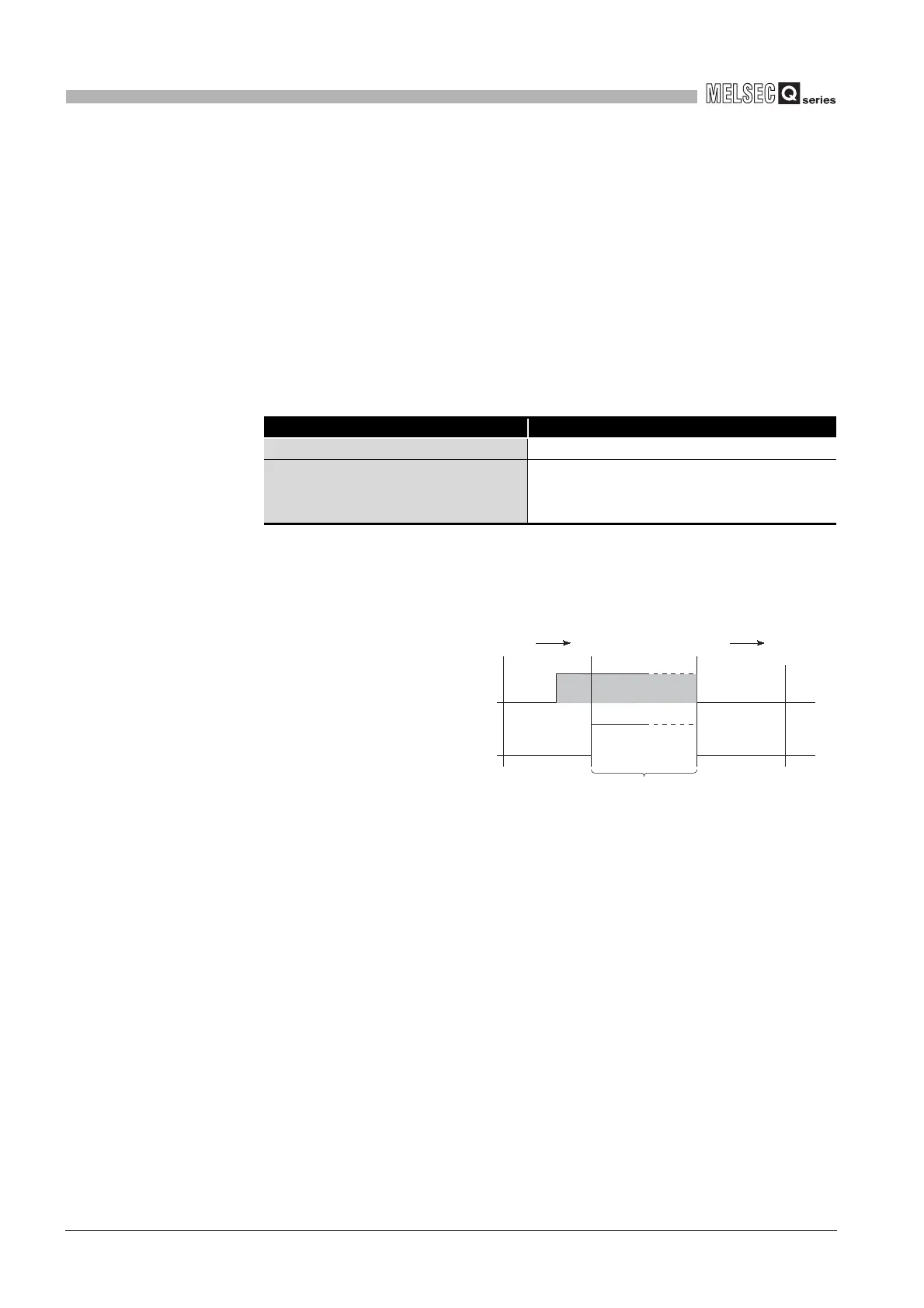6
- 21
6.6 Remote Operation
6.6.1 Remote RUN/STOP
6
FUNCTIONS
(4) Method with Remote RUN/STOP
Remote RUN/STOP operation can be performed either by the RUN contact or by GX
Developer, external device using MC protocol, or link dedicated instruction of
MELSECNET/H network module.
(a) Method with RUN contact
The RUN contact is set at the PLC system tab screen in the (PLC) Parameter
dialog box of GX Developer.
The device ranges that can be set are shown in Table6.9.
By turning the set RUN contact ON/OFF, the remote RUN/STOP can be
performed.
• When the RUN contact is OFF, the CPU module enters the RUN status.
• When the RUN contact is ON, the CPU module enters the STOP status.
Table6.9 Device ranges that can be set to RUN contact
CPU module Available device range
Basic model QCPU Input X0 to 7FF
High Performance model QCPU
Process CPU
Redundant CPU
Input X0 to 1FFF
Diagram 6.14 Time Chart for RUN/STOP with RUN Contact
END
Step 0 Step 0
Remote RUN contact
CPU module: RUN/STOP status
ON
END
STOP
OFF
RUN
0
STOP status
