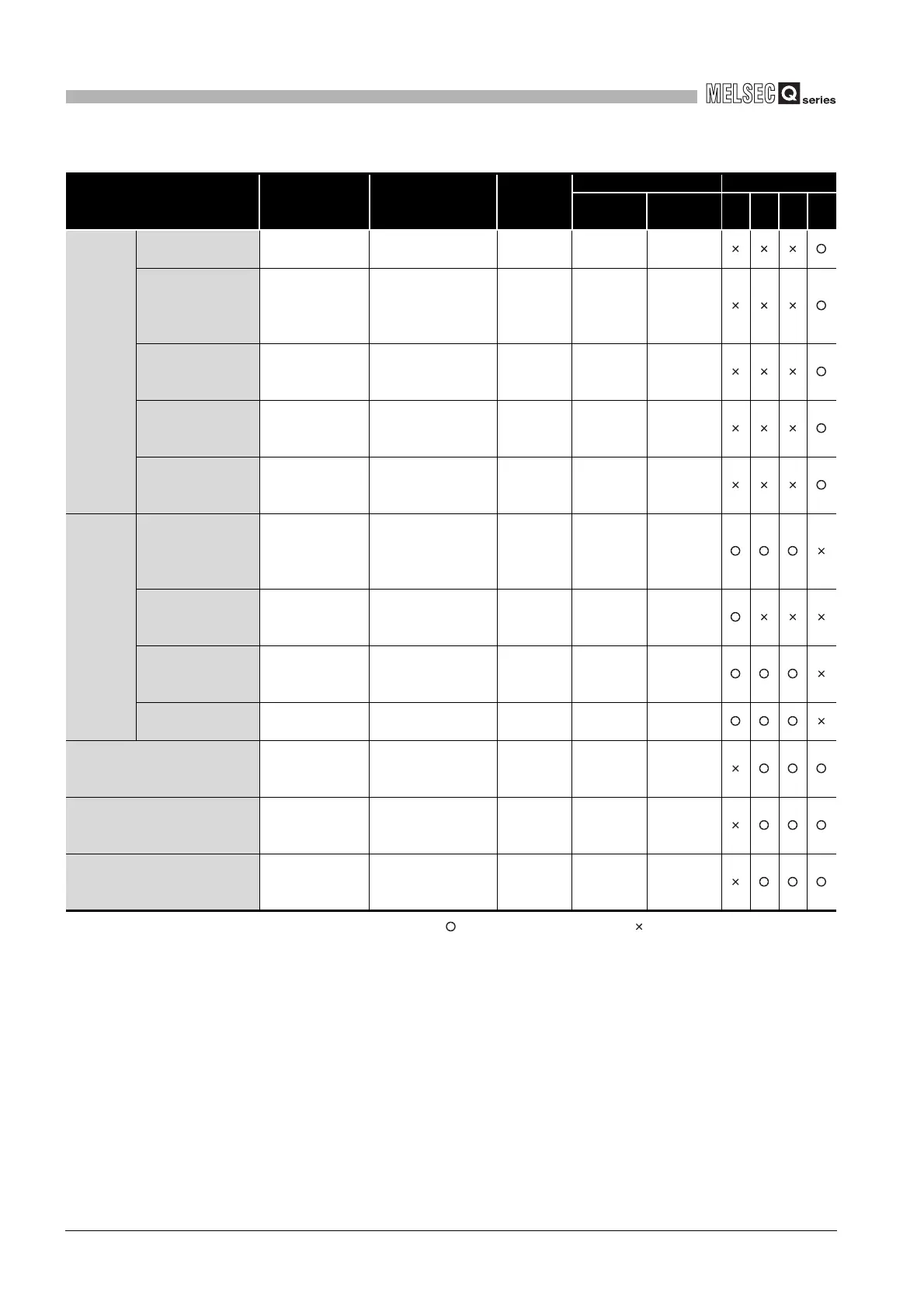6
- 109
6.17 Self-diagnostics Function
6
FUNCTIONS
: Self-diagnostics is performed : Self-diagnostics is not performed
Table6.29 Self-dianostics list (Continued)
Diagnosics Error message Diagnostics timing
CPU
module
status
LED status CPU module
RUN ERR. 1) 2) 3) 4)
Redundant
system
fault
Control system not
started/stop error
CONTROL
SYS.DOWN
• Always Stop OFF Flicker
Program memory
cleared
PRG.MEM.
CLEAR
• When program
memory copy
function is
executed
Stop OFF Flicker
Memory copy
function executed
MEM.COPY EXE.
• When memory
copy function is
executed
Continue ON ON
Tracking setting
parameter error
TRK.PARA.
ERROR
• When the CPU
module is powered
on/ reset
Stop OFF Flicker
When the CPU
module is powered
on/reset
CPU LAY ERROR
• When the CPU
module is powered
on/ reset
Stop OFF Flicker
Multiple
CPU
error
Other CPU major
error
MULTI CPU
DOWN
•Always
• When the CPU
module is powered
on/reset
Stop OFF Flicker
Multiple CPU
system not
configurable
MULTI
EXE.ERROR
• When the CPU
module is powered
on/ reset
Stop OFF Flicker
Multiple CPU
consistency error
CPU LAY.ERROR
• When the CPU
module is powered
on/reset
Stop OFF Flicker
Other CPU minor
error
MULTI CPU
ERROR
• Always Continue ON ON
Annunciator check F****
• When an
instruction is
executed
Continue ON
USER LED
ON
CHK Instruction check <CHK>ERR***-***
• When an
instruction is
executed
Continue ON
USER LED
ON
BOOT OK BOOT OK
• When the CPU
module is powered
on/reset
Stop OFF Flicker
