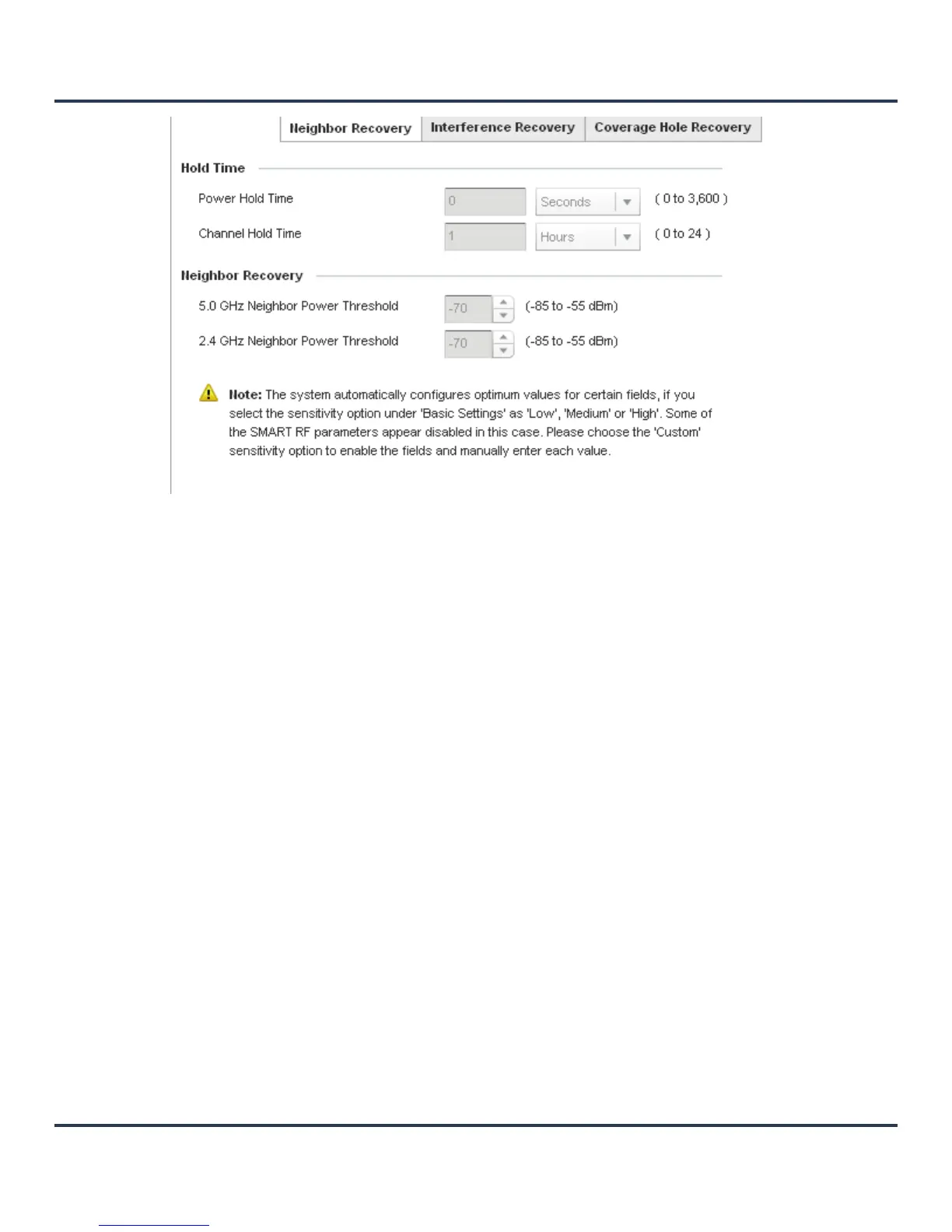Wireless Configuration
6-61
Figure 6-27 Smart RF Advanced Configuration screen - Neighbor Recovery tab
13.Set the following Neighbor Recovery parameters:
14.Select OK to update the Smart RF Neighbor Recovery settings for this policy. Select Reset to revert to
the last saved configuration.
15.Select the Interference Recovery tab.
Power Hold Time Defines the minimum time between two radio power changes during
neighbor recovery. Set the time in either Seconds (0 - 3,600), Minutes (0 -
60) or Hours (0 - 1). The default setting is 0 seconds.
Channel Hold Time Defines the minimum time between channel changes during neighbor
recovery. Set the time in either Seconds (0 - 86,400), Minutes (0 - 1,440) or
Hours (0 - 24) or Days (0 - 1). The default setting is 3,660 seconds.
5.0 GHz Neighbor
Recovery Power
Threshold
Use the spinner control to set a value between -85 to -55 dBm the 5.0 GHz
radio uses as a maximum power increase threshold if the radio is required
to increase its output power to compensate for a failed device radio within
its wireless radio coverage area. The default value is -70 dBm.
2.4 GHz Neighbor
Recovery Power
Threshold
Use the spinner control to set a value between -85 to -55 dBm the 2.4 GHz
radio uses as a maximum power increase threshold if the radio is required
to increase its output power to compensate for a failed device radio within
its wireless radio coverage area. The default value is -70 dBm.
