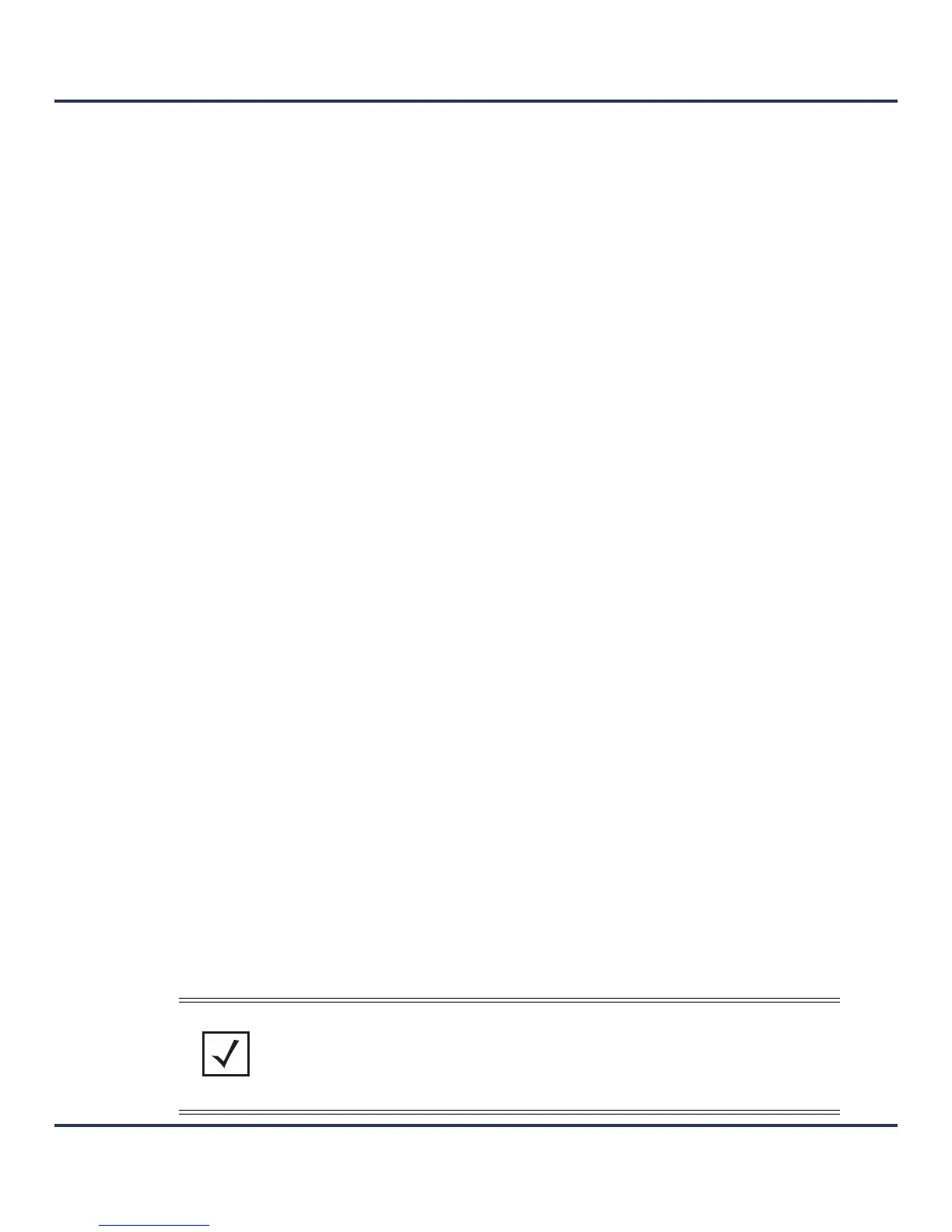Motorola Solutions AP-6511 Access Point System Reference Guide
6-60
9. Set the following Channel Settings for the 5.0 GHz and 2.4 GHz radio bands:
10.Select OK to update the Smart RF Channel and Power settings for this policy. Select Reset to revert to
the last saved configuration.
11.Select Advanced Configuration.
The Neighbor Recovery tab displays by default. Use the Neighbor, Interference and Coverage Hole
recovery tabs to define how 5 and 2.4 GHz radios compensate for failed neighbor radios, interference and
coverage holes requiring neighbor radio intervention.
12.Set the following Neighbor Recovery variables for the Smart RF configuration:
5.0 GHz Channels Use the Select drop-down menu to select the 5 GHz channels used in
Smart RF scans.
5.0 Channel Width 20 and 40 MHz channel widths are supported by the 802.11a radio. 20/40
MHz operation (the default setting for the 5 GHz radio) allows the Access
Point to receive packets from clients using 20 MHz of bandwidth while
transmitting a packet using 40 MHz bandwidth. This mode is supported for
11n users on both the 2.4 and 5 GHz radios. If an 11n user selects two
channels (a Primary and Secondary channel), the system is configured for
dynamic 20/40 operation. When 20/40 is selected, clients can take
advantage of “wider channels.” 802.11n clients experience improved
throughput using 40 MHz while legacy clients (either 802.11a or 802.11b/
g depending on the radio selected) can still be serviced without
interruption using 20 MHz. Select Automatic to enable automatic
assignment of channels to working radios to avoid channel overlap and
avoid interference from external RF sources. 40MHz is the default setting.
2.4 GHz Channels Use the Select drop-down menu to select the 2.4 GHz channels used in
Smart RF scans.
2.4 GHz Channel
Width
20 and 40 MHz channel widths are supported by the 802.11a radio. 20 MHz
is the default setting for 2.4 GHz radios. 20/40 MHz operation (the default
setting for the 5 GHz radio) allows the Access Point to receive packets from
clients using 20 MHz of bandwidth while transmitting a packet using 40
MHz bandwidth. This mode is supported for 11n users on both the 2.4 and
5 GHz radios. If an 11n user selects two channels (a Primary and Secondary
channel), the system is configured for dynamic 20/40 operation. When 20/
40 is selected, clients can take advantage of “wider channels.” 802.11n
clients experience improved throughput using 40 MHz while legacy clients
(either 802.11a or 802.11b/g depending on the radio selected) can still be
serviced without interruption using 20 MHz. Select Automatic to enable
automatic assignment of channels to working radios to avoid channel
overlap and avoid interference from external RF sources. 20MHz is the
default setting.
NOTE: The recovery parameters within the Neighbor Recovery, Interference and
Coverage Hole Recovery tabs are only enabled when Custom is selected as the
Sensitivity setting from the Basic Configuration screen.
