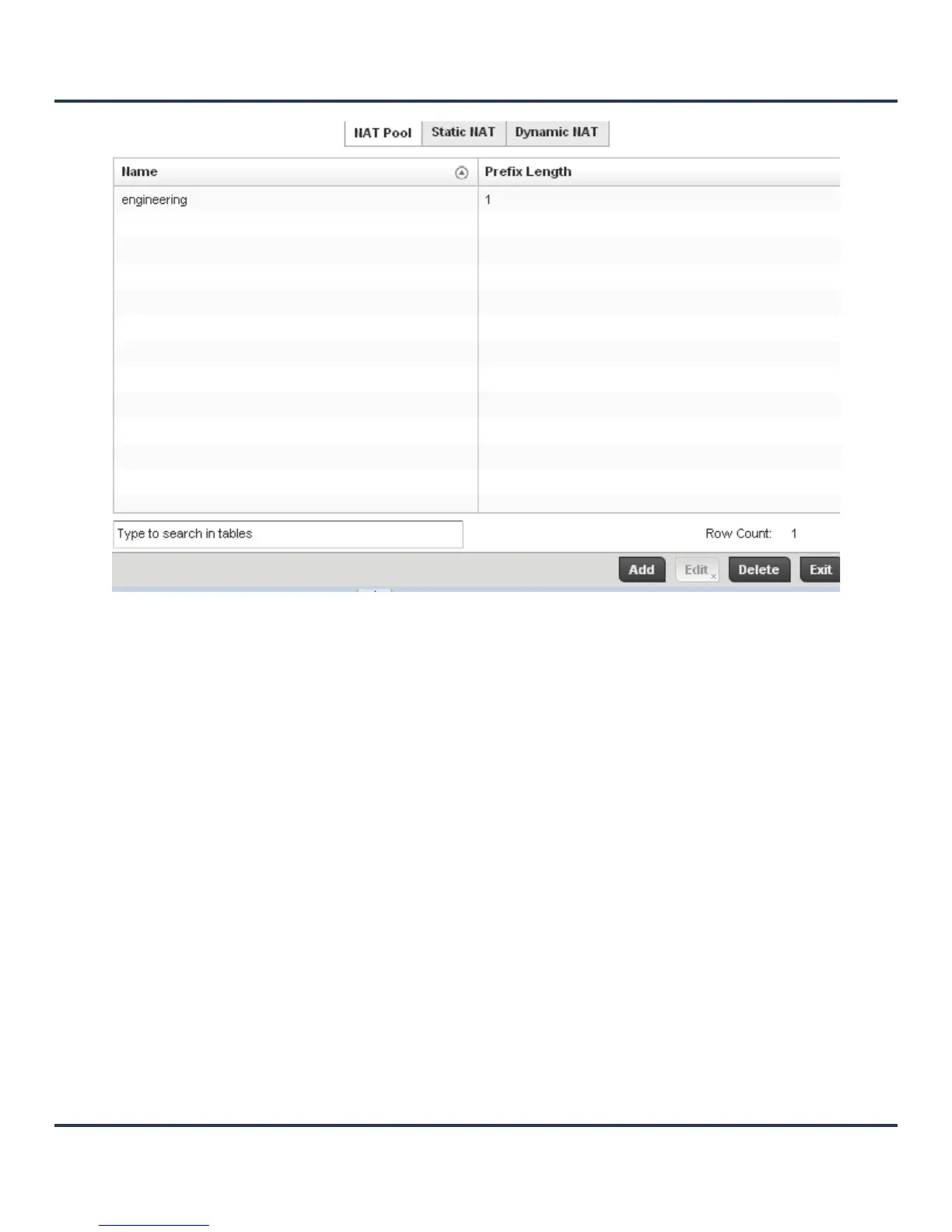Motorola Solutions AP-6511 Access Point System Reference Guide
7-40
Figure 7-22 Security NAT screen
The NAT Pool displays by default. The NAT Pool screen lists those NAT policies created thus far. Any of
these policies can be selected and applied to a profile.
6. Select Add to create a new NAT policy that can be applied to a profile. Select Edit to modify the
attributes of a existing policy or select Delete to remove obsolete NAT policies from the list of those
available to a profile.
