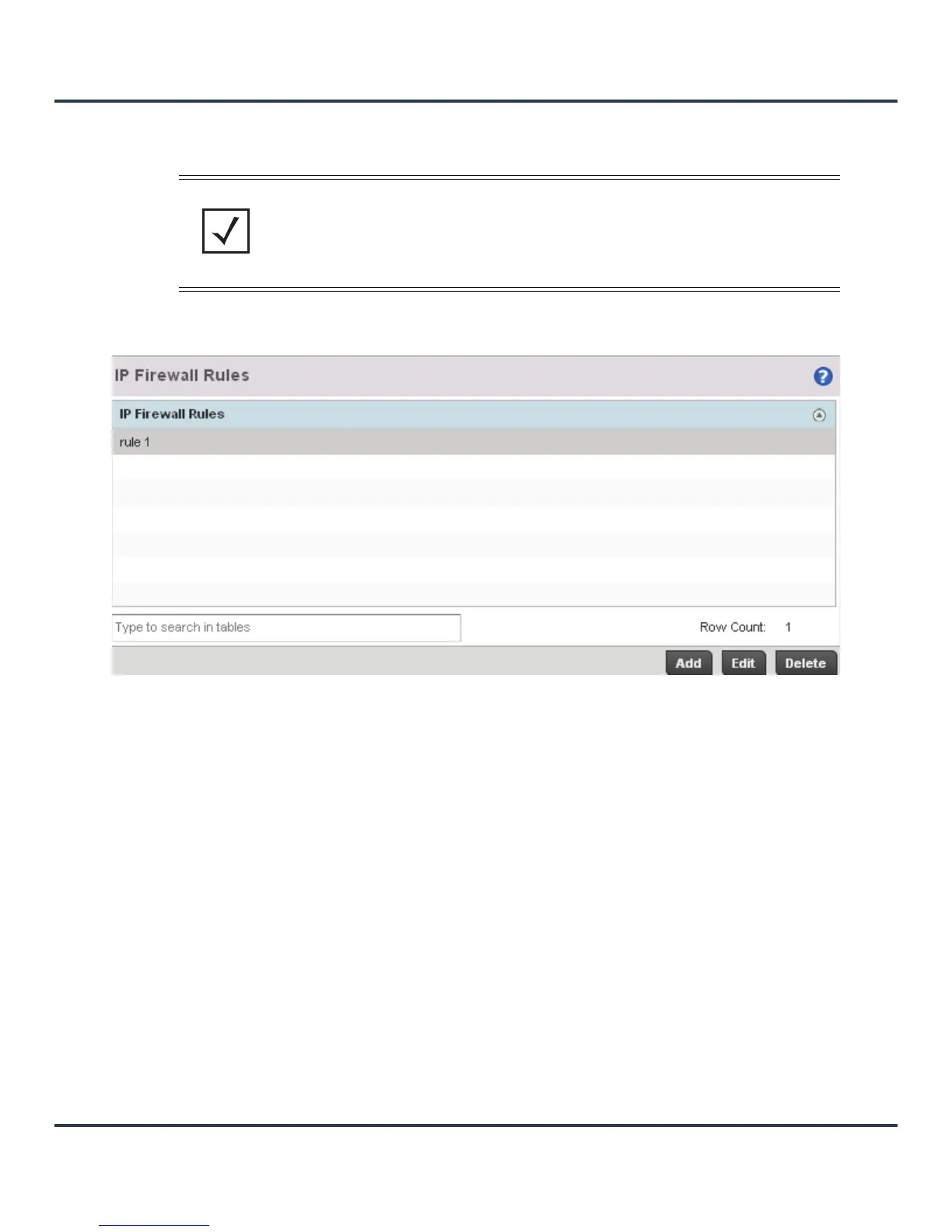Security Configuration
8-7
IP based Firewall rules are specific to source and destination IP addresses and the unique rules and
precedence orders assigned. Both IP and non-IP traffic on the same Layer 2 interface can be filtered by
applying an IP ACL.
To add or edit an IP based Firewall Rule policy:
1. Select Configuration > Security IP Firewall Rules to display existing IP Firewall Rule policies.
Figure 8-3 IP Firewall Rules screen
2. Select + Add Row to create a new IP Firewall Rule. Select an existing policy and click Edit to modify the
attributes of the rule’s configuration.
3. Select the added row to expand it into configurable parameters for defining the rule.
NOTE: Once defined, a set of IP Firewall rules must be applied to an interface to be a
functional filtering tool.
