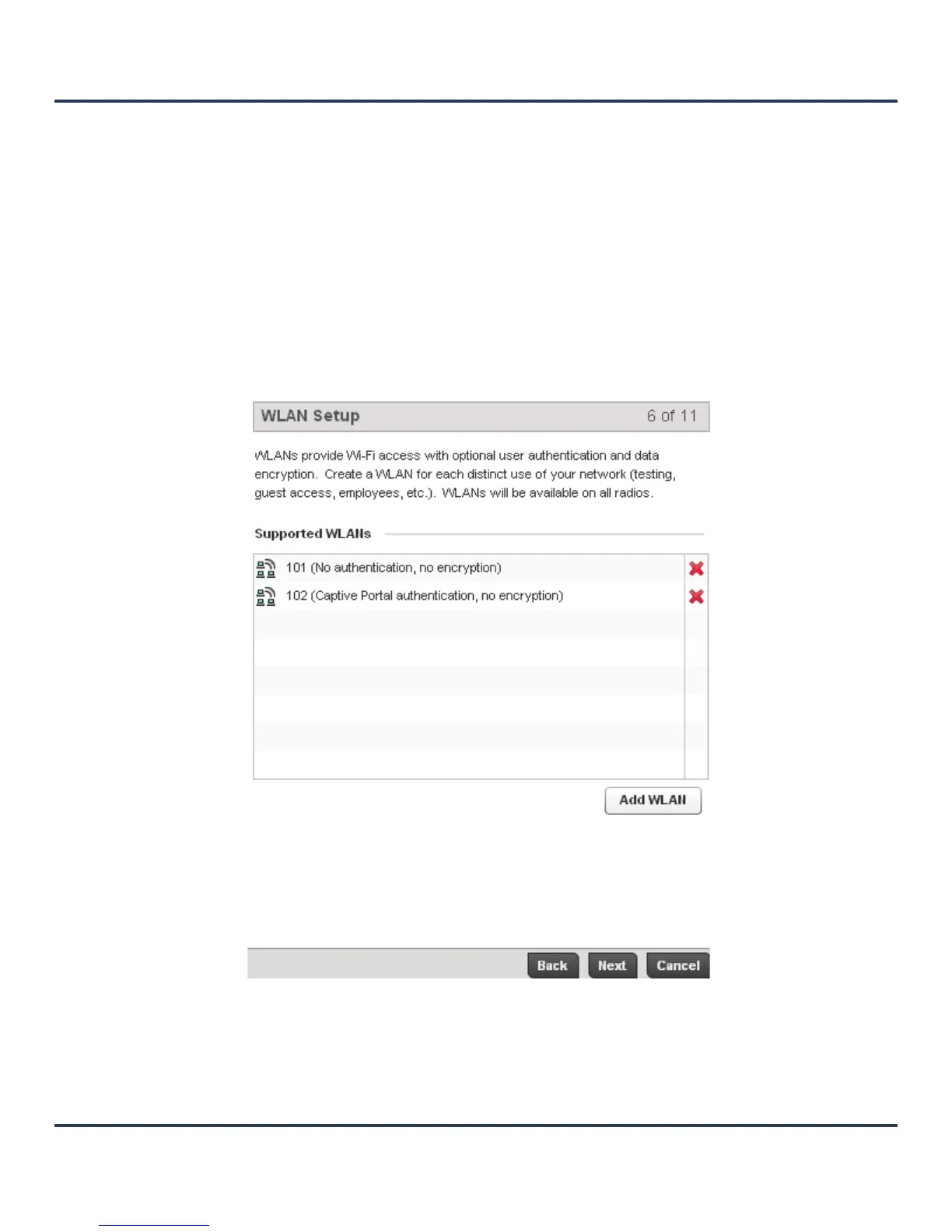Motorola Solutions AP-6511 Access Point System Reference Guide
3-10
The Gateway field contains a configuration field for the Default Gateway.
15. Select Next when completed to advance to the WLAN Setup screen.
Figure 3-8 Initial Setup Wizard - WLAN Setup
16. The WLAN Setup screen allows you to define which WLANs are initially enabled on the AP-6511.
17. To add a WLAN, select Add WLAN.
What port is
connected to the
external network?
Use the drop-down menu to select the physical port connected to the WAN
interface.
Enable NAT on the
WAN Interface
Click the Enable NAT on WAN Interface checkbox to enable Network
Address Translation (NAT) allowing traffic to pass between the WAN and LAN
interfaces.
Default Gateway Enter an IP Address for the Default Gateway on the WAN interface. If the Use
DHCP checkbox is enabled, this field is not configurable.
