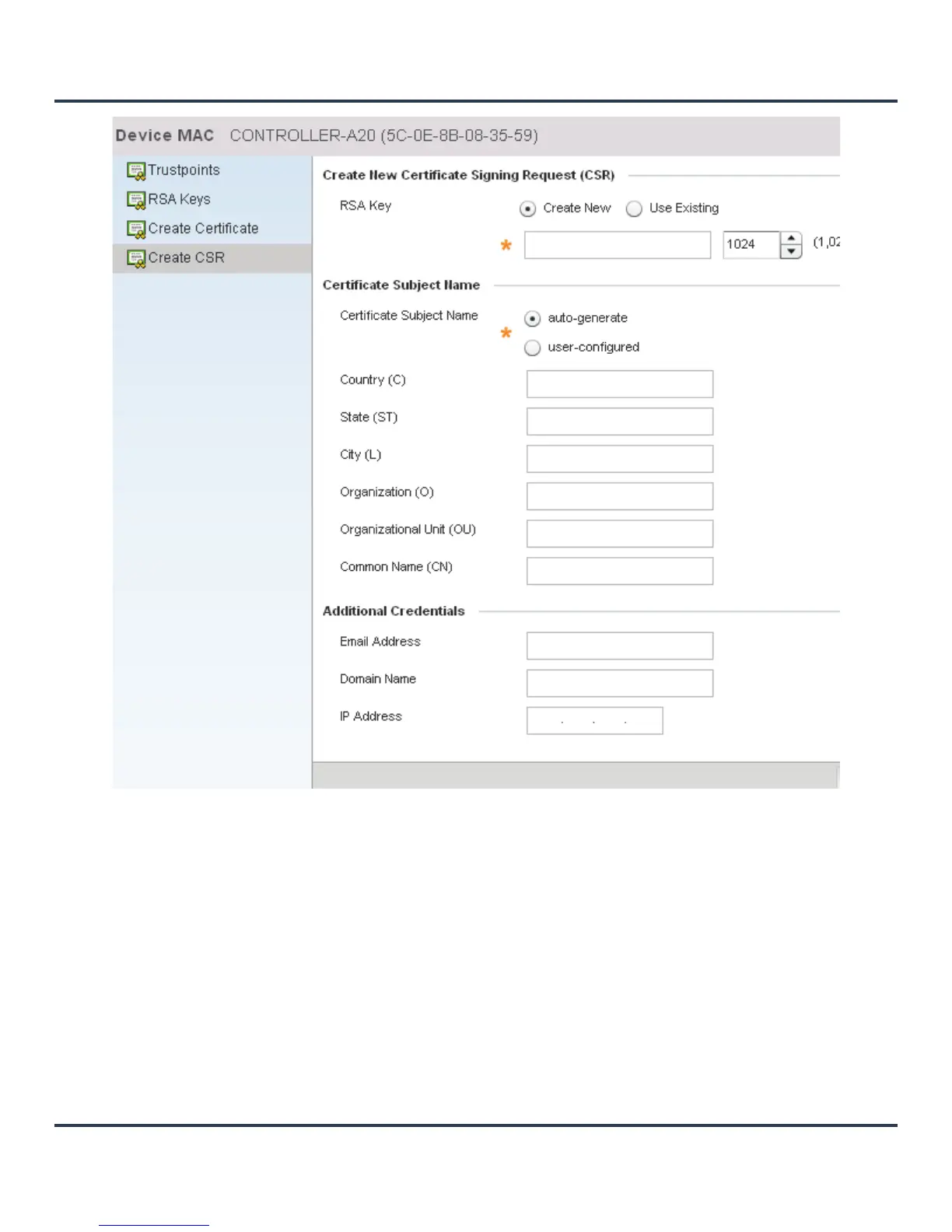Operations
12-29
Figure 12-18 Create CSR screen
3. Define the following configuration parameters required to Create New Certificate Signing Request (CSR):
Use an Existing RSA
Key
Select the radio button and use the drop-down menu to select the existing key
used by both the Access Point and the server (or repository) of the target RSA
key.
RSA Key Create or use an existing key by selecting the appropriate radio button. Use the
spinner control to set the size of the key (between 1,024 - 2,048 bits). Motorola
Solutions recommends leaving this value at the default setting of 1024 to
ensure optimum functionality. For more information, see
RSA Key Management
on page 12-21
.
