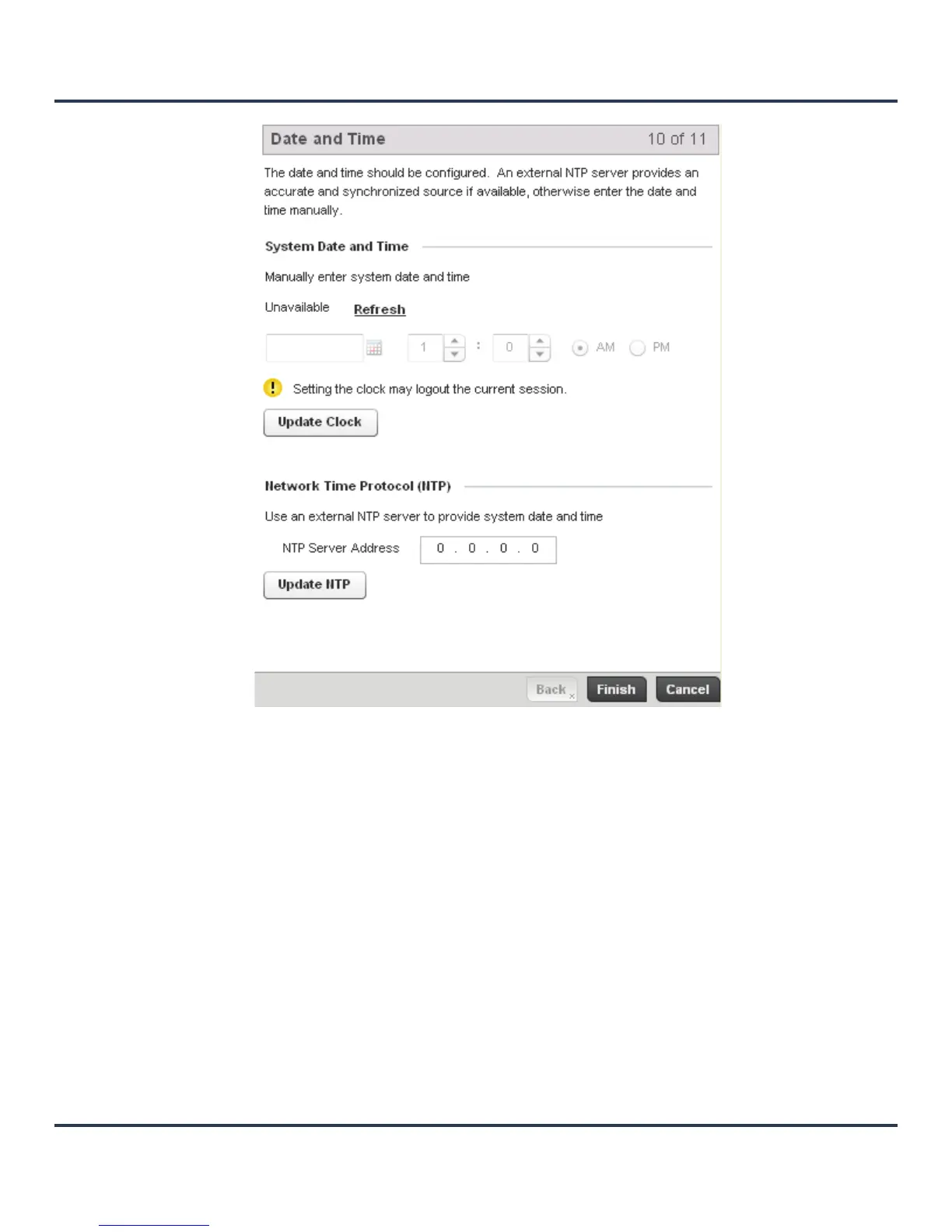Getting Started
3-15
Figure 3-13 Initial Setup Wizard - Date and Time
23. Either refer to the System Date and Time parameter to manually set the system time, or use the
recommended Network Time Protocol (NTP) parameter to define an external NTP server resource to
periodically synchronize system time with this AP-6511.
If manually providing system time, select the Update Clock button to commit the system time to the AP-
6511. If using an external NTP resource, provide its numerical IP address and select the Update NTP
button.
24. Select Finish to complete the AP-6511 Initial Setup Wizard. Once complete, a configuration profile is
created and assigned to the AP-6511.
In addition to the Diagram and Event Log tabs available thus far, a Complete tab displays confirming
the completion of the Initial Setup Wizard. The Complete tab lists the changes made to the user interface
to configure the AP-6511.
The Complete tab lists the user interface Screen and Settings modified by the updates made to the
AP-6511 configuration using the Initial Setup Wizard. Scroll to any screen listed within the Complete tab
to display that screen within the AP-6511 user interface if additional modifications are required beyond
the scope of the Initial Setup Wizard.
