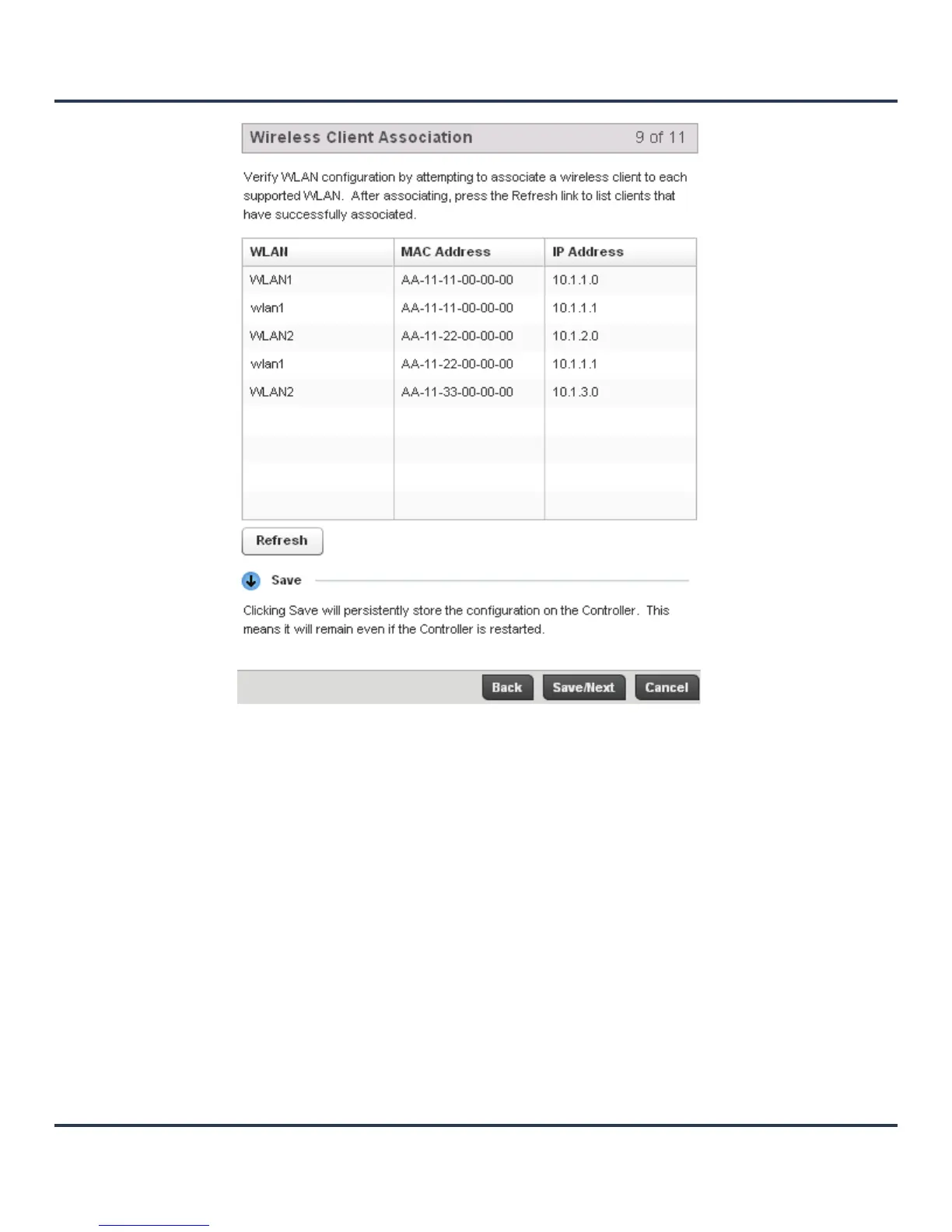Motorola Solutions AP-6511 Access Point System Reference Guide
3-14
Figure 3-12 Initial Setup Wizard - Wireless Client Association
22. The Wireless Client Association screen displays adopted wireless clients and the WLANs they are
associated with.
To verify the WLAN configuration, associate a wireless client with each configured AP-6511 WLAN. After
associating, click the Refresh button to update the list of associated wireless clients. Select Save/Next
when completed to continue to the Date and Time screen.
