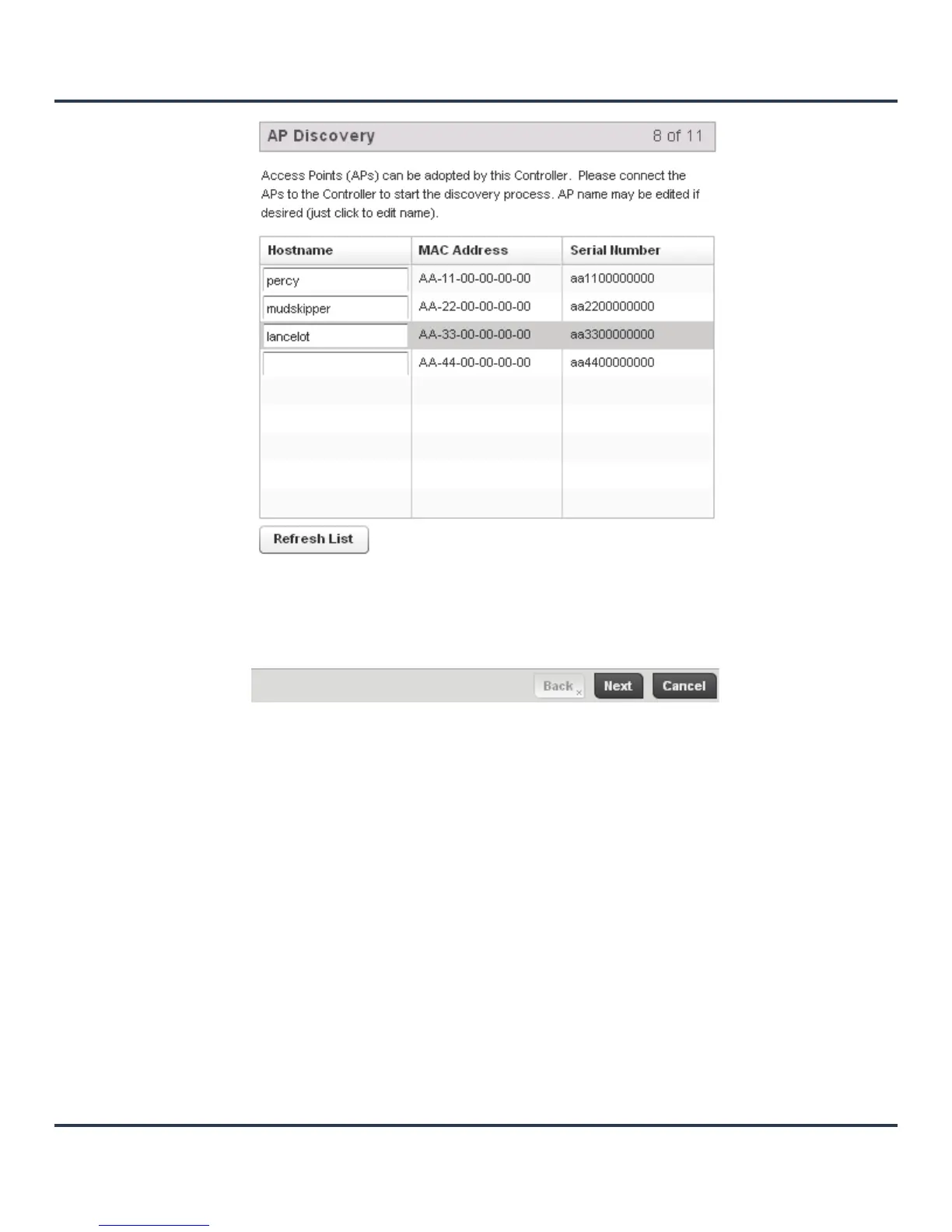Getting Started
3-13
Figure 3-11 Initial Setup Wizard - AP Discovery
20. The AP Discovery screen displays a list of Access Points discovered by the AP-6511. The screen lists their
Model, Hostname, MAC Address and Serial Number. If you have connected any APs recently, select
the Refresh List button to update the list of known APs.
Optionally, define a Hostname for each known AP.
21. Click the Next button to continue on the Wireless Client Association screen.
